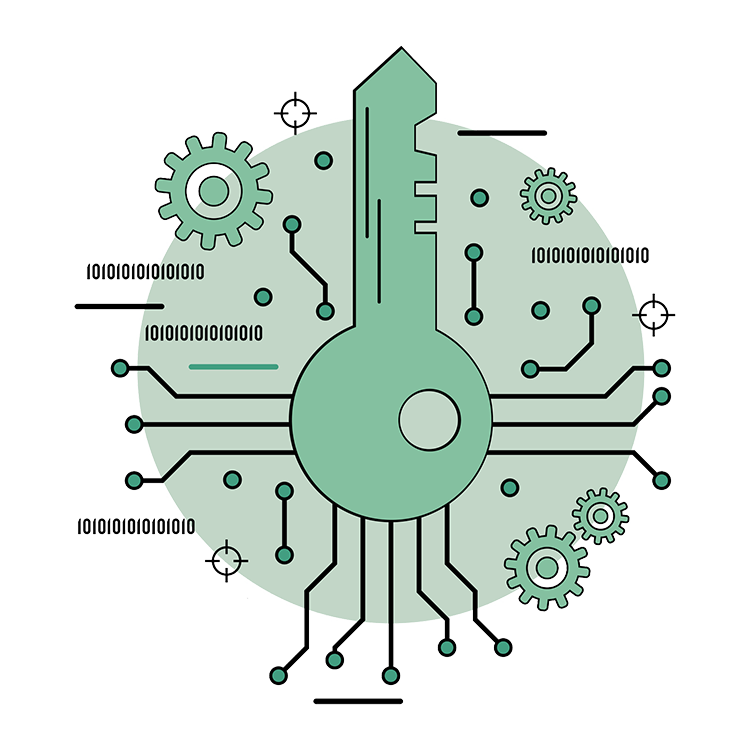WP SECURITY THAT DOESN'T FRUSTRATE
Protect Your Site & Login Form Before Bad Guys Even Get To Them
FEATURES
Features that save you time & nerves
We know you’re busy and want instant results! That’s exactly what WP Login Lockdown delivers.
Protect Login Form
Over 100k users already protected their site with Login Lockdown
Over 100,000 Happy Users
Many Thanks for this simple and lightweight plugin. Easy to use and still working effective for my site login protection. Recommended plugin! 🙂
@77well88done99
Thank you for this perfect plugin. You wouldn’t believe how many login attempts you can get even on a brand new website w/o any external links so far. This is one of the plugins, I install everywhere.
@ondrique
Excellent, lightweight security plugin - This works great as an added layer of login security. Fully functional with the latest version of WordPress.
@padraigbeirne
Grab our discounted lifetime prices 🚀
AGENCY LIFETIME
$299$179
- 100 sites license
- Lifetime updates & support
- All current & future plugin features
- Cloud Blacklists
- Dashboard
- White-label mode
- Rebranding
TEAM LIFETIME
$199$99
- 5 sites license
- Lifetime updates & support
- All current & future plugin features
- Cloud Blacklists
- Dashboard
- White-label mode
Rebranding
PERSONAL LIFETIME
$159$89
- 1 site license
- Lifetime updates & support
- All current & future plugin features
- Cloud Blacklists
- Dashboard
White-label modeRebranding
FAQ
Will Login Lockdown slow down my site?
Absolutely not. Everything the plugin does happens in the admin. Nothing is loaded, added, or processed on the front-end, so you can rest assured that there is no impact on the performance of your site.
Can I move my license between sites?
Absolutely! Once you deactivate Login Lockdown on a site, the license goes back into your license pool, and you can activate it on another site. At any given time, you can see all sites using your licenses when you log in to the Login Lockdown Dashboard.
What’s the Login Lockdown Dashboard?
It’s a central place where you can manage all your purchases, sites, and licenses. If you’re an agency, you’ll love the Dashboard as it’ll save you hours of work.
What's your refund policy?
We offer a 7-day no-questions-asked refund policy. If you buy Login Lockdown during the presale period, then the policy is extended to 15 days after we deliver the final version of the plugin to you.
Can I use 2FA protection with your plugin?
Yes, you can. Login Lockdown can send a confirmation email after each login attempt, so even if someone steals your username & password they won’t be able to access your website.
Is support included with every license?
Absolutely! While you have a valid PRO license our friendly, in-house support agents are at your disposal.
Is Login Lockdown dangerous for my site?
No, definitely not! The plugin does not make any permanent changes to your site so even if it comes to a worst-case scenario you can just disable the plugin and that will undo all changes.
How does the PRO version compare to the free one?
Short answer – the PRO version has ten times more features than the free one. For example, you get to create blacklists and whitelists across all sites you manage, use country blocking, 2FA, and more.
What about Captcha, do you have one?
Login Lockdown comes with several Captcha forms you can use. There are two Google Captchas available, hCaptcha which is GDPR compatible, and an integrated Captcha (with no API) for a quick setup.
What's Cloud Protection?
Cloud Protection allows you to create unique blacklists & whitelists in one place and easily distribute them across all websites you manage. Instead of tampering with the list of IPs you want to block or whitelist on each site separately, you can finally have everything in one place.
Image Gallery
Check out the screenshots gallery
Latest from our blog
What Does Blinking Orange Mean on Xfinity Gateway?
If you’ve glanced at your Xfinity Gateway and noticed a blinking orange light, you’re not alone. That small LED indicator...
Can Blink Outdoor 4 Work with Sync Module 2?
When building or upgrading a home security system, compatibility is often the first question that comes to mind. If you...
What Does Blinking Green Mean on Xfinity Router?
When the light on your Xfinity router starts blinking green, it can be confusing and concerning—especially if your internet connection...