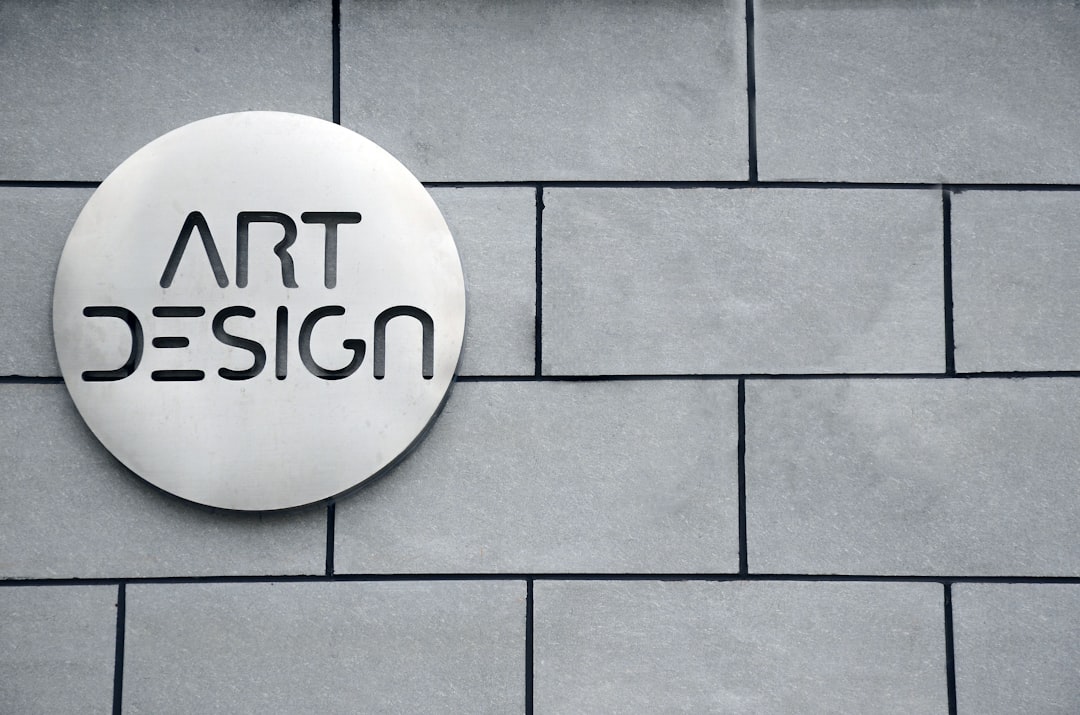In the digital age, creatives and professionals need high-quality visuals for everything from social media to marketing campaigns. Whether it’s editing a photo, designing AI-generated art, or finding the perfect stock asset, having access to reliable resources is essential. With the rise of AI-powered platforms and a growing number of photo editing and stock content websites, the choice can be overwhelming. This article explores 17 of the best free and paid websites to create AI images, edit photos, and download stock assets — curated to suit both novice users and seasoned creators.
AI Image Generation Tools
AI image generators allow users to create artwork or visual content from text prompts, opening new doors for imaginative expression. Here are some top platforms:
- Midjourney (Paid)
An AI image generator known for its high-quality, art-style visuals. Midjourney operates through a Discord-based interface and is ideal for conceptual artwork. - DALL·E 2 by OpenAI (Free & Paid Tiers)
A powerful image creation tool from the creators of ChatGPT. It allows users to type text prompts and generate responsive, polished images. - NightCafe Studio (Free & Paid)
Offers many creation styles, from neural style transfer to text-to-image generation. It also includes a credit-based system, which helps manage free usage. - Dream by Wombo (Free & Paid)
A mobile-friendly platform best known for producing dreamy, surreal AI images. Great for casual users wanting instant creations. - Artbreeder (Free with optional upgrades)
A unique platform that uses “genes” to morph and blend images, primarily used for character design and conceptual illustrations.

Photo Editing Websites
The quality of a photo can be dramatically improved with the right editing tools. These editors, powered with AI and conventional tools, make image enhancement easy and accessible.
- Canva (Free & Paid)
More than just a photo editor, Canva offers design templates, AI suggestions, and collaboration options. It’s a one-stop solution for marketing teams and social media creators. - Fotor (Free & Paid)
A versatile platform for quick and effective touch-ups. Fotor includes filters, retouch tools, and AI-powered one-click enhancements. - Pixlr (Free & Paid)
Offers two editors — Pixlr X for simplicity and Pixlr E for more advanced control. Both are browser-based and user-friendly for professionals and novices alike. - Photopea (Free)
A brilliant browser-based alternative to Photoshop with support for PSD files and many advanced editing tools. It’s completely free and supports multiple export formats. - Remove.bg (Free with limits)
As the name suggests, this site allows users to automatically remove background elements from photos with high accuracy. Useful for product shots and creatives alike.

Websites for Stock Images, Videos, and Graphics
When time or tools are limited, designers often turn to stock asset libraries. These platforms offer millions of images, illustration packs, and videos ready for download.
- Unsplash (Free)
A vast library of high-resolution photos, all completely free to use for commercial and personal projects. Great for inspirational and lifestyle visuals. - Pexels (Free)
Offers a broad selection of stock footage as well as photos. Pexels assets come with flexible licenses and clean, high-end visuals. - Shutterstock (Paid)
One of the most comprehensive stock platforms around, perfect for enterprises requiring consistent high-end video, photography, vectors, and music tracks. - Freepik (Free & Paid)
A favorite among graphic designers, Freepik includes vector illustrations, icons, PSD files, and more. A premium subscription unlocks vast additional content. - Adobe Stock (Paid)
Integrating seamlessly with Adobe Creative Cloud tools, this stock platform is ideal for professionals needing high-quality and consistently themed visual assets. - Pixabay (Free)
Includes not just images but vectors, sounds, and videos — all entirely royalty-free. It’s a go-to destination for budget-conscious creatives who want variety. - Envato Elements (Paid)
Ideal for freelancers and agencies, this subscription-based platform gives access to everything from After Effects templates to fonts, images, and courses.
User Tips for Maximizing These Websites
- Use text prompts creatively: In AI art tools like Midjourney or DALL·E 2, the quality and uniqueness of your result often depend on the richness and specificity of your prompt.
- Leverage batch editing: Platforms like Pixlr and Canva allow users to process multiple images efficiently, saving time during production cycles.
- Mix AI and manual editing: Start with an AI-generated image, and then refine it using tools like Photopea or Photoshop for best results.
- Respect licenses: While many stock photo platforms offer free downloads, always check the licensing agreement to ensure your intended use aligns.

Conclusion
From the artistic freedom of AI generators to the practical versatility of stock libraries and photo editors, creators today are spoiled for choice. These 17 websites — both free and paid — empower marketers, designers, and everyday users to craft compelling visuals with ease. As AI and media tools continue to evolve, tapping into these digital resources will remain essential for innovation and efficiency.
Frequently Asked Questions (FAQ)
- 1. Are AI image generators free to use?
- Many platforms like DALL·E 2, NightCafe, and Artbreeder offer free tiers, though advanced features or higher resolution exports usually require payment or credits.
- 2. Can these stock images be used commercially?
- Yes, but it depends on the license. Pixabay and Pexels offer images for commercial use with few restrictions, while platforms like Shutterstock require payment and adherence to licensing terms.
- 3. What is the best tool for quick photo edits?
- For basic enhancements, Fotor and Canva are excellent options. If you need more control and layers, Photopea is a robust free alternative to Photoshop.
- 4. Do I need to install software to use these tools?
- Most of the platforms listed are web-based, so no installation is needed. Examples include Pixlr, Photopea, and Canva.
- 5. Which platform is best for AI art?
- Midjourney and DALL·E 2 are among the most popular AI art platforms in 2024 due to their exceptional image quality and ease of prompt customization.
- 6. Can I monetize AI-generated artwork?
- Yes, but make sure the platform’s terms of service allow commercial use. Midjourney and Dream by Wombo, for example, have commercial licensing models depending on your subscription level.