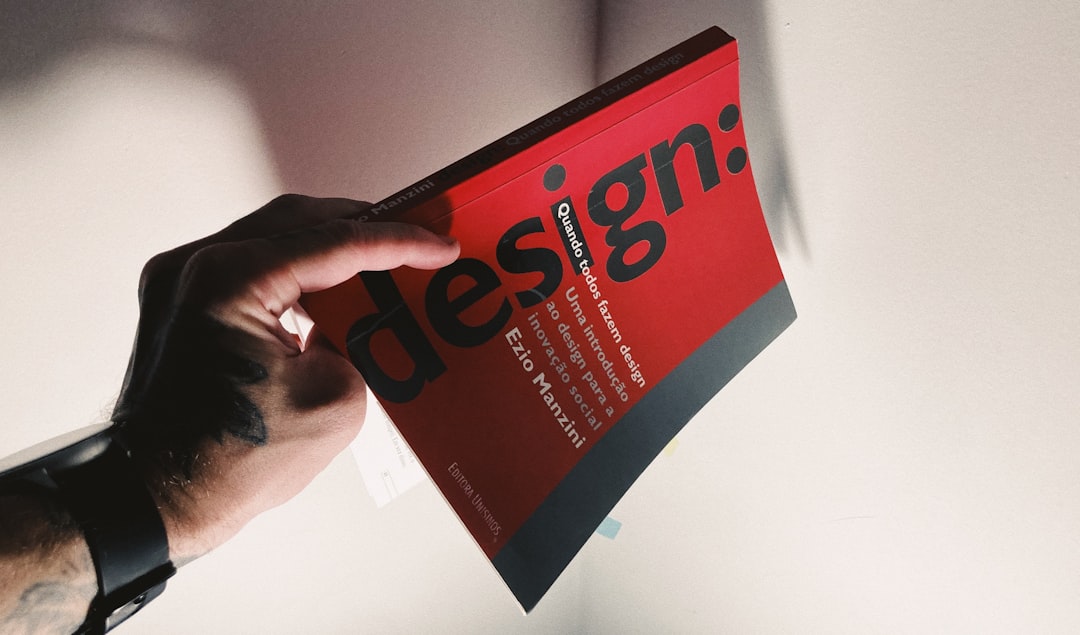In recent years, the rise of AI-driven design platforms has significantly shifted how entrepreneurs and small business owners approach branding. One of the most well-known of these platforms is Tailor Brands, a tool that uses artificial intelligence to generate logos quickly and affordably. However, as with many AI-based tools, its accuracy and relevance sometimes come under scrutiny—especially when users receive icons that are irrelevant or mismatched to their brand identity. This article explores the issue of Tailor Brands’ AI generating irrelevant icons, how users can refine their prompts to achieve better results, and what best practices can ensure a satisfying logo design experience.
TL;DR (Too Long, Didn’t Read)
Tailor Brands’ AI occasionally produces logos with icons that are irrelevant to the user’s business concept or purpose. These misfires often stem from vague or overly simplified prompts. By refining inputs with more specific language, contextual keywords, and iterative prompt adjustments, users can significantly improve the AI-generated outcomes. A robust prompt refinement workflow also empowers non-designers to tap into powerful AI tools with confidence.
Understanding the Problem of Irrelevant Logos
When users first interact with Tailor Brands, they’re often excited by the idea of receiving a professional-looking logo in mere minutes. But the initial excitement can quickly fade if the platform delivers a logo that visually misrepresents the business. For example, a bakery might receive a logo with geometric shapes that closely resemble a tech company’s branding, or a legal consulting firm might end up with playful icons better suited for children’s products.
There are several root causes for this mismatch:
- Ambiguous Prompts: Short and vague business descriptions confuse the AI.
- Limited Context: The algorithm lacks deep understanding of industry-specific cues without guidance.
- Icon Library Constraints: AI chooses from a fixed design dataset, which may not be nuanced enough to cover specific niches.
As a result, users receive logos that may be aesthetically pleasing but do not align with their brand identity or customer expectations.
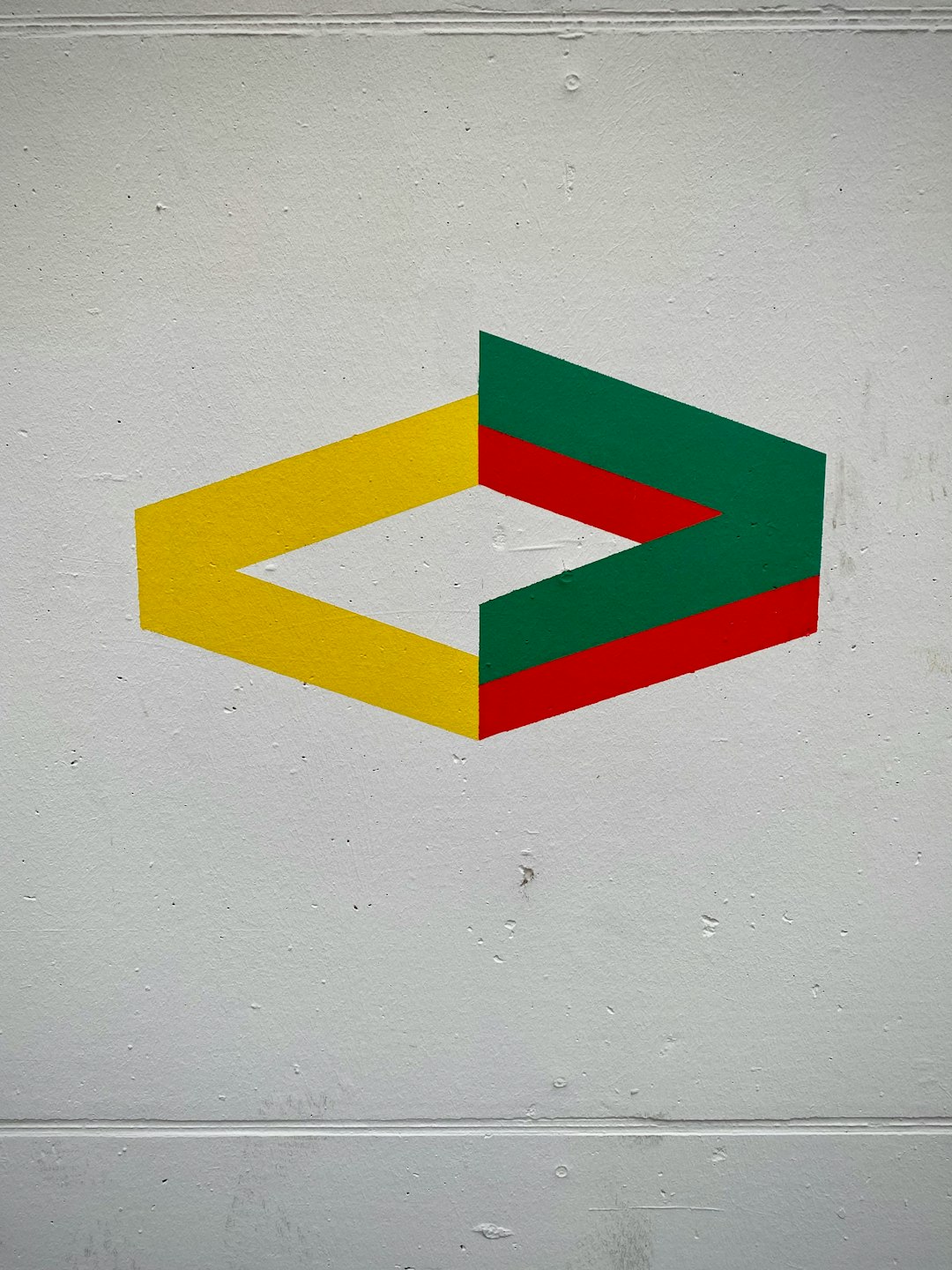
Case Studies: Misalignment in Logo Results
Consider the case of a user trying to create a logo for a sustainable farming nonprofit. Their initial prompt simply read: “eco-friendly agriculture organization.” Rather than nature-inspired motifs, the generated logo included a generic leaf overlaid with digital circuit lines, giving a confusing tech-agriculture hybrid appearance. In another case, a pet grooming startup received icons resembling healthcare symbols and pill capsules.
These examples highlight the AI’s difficulty in interpreting vague or general prompts and its tendency to draw from iconography that may not be years ahead in contextual understanding.
Prompt Refinement Workflow
The solution to irrelevant icons rests not solely on improving AI technology but also on better collaboration between human intent and machine capability. A structured prompt refinement workflow helps bridge this gap. Here’s a reliable workflow users can employ:
- Start Broad but Informative
Begin with a slightly detailed business description including the purpose, target audience, and emotion to convey.
Example: “Vegetable delivery startup serving health-conscious young adults with a rustic and organic tone.” - Identify Visual Identity Keywords
List out some visual elements your brand wants to be associated with—e.g., leaves, crates, fresh produce, vintage trucks. - Add Contextual and Stylistic Cues
Include adjectives related to design—e.g., minimalist, vintage, modern, dynamic—and mention what you don’t want.
Example: “Avoid clinical or medical imagery.” - Run Initial Generation
Use the refined prompt to generate a baseline set of logos. Evaluate not only appearance, but alignment with values and market positioning. - Iterate Based on Feedback
Based on what elements missed the mark—such as colors, shapes, or icon relevance—rephrase the prompt or adjust emphasis. - Consult Human Context When Needed
If available, incorporate client or peer feedback to clear up potential AI misunderstandings and improve input on second pass.
Benefits of Prompt Refinement
Users who follow a prompt refinement workflow often experience better logo outcomes in fewer iterations. Additional benefits include:
- Greater Control: It demystifies the AI process and allows users to feel more in charge of the outcome.
- More Accurate Visuals: Tailored prompts significantly increase the likelihood of getting symbols that resonate.
- Improved Efficiency: Faster to reach a usable logo when fewer irrelevant drafts clutter the batch.

Tailor Brands’ Evolution and Response
To their credit, Tailor Brands has updated their interface over the years to prompt more detailed input. They’ve also included industry-specific questionnaires and integrated prompt suggestions based on trend data.
However, many first-time users still default to the shortest path possible in the creation wizard—often skipping prompts or clicking through without much customization. The platform’s AI remains dependent on the quality of information given, making user awareness of prompt strategy vital for optimal results.
Tips for Crafting Better Prompts
- Include Your Brand’s Mission: What problem are you solving, and for whom?
- Select a Tone: Bold, Elegant, Friendly, Classic, etc.
- Describe Desired Imagery: Icons, nature elements, geometric vs. organic shapes.
- Call Out What to Avoid: This is just as crucial; “No techy designs” for lifestyle brands can save rounds of edits.
- Pretend You’re Explaining to a New Designer: Write a short creative brief as if explaining to a person.
The Human Plus AI Equation
Tailor Brands’ AI is a powerful assistive tool, not a magical mind-reader. The outcome quality directly hinges on input clarity. With the right approach—fueled by informative prompts, detailed brand identity documentation, and iterative testing—remarkably accurate logos are absolutely achievable. It’s not about replacing human creativity but streamlining one of the most time-consuming parts of starting a business: crafting a unique visual identity.
Conclusion
While the initial logo generative outputs from Tailor Brands may disappoint if prompts are too simplistic, prompt refinement significantly enhances results. AI tools like these are still in their evolutionary phase, but the synergy of smarter prompts with improving technology allows small businesses to develop powerful branding assets with agility. Understanding the importance of prompt strategy prepares users to engage with AI creatively and effectively.
FAQ
- Q: Why does Tailor Brands give me logos that don’t match my business?
A: Often, it’s due to vague prompts. The AI can’t make intuitive leaps without specific guidance. - Q: Can I avoid irrelevant icons entirely?
A: Not entirely, but refined prompts and iteration drastically reduce mismatches and improve relevancy. - Q: What kind of details should I include in my prompt?
A: Mention your industry, target audience, keywords for visuals, tone, and what to avoid. - Q: How many iterations are usually necessary?
A: Most users find an acceptable logo within 2-3 iterations when using well-thought-out prompts. - Q: Is there value in using a human designer after seeing the AI results?
A: Yes. AI can be a great starting point, but a human can take the design further with nuance and innovation.