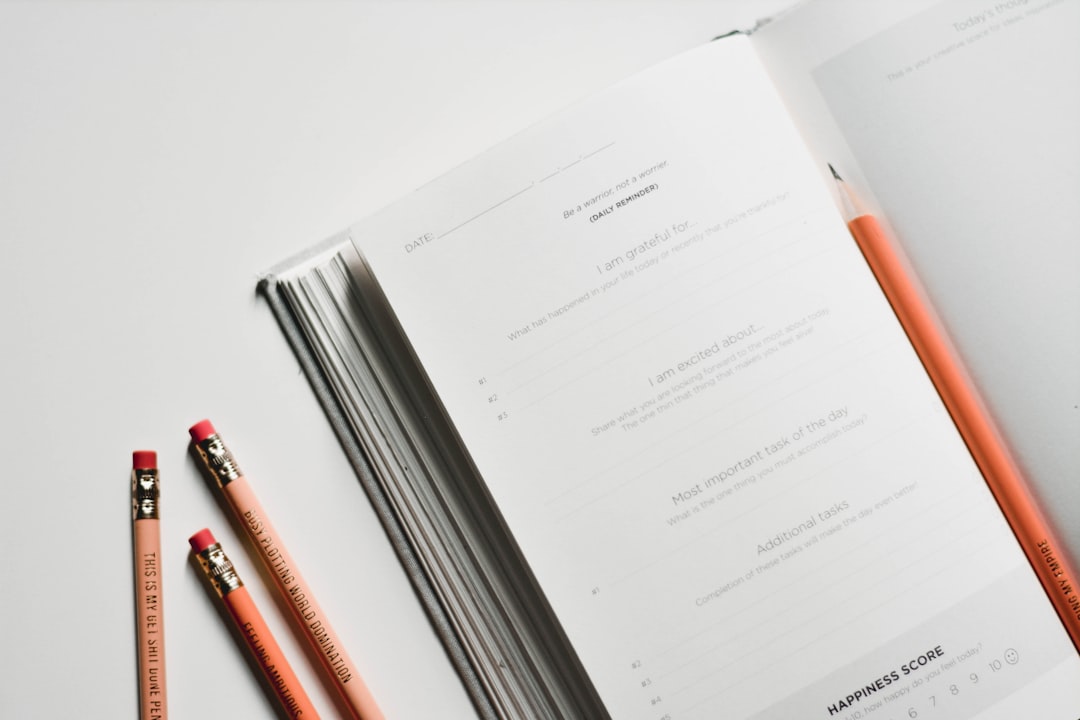When preparing marketing materials, double-sided brochure printing remains a popular and effective way to present information in a compact, professional format. To ensure high-quality output, it’s vital to submit artwork in a file format that aligns with commercial printing standards. Understanding the common file types accepted for double-sided brochures not only saves time but also avoids production delays.
Most printing companies have streamlined their processes to work with specific file types that maintain layout integrity, resolution, and color accuracy. Below, we detail the most widely accepted formats, their key features, and tips for preparing your files correctly.
1. PDF (Portable Document Format)
By far the most universally accepted file format for printing brochures is PDF. This format ensures that all text, images, and layout elements are preserved exactly as intended. PDF files embed fonts and use lossless compression, meaning there’s minimal risk of quality degradation.
Why printers prefer PDF:
- Supports high-resolution images
- Allows CMYK color space embedding
- Preserves layout fidelity across different devices
- Makes use of crop marks and bleeds
When exporting your brochure to PDF, always choose “High-Quality Print” settings or “Press Quality” to optimize your work for print presses.
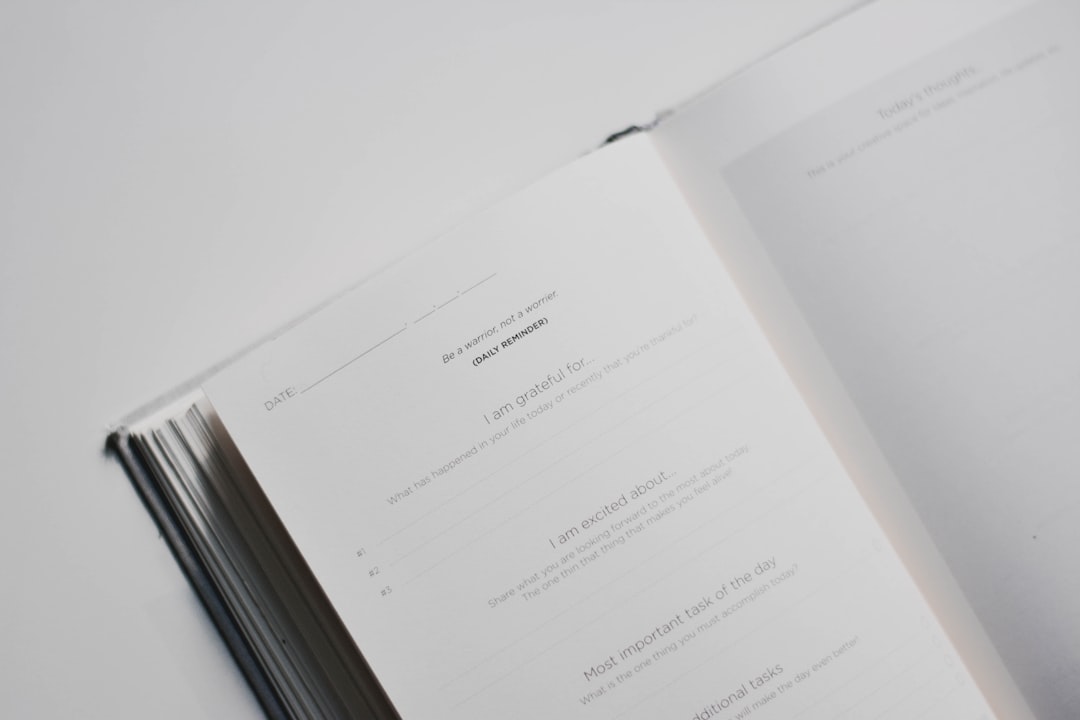
2. AI (Adobe Illustrator) and INDD (Adobe InDesign)
Design professionals often create brochures using Adobe Creative Cloud tools. If you’re working collaboratively with a print shop, sharing the original AI or INDD files can be advantageous—provided you package all linked images and fonts.
Benefits of submitting native design files:
- Allows for last-minute edits by the print technician
- Keeps vector graphics intact for crisp printing
- Supports layered editing and color management
However, always consult the printer first—some may not accept native files due to software compatibility concerns or workflow efficiency.
3. EPS (Encapsulated PostScript)
EPS files are commonly used for vector graphics and are another trusted format for double-sided brochures. Vector artwork like logos or illustrations retain their sharpness regardless of scaling, making EPS a viable option when your brochure contains such elements.
Note, though, that EPS files don’t support transparency like modern formats, so they may not be ideal if your design includes layered effects or gradients.
4. TIFF (Tagged Image File Format)
For image-heavy brochures, especially those printed with photographic content, TIFF files offer high quality with lossless compression. These are particularly suitable for single-page spreads or image inserts in your brochure design.
Key features:
- Supports CMYK and high bit-depth color modes
- Avoids compression artifacts
- Good for full-bleed images and backgrounds
TIFF files tend to be large and should only be used when necessary, preferably when embedded within a design file or layout.

5. JPEG (Joint Photographic Experts Group)
Although not ideal for final printing, some print services may accept high-resolution JPEG files, especially for digital prints or fast-turnaround jobs. The downside is the inherent lossy compression, which can cause blurring or pixelation in print.
If you must use a JPEG for brochure printing, ensure it meets the following minimum specifications:
- Resolution of 300 DPI (dots per inch)
- CMYK color mode preferred over RGB
- High-quality compression (minimize artifacts)
Tips for Preparing Your Brochure Files for Printing
Regardless of the file format, proper preparation ensures that your double-sided brochure prints perfectly. Here’s what to watch out for:
- Bleed and crop marks: Ensure that your design extends beyond the final trim size by at least 0.125 inches (3 mm) to allow for accurate cutting.
- Color mode: Use CMYK rather than RGB to match print press output.
- Fonts: Embed or outline all fonts to avoid replacement or missing text.
- Resolution: Use images that are at least 300 DPI for crisp output.
Conclusion
When submitting your design for double-sided brochure printing, selecting the right file format plays a critical role in the final product’s quality and accuracy. PDF remains the gold standard, but depending on your design workflow, other formats like AI, INDD, EPS, or TIFF might be suitable.
Always consult with your print provider to understand their preferred formats and specifications. Doing so will help prevent delays, ensure color fidelity, and guarantee that your brochures are printed exactly as envisioned.