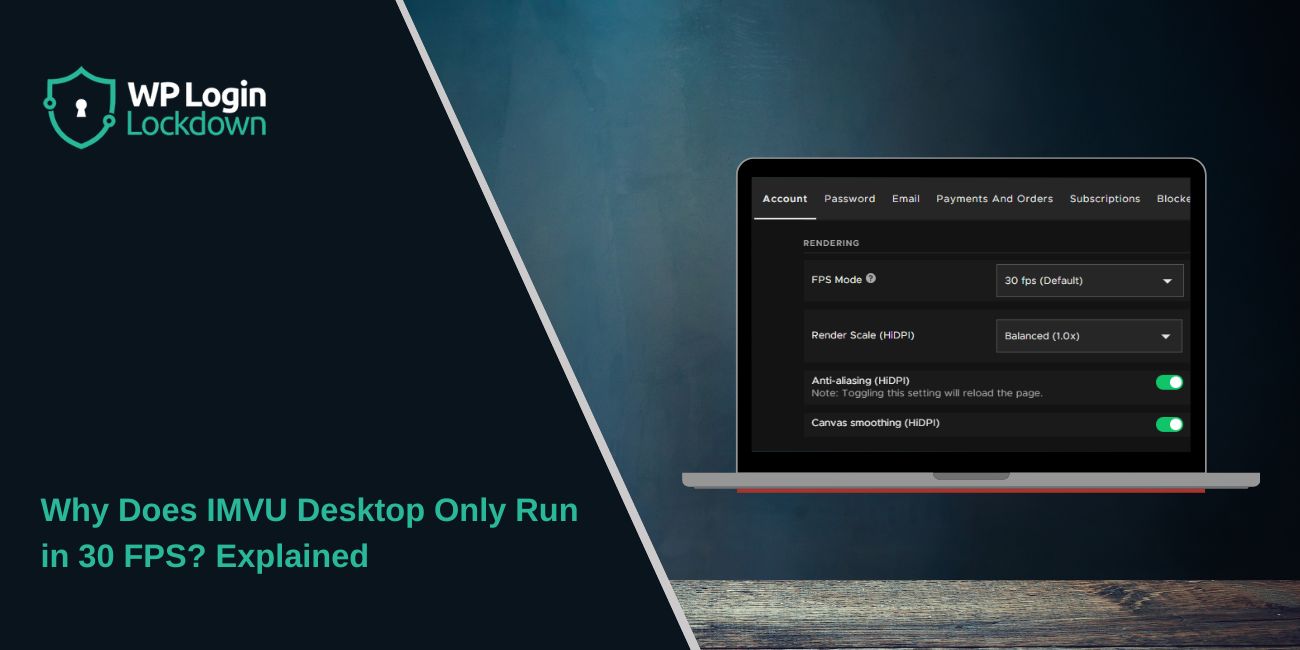You launch IMVU Desktop, expecting smooth 3D animation, but something feels off. Movements seem slower, and camera turns don’t feel as fluid as most games. That’s because the IMVU Desktop client runs at a fixed 30 frames per second (FPS).
Many users think it’s a bug or a hardware issue, but it’s not. The 30 FPS cap is part of IMVU’s architecture. It keeps performance steady across different computers and prevents heavy lag when scenes get crowded. Let’s look at why this happens and what it means for you.
What FPS Means in IMVU?
FPS (frames per second) measures how many images your screen shows each second. The higher the FPS, the smoother the motion looks. Games often run at 60 FPS or higher, which feels fluid and fast.
IMVU, however, isn’t a fast-action game. It’s a 3D social chat platform, where stability matters more than speed. Keeping FPS lower helps balance performance for users with older laptops, weak GPUs, or slower internet connections.
So, while 30 FPS might seem low, it ensures IMVU runs reliably for everyone from low-end PCs to high-end desktops.
Why IMVU Desktop Is Capped at 30 FPS
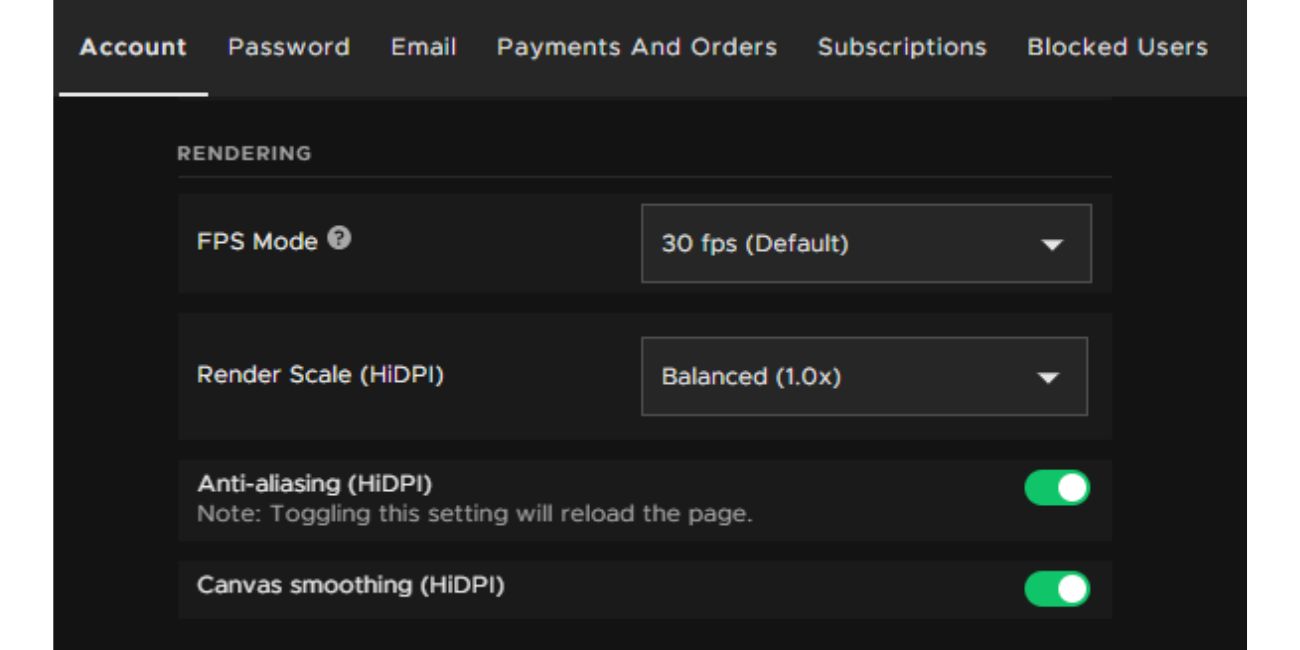 IMVU Desktop uses a custom 3D rendering engine designed to be lightweight, stable, and consistent across systems. The developers intentionally locked the frame rate to 30 FPS to maintain smooth performance even when multiple avatars, animations, or rooms load at once.
IMVU Desktop uses a custom 3D rendering engine designed to be lightweight, stable, and consistent across systems. The developers intentionally locked the frame rate to 30 FPS to maintain smooth performance even when multiple avatars, animations, or rooms load at once.
This limit also prevents your CPU and GPU from overworking, reducing heat, fan noise, and power consumption. In other words, IMVU trades smoothness for stability.
Unlike most games that use engines like Unity or Unreal, IMVU’s engine prioritizes display accuracy and compatibility, not high refresh rates. That’s why you can’t change this setting; it’s built into the app itself.
IMVU Desktop vs IMVU Classic
If you used the older IMVU Classic app, you may have noticed it feels a bit smoother. That’s because the Classic version used simpler graphics, fewer lighting effects, and smaller 3D scenes.
Here’s a quick comparison:
- IMVU Classic: Runs lighter, fewer graphical effects, sometimes feels faster.
- IMVU Desktop: Uses modern UI, better lighting, and high-quality avatars but capped at 30 FPS.
- IMVU Next (browser version): Similar to Desktop, designed for consistent performance across all devices.
Even though Classic might feel smoother, Desktop looks better visually, it’s a trade-off between performance and modern design.
Can You Unlock or Raise FPS in IMVU Desktop?
Currently, there’s no supported way to increase FPS beyond 30 in IMVU Desktop. The cap is hardcoded into the client to maintain engine stability. However, you can make IMVU run more smoothly overall by improving your system performance.
Here are a few tips you can try:
- Close background apps that use GPU or CPU.
- Update your graphics drivers (Nvidia, AMD, or Intel).
- Enable Performance Mode in IMVU if available.
- Adjust your Windows power plan to “High Performance.”
- Keep VSync turned on for smoother frame pacing.
Avoid third-party FPS unlockers or hacks — they can cause crashes, lag, or account issues.
How 30 FPS Affects Gameplay and Visuals
While 30 FPS feels less smooth than 60 FPS, it’s still good enough for IMVU’s purpose. You may notice slower camera motion or slightly choppy walking animations, but chat performance, clothing changes, and avatar customization all work fine.
IMVU’s focus is social interaction and creativity, not fast gameplay. Most users adapt quickly and barely notice the difference once they start chatting or decorating rooms.
Possible Future Updates
IMVU’s developers have mentioned working on performance and rendering updates for future versions. This could include adaptive frame rate options or more advanced performance settings.
Until then, the 30 FPS cap will likely stay in place to keep the experience stable across all computers and operating systems. If IMVU introduces new settings in a beta release, users may finally be able to switch between 30 FPS and higher modes depending on their hardware.
Conclusion
IMVU Desktop isn’t limited to 30 FPS by mistake; it’s designed that way. The frame rate cap keeps the app consistent, prevents lag, and ensures users on all devices can enjoy the same experience.
While it might not match the smoothness of modern games, IMVU’s purpose is different. It’s about creativity, fashion, and connection, not fast motion. For now, the best fix is to keep your system optimized and enjoy what IMVU does best: making social 3D worlds run reliably.