Animating a logo for social media platforms like Reels, Shorts, and Stories is more than just adding a visual flair — it’s about creating a memorable, brand-consistent, and eye-catching identity that captures short attention spans. In today’s fast-paced digital landscape, video content reigns supreme. Brands and creators alike must leverage dynamic visuals to cut through the noise and make a strong impact, especially in 15 to 60-second content formats. In this guide, we’ll walk you through a professional and reliable process for turning a static logo into a dynamic animated asset that performs effectively on short-form platforms.
TL;DR (Too Long, Didn’t Read)
If you want to enhance your brand presence in Reels, Shorts, and Stories, animating your logo is a key strategy. Use motion design principles, keep it short (2-4 seconds), and maintain visual consistency with your brand. Use tools like Adobe After Effects, Canva, or LottieFiles depending on your skill level. The goal is engagement, not just entertainment — every frame should serve a branding purpose.
Why Animate a Logo for Short-Form Content?
Short-form content formats such as Instagram Reels, YouTube Shorts, and TikTok Stories prioritize fast, impactful visuals. An animated logo serves not just as an identifier but as a branding handshake that happens in the blink of an eye. It gives credibility and polish, increases brand recall, and subtly enhances the professionalism of your content.
Key Benefits of Logo Animation for Social Media
- Increased Branding: Animated logos are easier to remember than static ones.
- Professionalism: They offer a refined polish to your content.
- Better Engagement: Movement naturally draws viewer attention.
- Consistency Across Content: Helps in building brand continuity in videos.
Step 1: Understand Your Brand Identity
Before diving into animation, clearly understand the visual language of your brand. Ask yourself:
- What colors, shapes, or typefaces define your brand?
- What emotions should the logo evoke—fun, boldness, elegance, or trust?
- Does your logo adapt well to animation, or does it need to be simplified?
Starting from clarity ensures that the animation enhances your visual branding instead of distracting from it.
Step 2: Choose the Right Tools
The tool you use depends on your technical skill level and the complexity of the animation. Here are some trustworthy options:
- Adobe After Effects: Industry-standard software for professionals. Offers endless flexibility, object tracking, and expressions.
- Canva Pro: Beginner-friendly, offers basic logo animations with templates tailored for social media formats.
- Blender: If you’re comfortable with 3D animation, Blender is a free, open-source option for stunning logo effects.
- LottieFiles: Ideal for lightweight, scalable animations that can be embedded in platforms or exported to mobile-friendly formats.
Ensure your final export format supports videos optimized for Instagram (MP4, vertical 9:16), YouTube Shorts (MP4, vertical 9:16), or TikTok (MP4 or MOV, vertical 9:16).
Step 3: Keep It Short and Sweet
Short-form content requires brevity. Your logo animation should ideally be between 2 and 4 seconds. It should be long enough to register with viewers but not too long to cause them to scroll away. Use smooth motion, easing, and transitions to add elegance without overloading the screen.
Effective Motion Styles
- Fade In/Out: A gradual fade often communicates sophistication.
- Slide or Wipe Transitions: Great for tech-based or modern brands.
- Rotations and Scale: Simple yet powerful for logo intros.
- Particle or Light Effects: Effective if you want to stand out visually.
Always preview the animation at full speed on a mobile-size resolution to ensure that visual elements remain impactful and readable.
Step 4: Design for Platform-Specific Requirements
Each platform has different needs. Here’s how to optimize your animation for Reels, Shorts, and Stories:
| Platform | Aspect Ratio | Max Duration | Logo Display Tip |
|---|---|---|---|
| Instagram Reels | 9:16 | 60 sec | Keep logo in safe margins to avoid cropping |
| YouTube Shorts | 9:16 | 60 sec | Factor in visible area lost to UI elements |
| Facebook/Instagram Stories | 9:16 | 15 sec | Place logo either at intro or outro, not both |
Be mindful of “UI overlays” like likes, captions, and usernames that may hide or obscure your logo on-screen. Mobile-safe design practices are critical here.

Step 5: Add Sound or Keep It Silent?
Sound can elevate a simple logo animation — a soft whoosh, chime, or click can reinforce brand personality. However, platforms like Instagram often autoplay videos on mute.
Recommendation: Use visual-only logo animation as your default, and add subtle sound design as an optional enhancement for sound-on environments like YouTube or Stories with known viewer engagement.
Step 6: Export and Integration
Once your animation is finalized, export in high resolution while keeping file size optimized for web and mobile. Use the following settings:
- Format: MP4 (H.264 Codec)
- Resolution: 1080×1920 pixels for vertical video
- Duration: 2–4 seconds
- Bitrate: 8–12 Mbps
Integrate your logo animation into your full videos as an entry splash, outro, or subtle watermark. Consider creating variants (white, black, transparent background) depending on content placement.
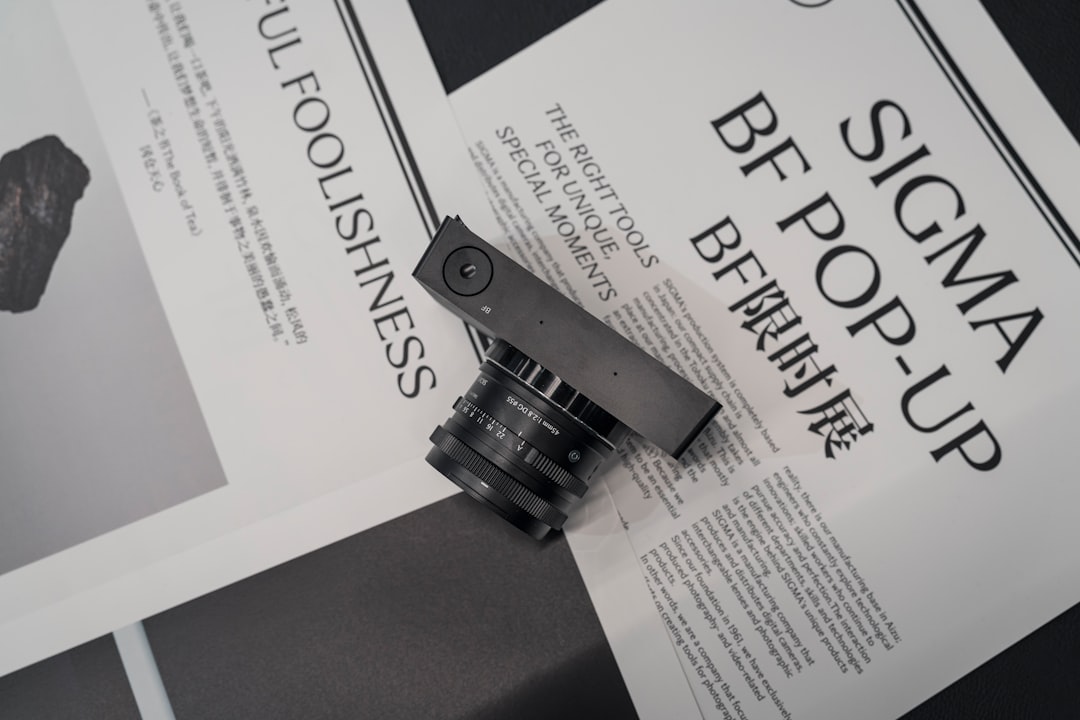
Best Practices and Common Mistakes
Best Practices
- Stick to Brand Guidelines: Never compromise on color, type or logo shape.
- Test Before Posting: Preview animations across devices before publishing.
- Versioning: Create different versions for different occasions (sales, holidays, events).
Common Mistakes to Avoid
- Too Long: A lengthy animation can bore or distract viewers.
- Overly Complex: Avoid effects that overwhelm the brand message.
- Poor Resolution or Rendering: Always export using high-quality settings suitable for mobile viewing.
- Bad Placement: Position your logo so it doesn’t hide behind UI elements or get cropped.
Conclusion
Animating your logo for short-form content is a high-return move that strengthens your brand’s visual identity in an increasingly visual world. By focusing on brevity, clarity, and platform-specific adjustments, you can create animations that are not only beautiful but also strategic. Whether you are an independent creator, freelancer, or marketing professional, mastering logo animation opens up countless branding opportunities.
Investing time in animated logo design tailored for Reels, Shorts, and Stories ensures your content doesn’t just look modern—it feels deliberate and leaves a lasting impression.



