Popups have long had a bad reputation in the digital marketing world. Often seen as intrusive and annoying, their misuse can cause visitors to bounce before they even experience your content. But when used wisely, popups can dramatically improve your conversion rates without frustrating your users. The Popup Maker WordPress plugin is one of the most powerful tools available for crafting high-converting popups that actually enhance the user experience. This article explores tricks and strategies to make the most of Popup Maker in a user-friendly, conversion-focused way.
TL;DR (Too Long; Didn’t Read)
The Popup Maker plugin for WordPress offers a great way to interact with visitors through smartly-timed, non-intrusive popups. By using strategies such as exit intent, scroll triggers, and personalization, websites can increase leads and sales without annoying users. This article outlines specific tricks that improve conversions while respecting the visitor’s journey. Read on to discover how to strike the perfect balance between effectiveness and user satisfaction.
Why Popup Maker Stands Out
Popup Maker is highly customizable, integrating seamlessly with WordPress and offering multiple targeting rules and trigger options. Unlike many one-size-fits-all popup tools, Popup Maker lets site owners create popups that pop — but only when users are most receptive.
To get real results, however, you’ll need more than just the plugin installed. You’ll need smart popup strategies that engage users rather than repel them.
1. Use Exit-Intent Triggers Strategically
One of the most effective tricks to converting on-the-fence users is the exit-intent popup. These popups appear as a user is about to leave a page, offering a deal, reminder, or asking for feedback.
- Don’t show exit-intent popups on the homepage: This can create friction too early in the user’s journey.
- Offer value: Include a coupon code or valuable resource like an ebook or checklist.
- Keep it clean: A simple layout with one call-to-action performs best.
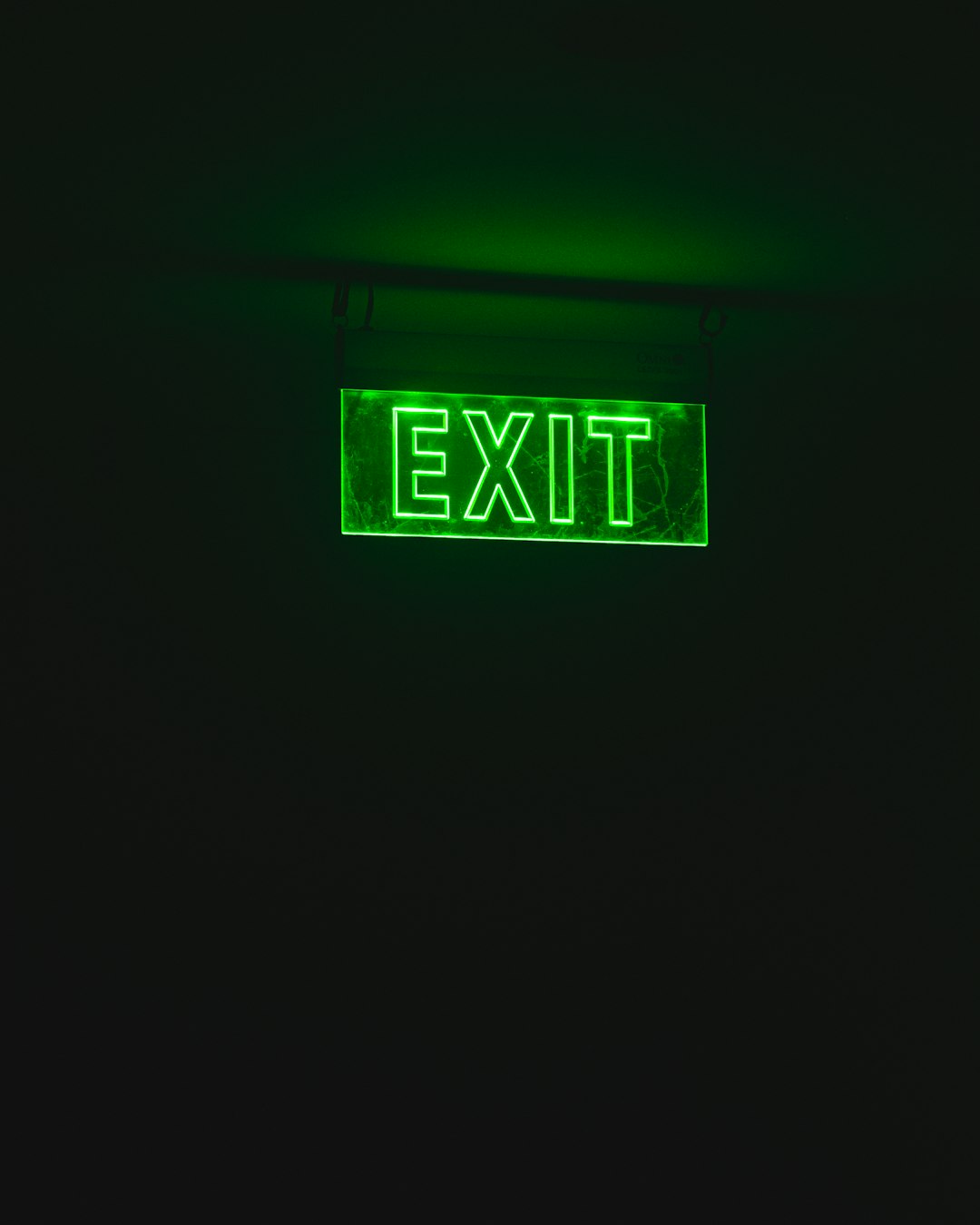
2. Trigger Popups Based on Scroll Depth
Triggering a popup when a user scrolls through 60–75% of a page is a great way to catch engaged readers. These users are more likely to convert because they’ve already shown interest in your content.
Here’s how to do it effectively:
- Set scroll-based triggers: In Popup Maker settings, choose a scroll depth rule to trigger after the user has read a significant portion.
- Keep messaging relevant: Use context-aware popups that reference what the user just read.
- Respect mobile users: Ensure that scroll popups don’t take over small screens entirely.
3. Offer Personalized Content or Deals
People love feeling like the message was meant for them. By using available WordPress data or user behavior tracking, you can tailor popups for returning visitors, cart abandoners, and even by geographic location.
Here are some personalization ideas:
- Returning visitors: “Welcome back! Here’s 10% off just for you.”
- Geolocation popups: “Exclusive offer for our New York customers.”
- Abandoned cart reminders: “Looks like you left something behind…”
Popup Maker can integrate with cookies and WooCommerce to make this strategy seamless.
4. Display Delayed Popups to New Visitors
Showing a popup within the first five seconds of landing on a page is one of the fastest ways to drive users away. A better approach is to introduce a popup after a short delay once the user has had time to read or browse.
Best practices:
- Set popup to appear after 30-45 seconds: Long enough to indicate interest, short enough to remain timely.
- Use subtle animations: Slide-in or fade-in popups feel less intrusive than pop-ins or full-screen modals.
- Test different timings: Use A/B testing (see below) to determine your best delay.
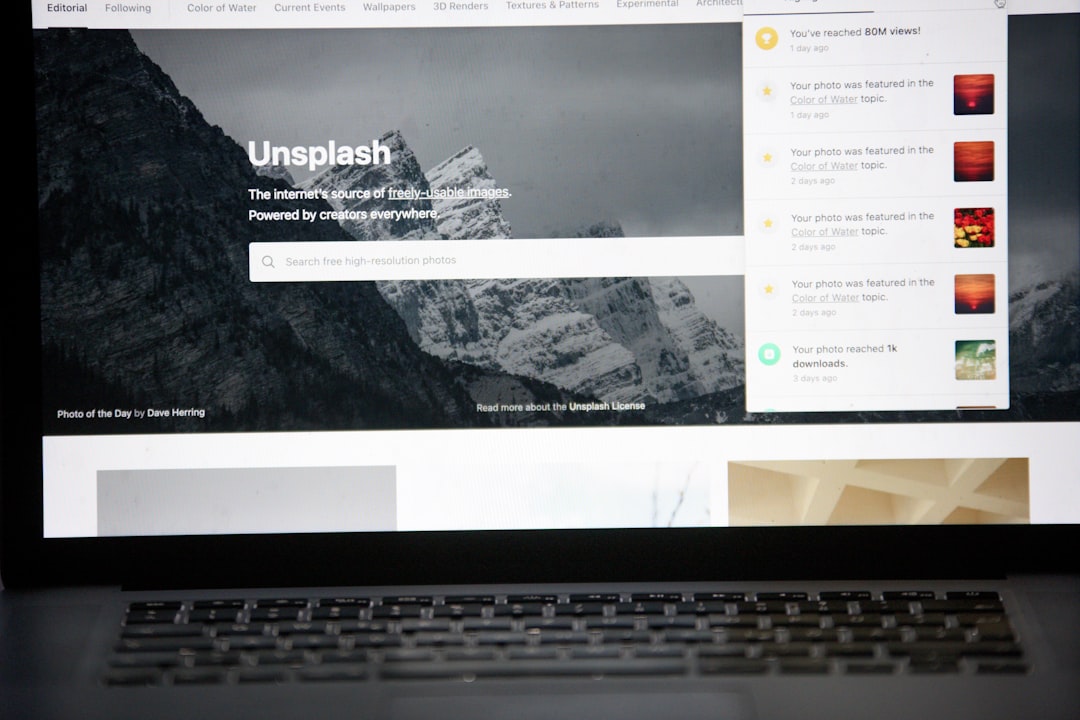
5. A/B Test Your Popups
Even with the right strategy, not every popup will convert well the first time. That’s why A/B testing — or split testing — is critical.
Popup Maker works with A/B testing tools (like Google Optimize or Optimizely). Here’s what you should test:
- Popup timing (how soon it appears)
- Headline and CTA text
- Design — colors, images, box style
- Trigger condition (scroll vs. exit-intent)
This continual testing helps optimize for better performance without annoying users.
6. Use Slide-In Popups Instead of Modals
Everyone knows the classic center-screen modal popup, but there are other, more subtle formats that can convert just as well without blocking user activity. Slide-ins from the bottom corner or sides are an excellent alternative.
Why Slide-Ins Work:
- They don’t cover the main content
- They can stay on screen until dismissed, allowing more time for consideration
- They feel more like natural UI elements
In Popup Maker, just switch the display style and placement settings for a quick slide-in transformation.
7. Limit Popup Frequency
Too many popups can quickly become annoying. The best way to avoid frustrating users is to limit the frequency of individual popup displays.
With Popup Maker, you can:
- Set a cookie to stop the popup from showing again for a specific time period (e.g., 7 days)
- Allow the popup to appear only on specific pages or URLs
- Use conditions so it only appears for new users or subscribers
This shows respect for your users’ browsing experience while still achieving your goals.
8. Make Mobile Optimization a Priority
51% of global website traffic comes from mobile users. That means your popups must be mobile-friendly.
Tips for mobile-friendly popups:
- Use smaller modal sizes tailored to common smartphone resolutions
- Position the close button where it’s easy to tap (such as top-right corners)
- Test on different devices before publishing
Popup Maker lets you set device-specific rules, enabling you to create popups that are mobile-only or desktop-only, depending on your audience’s preferences.
Conclusion
Popup Maker is a powerful WordPress plugin that allows you to implement popups that actually drive conversions — without irritating your users. Through exit-intent strategies, customized timing, personalization, and frequency control, popups become a helpful tool rather than a nuisance. With a bit of creativity and testing, site owners can engage more users, capture emails, boost sales, and reduce bounce — all through thoughtful popup strategies.
FAQ
- Q: Are popups still effective in 2024?
A: Yes, when done correctly. Popups that are well-timed, personalized, and non-invasive are still among the top tools for increasing conversion rates. - Q: Does Popup Maker slow down my site?
A: Popup Maker is lightweight and optimized for performance. However, be mindful of using too many popups or high-resolution images, which can affect load times. - Q: How can I test different popup versions?
A: You can integrate Popup Maker with A/B testing tools like Google Optimize to compare different versions and find what performs best. - Q: What’s the best time to show a popup?
A: Typically after a user has spent 30–45 seconds on your page or when they attempt to exit. It’s best to test different trigger timings to know for sure. - Q: Can I make popups only appear for certain users?



