Purchasing a domain name is the first step toward establishing your online presence. Whether you’re a business owner looking to create a company website or an individual planning to launch a personal blog, choosing the right domain name is crucial. A strong domain name improves your credibility, brand awareness, and visibility on search engines. This guide will walk you through the essential steps on how to buy a domain name while helping you avoid common pitfalls along the way.
1. Understand What a Domain Name Is
Before purchasing, it’s essential to understand what a domain name represents. In simple terms, a domain name is your website’s address on the internet, such as www.yoursite.com. Behind every domain is an IP address, which computers use to find each other online. Domain names make it easy for users to access websites without memorizing numerical addresses.
2. Choose the Right Domain Name
Your domain name should be simple, memorable, and relevant to your content or brand. Here are a few tips to consider when brainstorming:
- Keep it short and simple: Avoid complex spellings or long phrases.
- Use relevant keywords: Incorporate words related to your business or niche.
- Avoid numbers and hyphens: They can be confusing when spoken aloud.
- Check for trademarks: Ensure your domain doesn’t infringe on existing trademarks to avoid legal issues.
A unique and identifiable domain name can give you a competitive edge and make your brand easier to find.
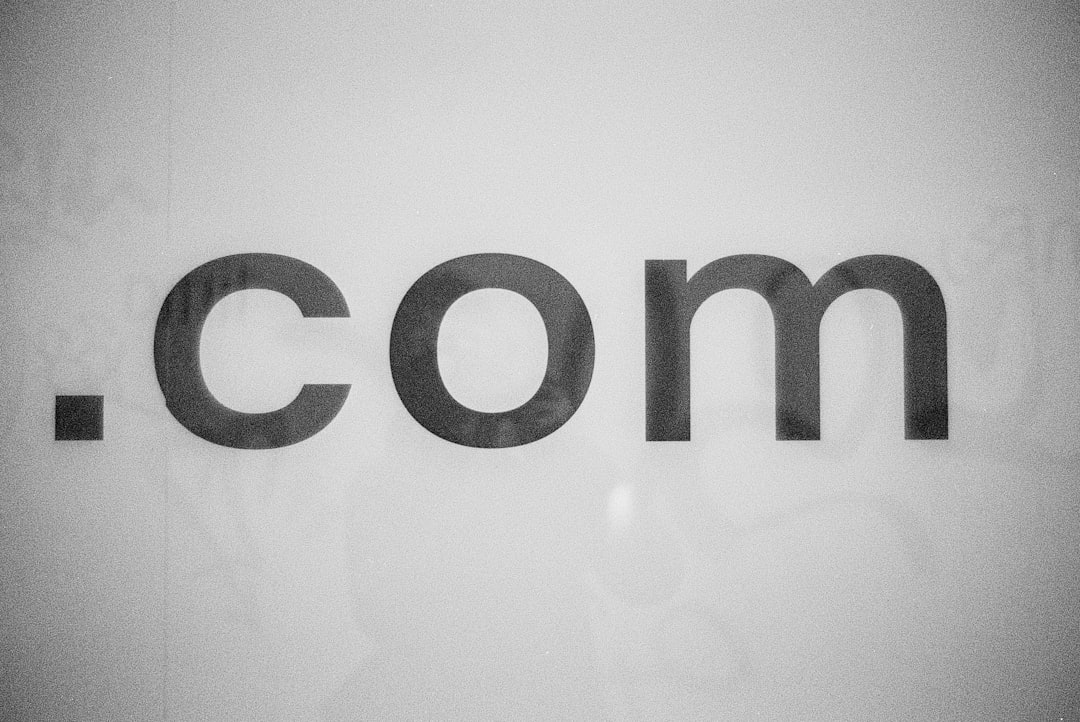
3. Select the Right Domain Extension
Domain extensions, also known as top-level domains (TLDs), follow the dot in a domain name — for example, .com, .org, or .net. While .com remains the most popular, many other TLDs offer flexibility and creativity, especially if your desired name is already taken.
Consider the following:
- .com: Generally best for commercial or business-oriented sites.
- .org: Commonly used by non-profits or community-based groups.
- .net: Often used by tech-related businesses.
- Country-specific TLDs: Such as .uk or .ca, useful if targeting a specific geographic region.
Newer generic TLDs like .tech, .blog, or .store can also offer creative branding options.
4. Check Domain Availability
Once you’ve chosen a name and extension, you need to check its availability. Numerous services — including domain registrars — allow you to perform a quick availability check. If the domain is already registered, some platforms offer alternatives or suggest similar available names.
If your preferred domain is taken, consider the following options:
- Modify it slightly by adding an extra word (e.g., getyourbrand.com)
- Try a different TLD
- Use an abbreviation or acronym
- Check if the domain is for sale on secondary marketplaces
5. Choose a Trusted Domain Registrar
A domain registrar is a company authorized to sell domain names. Not all registrars are equal, so choose one that is reputable and trustworthy. Some of the well-known and reliable registrars include:
- GoDaddy
- Namecheap
- Google Domains
- Bluehost
- Hover
Look for a registrar that offers:
- User-friendly interfaces
- Transparent pricing
- Reliable customer support
- Features like free WHOIS privacy protection

6. Register Your Domain
Once you’ve selected your registrar, it’s time to make the purchase. Most domain names can be bought for a one-year minimum, but some registrars offer discounts for longer commitments. During checkout, you may be offered different add-ons such as:
- WHOIS privacy protection: Keeps your personal data private.
- Website hosting: Some registrars bundle domain purchases with hosting plans.
- Email services: Professional email addresses using your domain.
After you finish the registration, you’ll officially own the domain name during the active registration period. Remember to renew your domain before expiration to avoid losing it.
7. Manage and Secure Your Domain
Buying your domain is not the end of the process. Proper management is essential to ensure continued ownership and functionality. Some key tips include:
- Enable auto-renewal: Prevents accidental expiration.
- Keep your contact information up to date: Helps you receive important renewal or security notices.
- Activate two-factor authentication: Adds an extra layer of protection against unauthorized account access.
You may also want to start planning the next stages such as setting up VPS hosting or designing your website.
Conclusion
Buying a domain name is a foundational step in creating a strong online identity. By selecting a relevant name, using a reputable registrar, and making wise choices during the registration process, you can ensure a secure and strategic start to your digital journey. Take the time to research and plan—you’ll be grateful for your foresight in the long run.


