Is your hard drive almost full? Do you keep getting those annoying “low disk space” pop-ups? It might be time to do a little cleanup. One of the best tools for this has been WizTree. But hey, maybe it’s not your cup of tea. Or maybe you just want to try something new.
Good news! There are some awesome disk space analyzers out there that work just as well—or even better. Let’s have a little look at the best three alternatives to WizTree.
1. WinDirStat – Old but Gold
If you’ve been around computers for a while, you may have heard of WinDirStat. It’s been around for years—and it still rocks.
Why’s it great?
- Free and open source
- Color-coded visual maps of your files and folders
- Detailed stats about file types and sizes
It gives you a big visual block of your drive. Each block shows a folder or file. Big blocks? Big files. Tiny ones? Probably not worth stressing about.
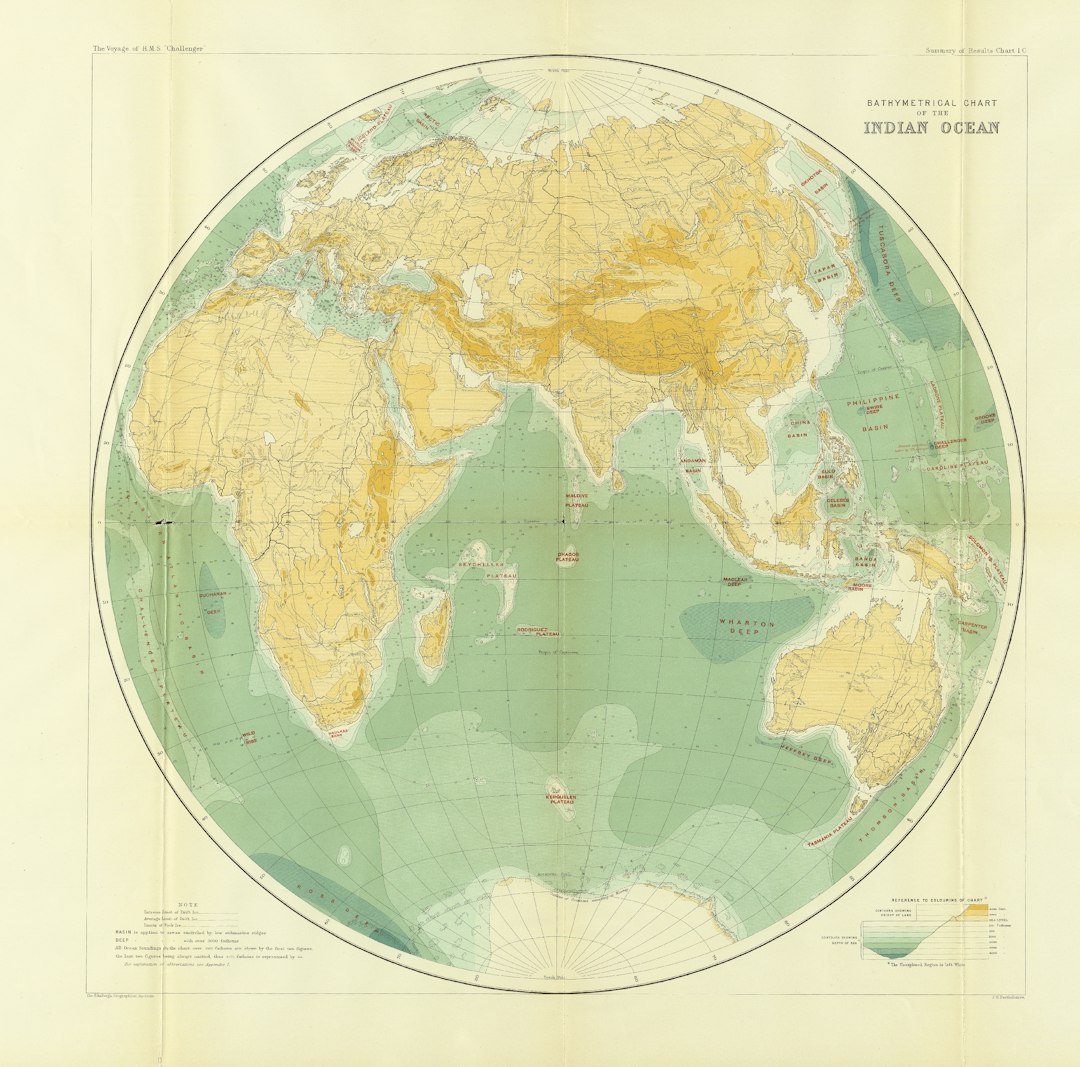
The only downside? It’s a bit slow, especially on giant drives. But hey, you can grab a coffee while it scans.
2. TreeSize Free – Sleek and Fast
Want something that’s fast and pretty? Try TreeSize Free.
This one has a clean interface. It looks like Windows Explorer, so it’s super easy to understand. Even if you’re not a tech whiz.
Top features:
- Quick scan, even for big drives
- Drag-and-drop folders to check size instantly
- Right-click options like “Open folder” or “Delete”
It highlights what’s eating up your space. You can expand each folder and watch the numbers grow or shrink. It’s like detective work—but for disk space!

The only catch? Some advanced features are paid. But the free version still does a fantastic job.
3. SpaceSniffer – Tap That Grid
SpaceSniffer takes a different approach. It’s all about visualizing your files in real time using funky blocks. Picture Tetris, but each piece shows how much space it’s using on your drive.
Here’s what makes it fun:
- Portable app – No need to install
- Live scanning so you see changes instantly
- Double-click to “dive deeper” into folders
It’s fun to use and oddly satisfying. Watch the little blocks rearrange themselves as you delete stuff. It’s like giving your drive a fresh haircut.
It’s not for everyone, though. There’s a slight learning curve. But once you get the hang of it—oh boy, you’ll love it.
Which One Should You Choose?
Here’s a quick cheat sheet:
- WinDirStat: You want detail and don’t mind waiting a bit.
- TreeSize Free: You like speed and clean interfaces.
- SpaceSniffer: You love visuals and interactivity.
If WizTree isn’t doing it for you, don’t panic. Each of these tools will help you take control of your disk space. No more mystery files hogging up your system!
And remember, once you find those giant, unnecessary files—don’t be afraid to let them go. Your PC will thank you.

Bonus tip: Clean your Recycle Bin too! It’s the final stop before files are gone for good. Don’t forget to give it a little visit now and then.
So go ahead, try them out. Your storage space deserves it!



