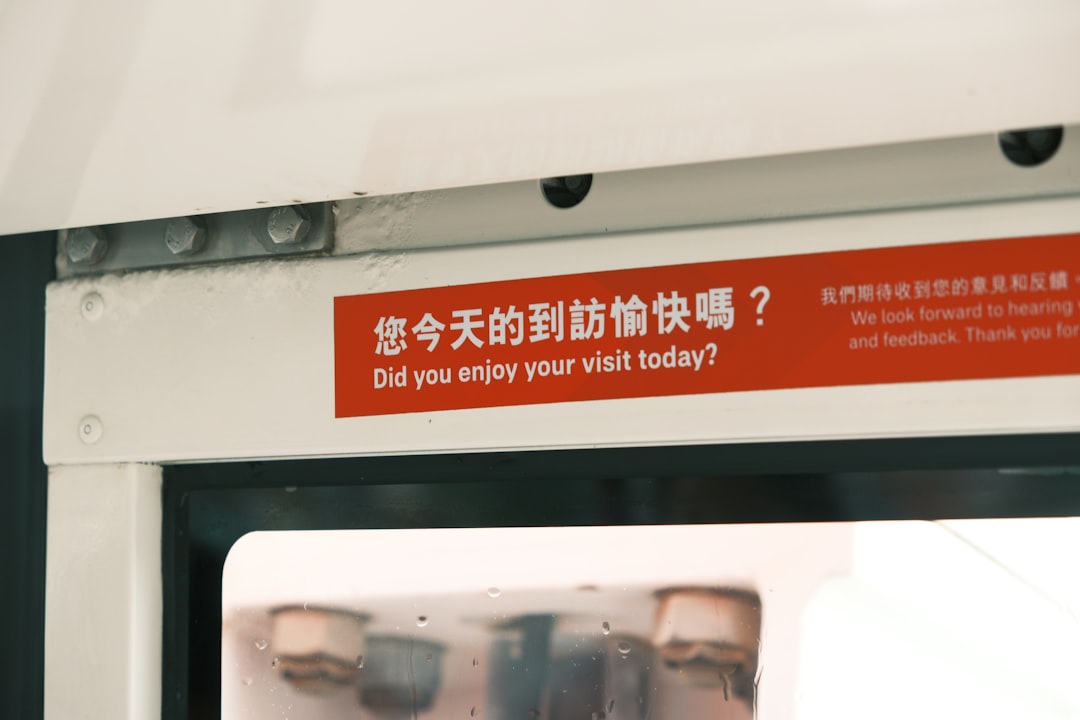Machine translation feels like magic. You give it one language, and out pops another. But sometimes, the trick doesn’t quite land. This was the case recently with Crowdin, a popular localization platform. Users started to notice that translations were… a bit off — particularly for certain languages.
TL;DR
Some Crowdin users saw a drop in translation quality for specific languages. It turned out that lack of proper context and glossary guidelines made the translations worse. Once glossary enforcement and better string context were added, translation quality quickly improved. Sometimes, machines just need a few rules to play it right.
What Happened?
Crowdin is used by developers and content creators to translate apps, websites, and software. It uses machine translation (MT) engines like DeepL, Google Translate, and Microsoft Translator. But recently, users complained that the MT results in Crowdin had started to sound robotic or weird in some languages.
The affected languages? Mainly complex or inflected languages like:
- Russian
- Polish
- Hungarian
- Turkish
Instead of flowing sentences, users received awkward or out-of-context phrases. For some, it felt like a step backward.
Why Did the Quality Drop?
At first, people blamed the MT engines. Maybe Google or DeepL had downgraded something? But after some digging, Crowdin teams realized that the real issue was how they were using the engines.
Here’s what caused the drop:
- No strong glossary enforcement. Machines weren’t sticking to key terms, leading to mix-ups.
- Lacking string context. The MT engines were translating isolated phrases with no idea what they meant together.
Consider this English phrase:
“Start”
Without knowing whether it means a button label, a command, or part of a sentence like “start your journey,” the translator might choose the wrong equivalent — especially in languages where context completely changes the form.
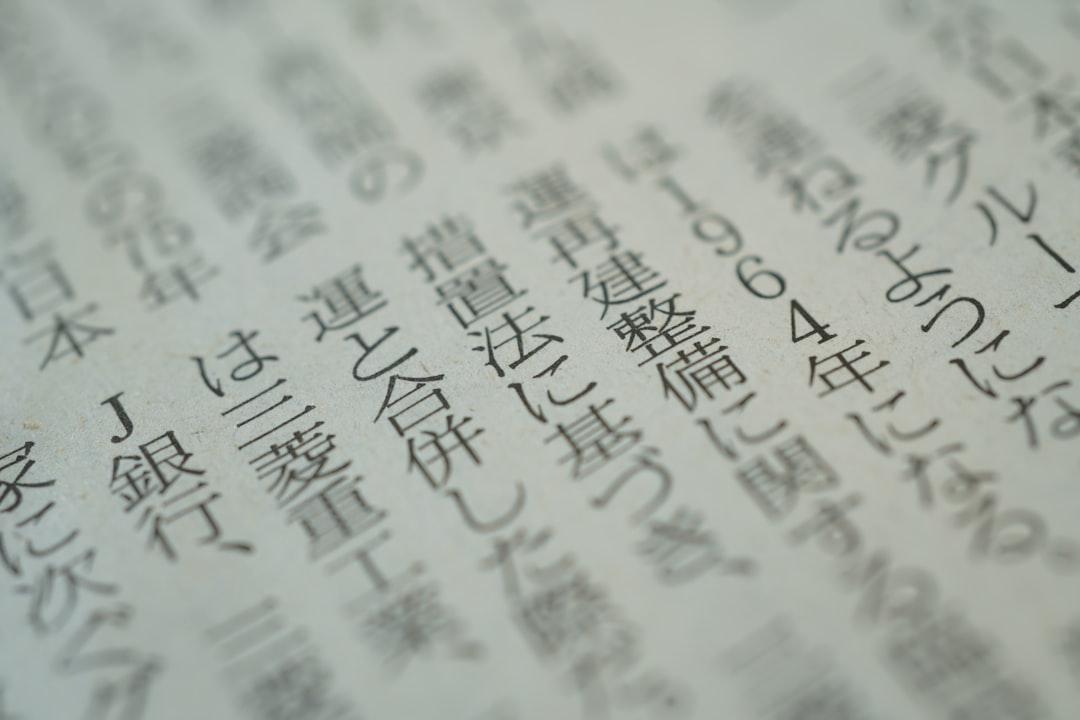
The Importance of Context in Machine Translation
Think of context like giving directions with a map.
If you say “turn right,” it’s meaningless unless the person knows where they are!
Machine translators work the same way. If a phrase is just two words long, and the system doesn’t know where or how it’s used in the product, it makes a wild guess. That’s fine for short phrases like “OK” or “Yes.” But it fails for technical content or languages with rich grammar.
Some problems users reported included:
- Wrong verb forms in Russian and Polish
- Incorrect subject/object agreement in Hungarian
- The casual “you” instead of the polite one in Turkish translations for corporate apps
Glossary: The Unsung Hero
Glossaries are like rulebooks for translators. They contain words or phrases that must always be translated in specific ways. For example, if your app is called “QuickStart,” the glossary will lock it in — never to be translated as simply “Start Fast.”
When MT engines ignore glossaries, chaos can occur:
- Brand names get translated — a big no-no
- Technical nouns turn into confusing verbs
- ‘Cancel’ becomes ‘Delete’ — yikes!
In Crowdin’s case, they were offering glossary features, but many teams weren’t enforcing them properly. So the MT engines did their best — which often meant guessing wrong.
What Crowdin Did to Fix It
Once the issue became clear, Crowdin took fast action. Here’s what they changed:
- Stronger glossary enforcement. Now users can require glossary terms to be followed exactly in MT.
- Context previews. Translators and engines can now “see” where phrases appear — like buttons, menus, or descriptions.
- Improved string segmentation. Crowdin upgraded how they split content for translation, to keep sentences intact.
- MT engine optimization per language. They started using different engines for different languages, depending on quality.

The Results? Way Better!
After these updates, translation quality jumped back up. Especially in languages that were suffering before.
Users noted:
- More accurate technical terms
- Tones that matched the brand voice
- Fewer strange errors
Basically, the machine started acting a bit more human — all thanks to enforcing clear guidelines and giving it a peek at the big picture.
How You Can Improve Your Own Translations in Crowdin
If you’re using Crowdin, or any MT platform, here are some easy tips to level up your quality:
1. Create and Enforce a Glossary
Don’t assume the machine knows your terms. Teach them. Lock them in. Enforce them in your MT settings.
2. Add Context to Each String
Use Crowdin’s In-Context feature to give screen previews or notes. The more info, the better the translation.
3. Setup Language-Specific Rules
Some languages require formality. Others need gendered grammar. Customize your MT behavior per language.
4. Review Machine Suggestions
MT speeds things up. But don’t trust it blindly. Always review, especially for UI elements or technical fields.
Final Thoughts
Machine translation is powerful. But without a few smart guardrails, it can lead you off-track. Crowdin’s hiccup shows how important it is to mix technology with rules and real-world logic.
Context matters. Glossaries matter. And when you combine both, the results are way smoother — no matter how tricky the language.

So next time your translations sound a bit funky, check for those basics. Sometimes the fix isn’t in the tech — it’s in the setup!