So, you’ve fired up Donkey Kong 64 on Project64, excited to relive the golden days. You grab bananas, defeat bosses, and save the game… but wait—your save file disappears the next time you boot it up. Frustrating, right?
Don’t worry. You’re not alone. Many players have faced this annoying glitch. But the good news? There’s a fix, and it’s pretty simple!
What’s Causing the Problem?
This isn’t a problem with the game itself. It’s all about how Project64 emulates the special save type used by DK64.
DK64 uses something called “EEPROM 16KB” to save your progress. But older or default settings in Project64 may not detect this correctly.
As a result, what looks like a saved game actually never saved at all. Ouch.
Quick Fix: Change the Save Type
Here’s the step-by-step guide to get your saves working like a charm:
- Load up Project64, but don’t start the game yet.
- Go to Options > Settings, then find the Options tab.
- Uncheck “Hide Advanced Settings” if it’s enabled.
- Next, right-click on DK64 in your game list.
- Select Edit Game Settings (or Rom Settings, depending on the version).
- Find the Save Type option.
- Set it to EEPROM 16K.
- Save and close the menu.
Now restart Project64, and launch the game. This time, your progress should actually save!

Pro Tip: Use Manual Saves As Backup
Even when using the right save type, it’s smart to use save states as a backup. Here’s how:
- While playing, press F5 to create a save state.
- To load it later, press F7.
- You can store multiple states in different slots using Shift + F5 to F7.
Note: Save states are different from in-game saves. They capture the exact moment and game memory, like a snapshot.
Still Having Issues?
If the game still won’t save even after setting it to EEPROM 16K, try this:
- Make sure you’re using the correct ROM version for DK64. Some bad dumps don’t save properly.
- Check if you’re on a recent version of Project64. Download the latest from their official site if not.
- Run Project64 in administrator mode. Right-click the EXE and choose Run as Administrator.
These steps fix the DK64 save bug 99% of the time.
Bonus Tip: Backup Your Save Files
Once your save works, you’ll want to protect it. Here’s how:
- Your save file will be in the “Save” folder inside the Project64 directory.
- Look for a file named something like Donkey Kong 64.eep.
- Every so often, copy this file to a backup folder. That way, if anything goes wrong, you’ve got your progress safe.
Emulation is great, but sometimes things go wrong. Better to be safe than sorry!
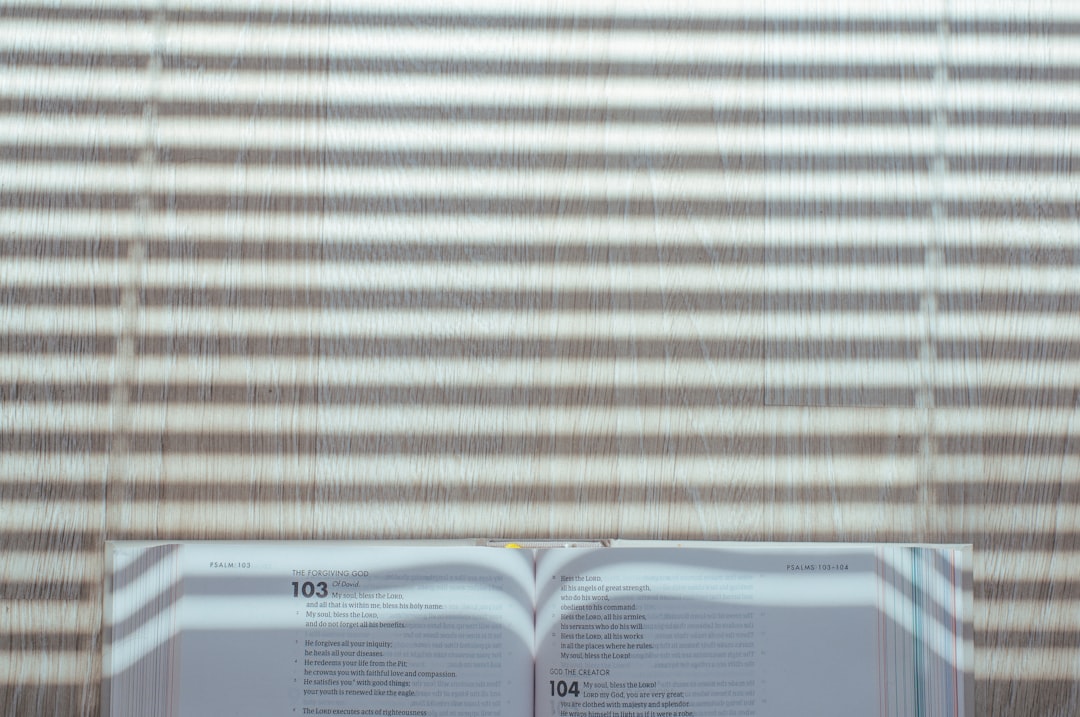
Conclusion
Saving in DK64 on Project64 doesn’t have to be a nightmare. Just follow these easy steps:
- Set the save type to EEPROM 16K.
- Use save states for quick backup.
- Keep your Project64 and ROM updated.
- Back up your save files regularly.
Now you’re ready to collect bananas and smash barrels without fear of losing your progress. Go get those golden bananas, champ!



