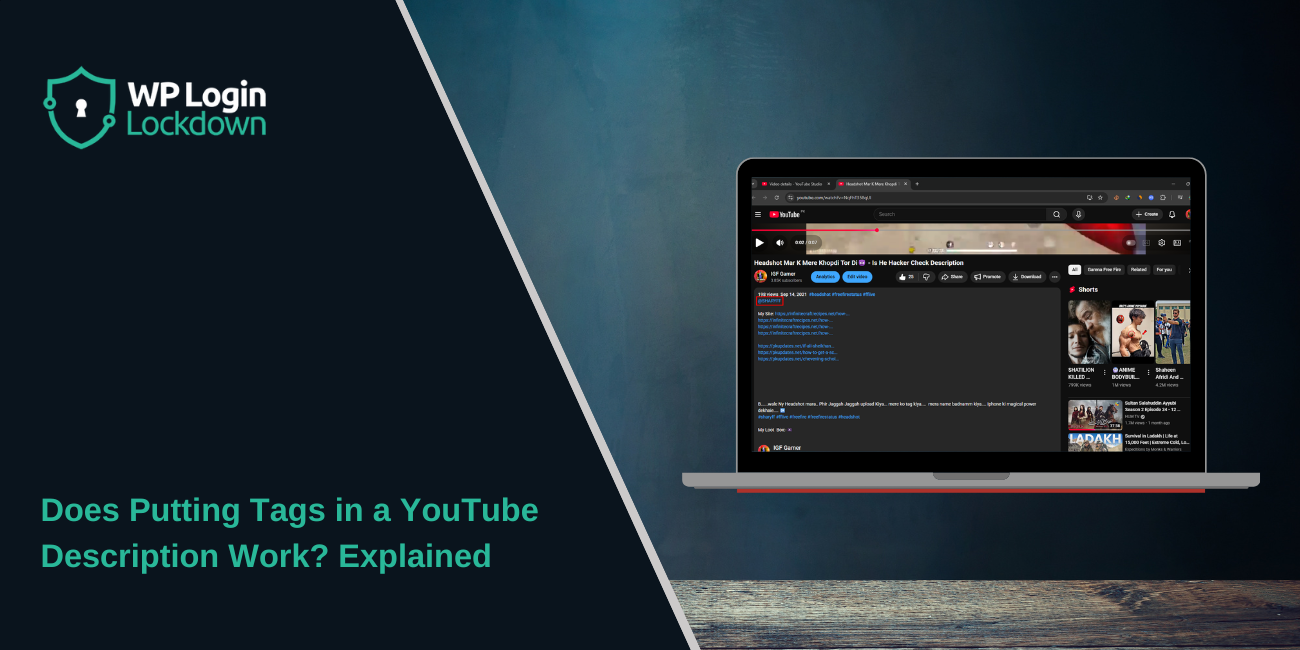Many YouTube creators still paste long lists of tags or keywords into their video descriptions, hoping it helps them rank higher. You’ve probably seen it: a wall of text full of words like “#vlog #funny #travel #comedy” at the end of a description.
But does that really help? Or is it a waste of space? This article breaks down what tags are, how YouTube actually uses them, and whether putting tags in your description makes any difference at all.
What Are YouTube Tags?
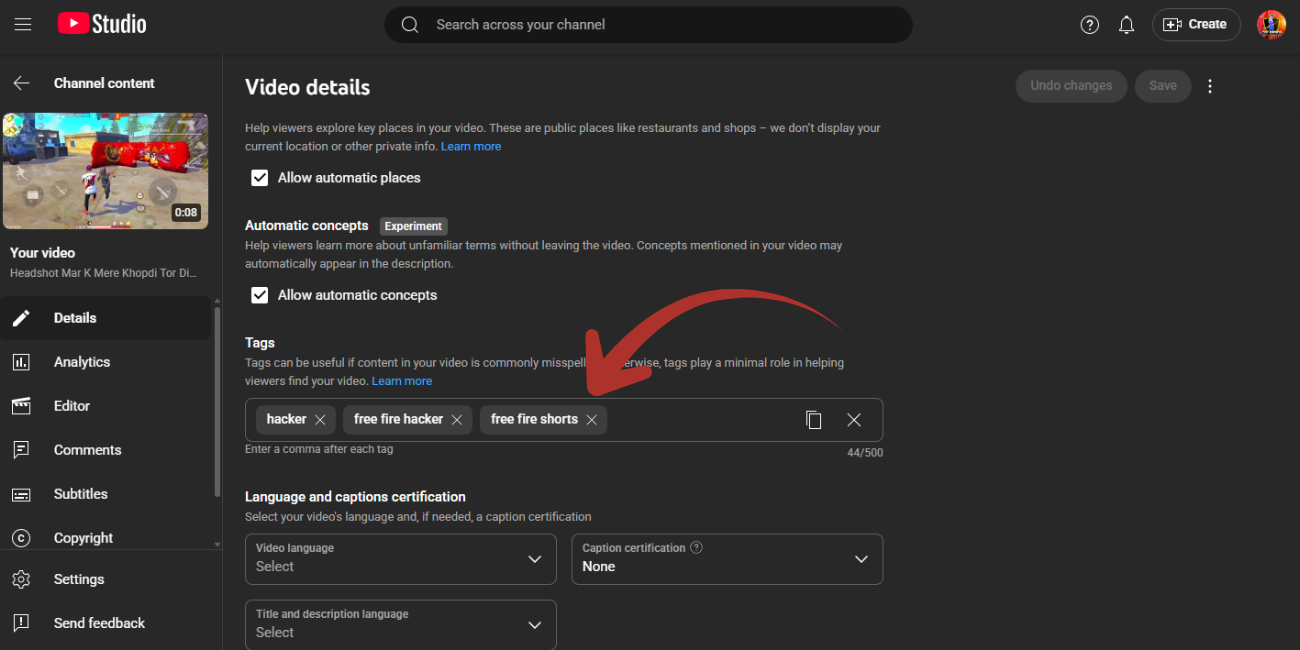 Tags are short words or phrases that describe your video topic. They’re not visible to viewers; they live in the metadata section of YouTube Studio.
Tags are short words or phrases that describe your video topic. They’re not visible to viewers; they live in the metadata section of YouTube Studio.
Creators use them to tell YouTube what their video is about. For example, if your video is about “how to bake chocolate cake,” your tags might be “baking, chocolate cake, easy dessert recipe.”
Years ago, tags helped YouTube match videos to search queries. But now, YouTube uses titles, descriptions, captions, and audience engagement instead. Tags have a much smaller role in ranking today.
What Does Putting Tags in Description Mean?
Some creators copy their tags from YouTube Studio and paste them directly into their video’s description. It looks something like this:
funny, vlog, daily life, travel, adventure, lifestyle
Or sometimes, they use hashtags:
#funny #comedy #vlog #friends #summer
The idea is that adding extra keywords might help YouTube “see” more topics. But it doesn’t work that way. YouTube doesn’t read or rank those plain words in the description as SEO tags.
Do Tags in Description Help Ranking?
Adding tags to the description does not improve your YouTube ranking.
YouTube’s algorithm doesn’t use those words as tags or ranking signals. If anything, dumping long lists of keywords looks spammy and makes your description harder to read.
Instead, YouTube’s systems look for contextual sentences and natural language in your title and description. That means real phrases like:
“In this video, I share 10 easy travel tips for visiting New York City on a budget.”
Those sentences give YouTube meaningful context about your topic. Keyword lists like “travel, New York, vlog” don’t.
YouTube’s Creator Academy even confirms this:
“Tags play a minimal role in video discovery. Adding them to your description does not improve SEO.”
So, if you’re spending time filling your description with tags, stop. It doesn’t affect how your video ranks.
Difference Between Tags and Hashtags
It’s easy to confuse tags and hashtags, but they’re not the same thing.
- Tags: Hidden metadata in YouTube Studio. They help YouTube identify your content but don’t appear on your video page.
- Hashtags: Visible keywords with a “#” symbol that link to other videos with the same tag.
You can use up to three hashtags in your video title or description, and they’ll show above your video title.
Hashtags are clickable and can help people find your video, but only when used naturally, not in big clumps.
For example, write:
“Exploring Los Angeles #travel #vlog”
instead of
“#travel #LA #fun #USA #food #sunset #adventure #friends.”
What YouTube Says About Tags and Metadata
YouTube has clearly said that tags aren’t as powerful as they used to be.
In fact, tags were designed mainly to fix spelling mistakes or clarify content with multiple meanings, such as “bass” (the fish) versus “bass” (the instrument).
Today, YouTube’s algorithm relies on:
- Video title and description clarity
- Captions and spoken words
- Thumbnails and watch behavior
- Engagement (likes, comments, watch time)
Tags are still available, but their effect is small. YouTube’s own Creator Academy recommends focusing on writing strong, keyword-rich titles and natural descriptions instead.
Best Practices for Writing YouTube Descriptions
If you want your videos to perform better, focus on descriptions that help viewers and the algorithm understand your topic.
Here’s how to write better ones:
- Use your main keyword in the first two sentences.
- Write a short summary of what the video covers.
- Add timestamps if your video is long.
- Include relevant hashtags – but only 2 or 3.
- Avoid repeating the same keywords or copying your tag list.
- Keep it clean and easy to read.
Example:
Instead of this:
travel, vlog, summer, Italy, vlog, food, vlog, trip, vlog
Try this:
A summer travel vlog through Italy exploring local food and hidden spots. Join me for a week of adventure and daily life in Rome.
That version helps both viewers and YouTube understand what your video is really about.
What Actually Helps Your Video Rank?
The truth is, YouTube SEO today depends less on tags and more on audience behavior.
Here’s what really matters:
- Watch time: How long people watch before leaving.
- Click-through rate (CTR): How often people click your thumbnail.
- Engagement: Likes, comments, and shares.
- Relevance: Keywords in your title, description, and captions.
- Viewer satisfaction: Whether people watch similar videos afterward.
Adding tag lists to descriptions doesn’t affect any of these. Good storytelling, editing, and viewer retention do.
Conclusion
Putting tags in your YouTube description doesn’t help your videos rank higher. YouTube no longer uses tags as a major ranking factor, and copying them into your description doesn’t change that.
Instead, write natural, helpful descriptions that explain what your video covers. Use clear titles, short hashtags, and strong storytelling to keep viewers engaged.
If you’re serious about growing your channel, focus less on outdated tricks — and more on making content people want to watch until the end.