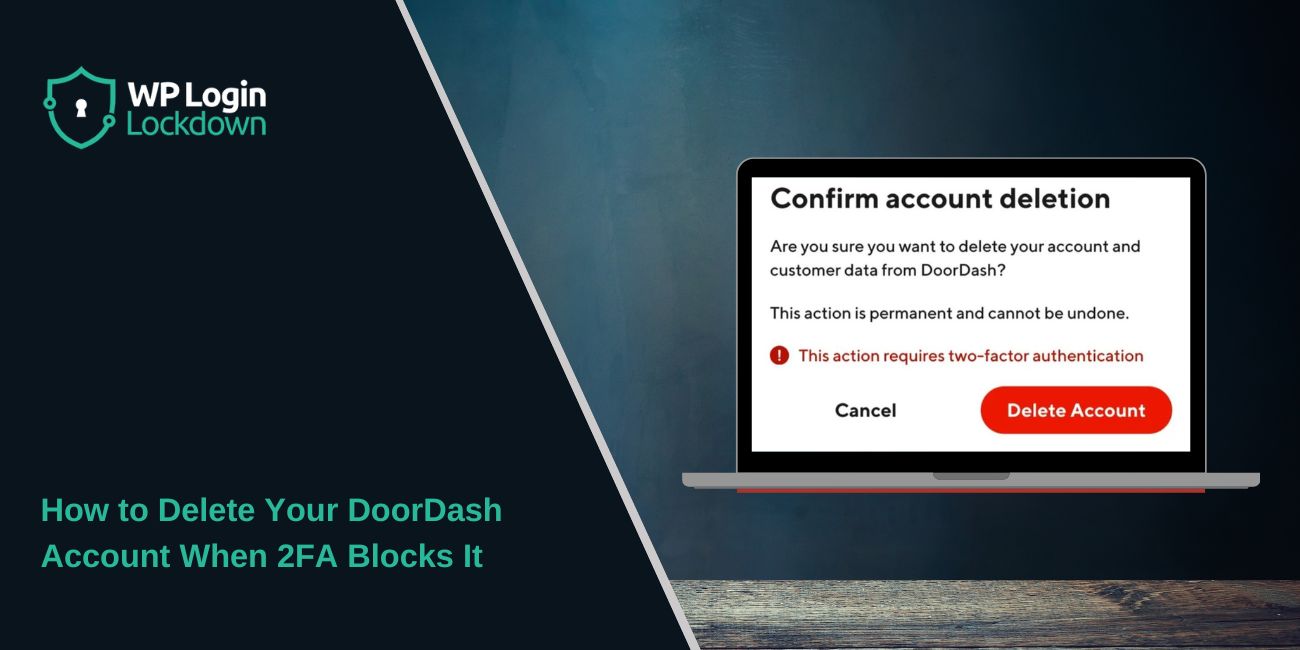If you’re trying to delete your DoorDash account and can’t complete the process because of two-factor authentication (2FA), you’re not alone. Many users face this issue when they lose access to their registered phone number, email, or authentication app.
DoorDash uses 2FA to protect your account and prevent unauthorized deletion. But if you’re locked out, there are safe ways to delete your account manually. This guide explains why 2FA is required, what causes the problem, and how to fix it.
Why Does DoorDash Require Two-Factor Authentication?
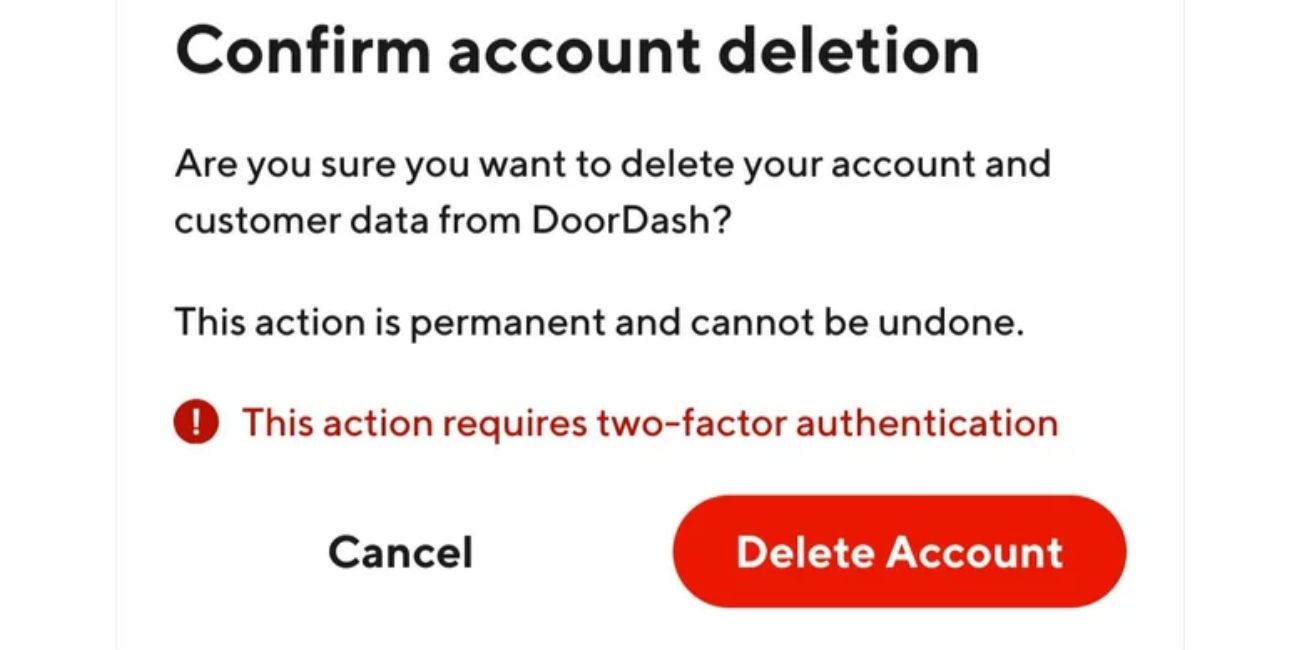 Two-factor authentication adds an extra layer of security to your DoorDash account. Before allowing sensitive actions like account deletion, DoorDash confirms your identity by sending a verification code to your phone, email, or authentication app.
Two-factor authentication adds an extra layer of security to your DoorDash account. Before allowing sensitive actions like account deletion, DoorDash confirms your identity by sending a verification code to your phone, email, or authentication app.
This helps protect against:
- Unauthorized account access.
- Data leaks or stolen login attempts.
- Accidental account deletions.
So, when you see a message saying “Deletion requires two-factor authentication,” it’s a safety measure — not a bug.
Common Reasons You Can’t Delete Your Account
Sometimes, even if you want to delete your account, you can’t finish the process because of verification issues. Here are the most common causes:
- You’ve lost access to your phone number or email used for 2FA.
- The verification code doesn’t arrive in your inbox or text messages.
- You’re using a different device or network, and DoorDash flags it as suspicious.
- The app freezes or times out when requesting the 2FA code.
Once you know why it’s blocked, it’s easier to fix.
How to Delete Your DoorDash Account
If you still have access to your two-factor authentication method, follow these steps:
- Go to DoorDash.com and sign in.
- Click on your profile icon and open Account Settings.
- Scroll down to Manage Account → Delete Account.
- Enter the two-factor authentication code sent to your phone or email.
- Click Continue, then confirm Delete Account.
You’ll get a confirmation email once your deletion request is submitted.
If You Lost Access to Two-Factor Authentication
If you can’t get the verification code, you’ll need to contact DoorDash support to delete your account manually.
Here’s what to do:
- Go to the DoorDash Help Center.
- Choose Account → Manage Account → Request Account Deletion.
- Fill out the form using your registered DoorDash email.
- In the “Details” box, explain that you can’t access your 2FA code.
- Upload an ID or verification document if requested.
DoorDash’s support team will verify your identity and process the deletion manually. Once approved, you’ll get a confirmation email.
Other Fixes You Can Try Before Contacting Support
Try these quick fixes before submitting a request:
- Check your spam, junk, or promotions folder for the 2FA code.
- Wait a few minutes, then request a new code.
- If you’re using an authentication app, resync your time settings.
- Temporarily disable VPNs or firewalls that might block the verification code.
- Reinstall the DoorDash app and try logging in again.
Sometimes, the issue is just a delayed or blocked verification message.
Account Deletion vs Deactivation
DoorDash gives two options — delete or deactivate your account.
If you only want to stop using DoorDash temporarily, deactivation might be better.
| Option | Description | Can You Reactivate? |
|---|---|---|
| Delete Account | Permanently removes data and history | No |
| Deactivate Account | Temporarily closes account, keeps data | Yes |
Choose deletion only if you’re sure you won’t use DoorDash again.
How Long Does DoorDash Take to Delete Your Account?
Once your request is submitted, DoorDash may take up to 30 days to permanently remove your information from their system. During this time, you won’t be able to log in or access your previous orders. You’ll receive an email when your account is fully deleted.
Conclusion
DoorDash’s two-factor authentication protects your account from unauthorized changes — but it can also stop you from deleting your account if you lose access.
If you still have your 2FA device, you can delete your account directly through the settings. If not, you can contact DoorDash Support, verify your identity, and have them remove it manually. Following these steps ensures your account is deleted safely and your data stays protected.