Want a pro-looking headshot but don’t want to spend hundreds of dollars? Good news! You can now get amazing headshots using ChatGPT and a few smart tools. No studio or fancy camera needed. Just you, your phone, and some AI magic.
Let’s break it down so it’s *super easy* and *fun*.
Step 1: Take Some Selfies
First things first, you need a few good photos of yourself. No need to be a model. Just follow these tips:
- Use natural lighting. Stand near a window.
- Look straight at the camera. Try a few angles.
- Wear a simple top. No wild patterns.
- Make sure your hair is tidy. Or wear a hat if that’s your style!
Take about 10–15 photos. Variety helps. Different backgrounds, expressions, and angles are great.

Step 2: Ask ChatGPT for Help
Got your selfies? Time to bring in ChatGPT! You can ask something like:
Hey ChatGPT, how can I turn these selfies into professional-looking headshots using AI?
ChatGPT can recommend websites or tools that use *AI photo enhancement*. These tools clean up your images, sharpen them, and add a professional background. It’s like a digital makeover!
Some tools ChatGPT might suggest:
- Remini
- Fotor
- Hotpot.ai
- PFPMaker
They’re usually free or super affordable.
Step 3: Upload and Enhance
Pick your favorite selfie and upload it to the tool. Choose these options if you see them:
- Background removal
- Face enhancement
- Lighting correction
- Professional backdrops like plain white, soft gray, or office-style
You’ll be amazed at the results. In seconds, your selfie turns into a stunning headshot. And no, you don’t need to Photoshop anything. AI does the heavy lifting.
Step 4: Let ChatGPT Help You Choose
Can’t decide which headshot is best? Upload a few versions somewhere private – like Google Drive or a secure image link – and ask ChatGPT:
Which of these headshots looks best for a LinkedIn profile?
ChatGPT can help you evaluate the photo’s clarity, background, lighting, and *vibe*. Want a more creative or a more corporate look? It’ll help you decide!
Step 5: Resize and Download
Once you’ve picked the winner, make sure it’s the right size for your needs:
- LinkedIn: 400 x 400 pixels
- Resume or CV: ~600 x 800 pixels
- Company website: Ask what they prefer!
You can use online tools like Pixlr or Canva to resize with just a few clicks. Some AI headshot apps even let you download in preset sizes.
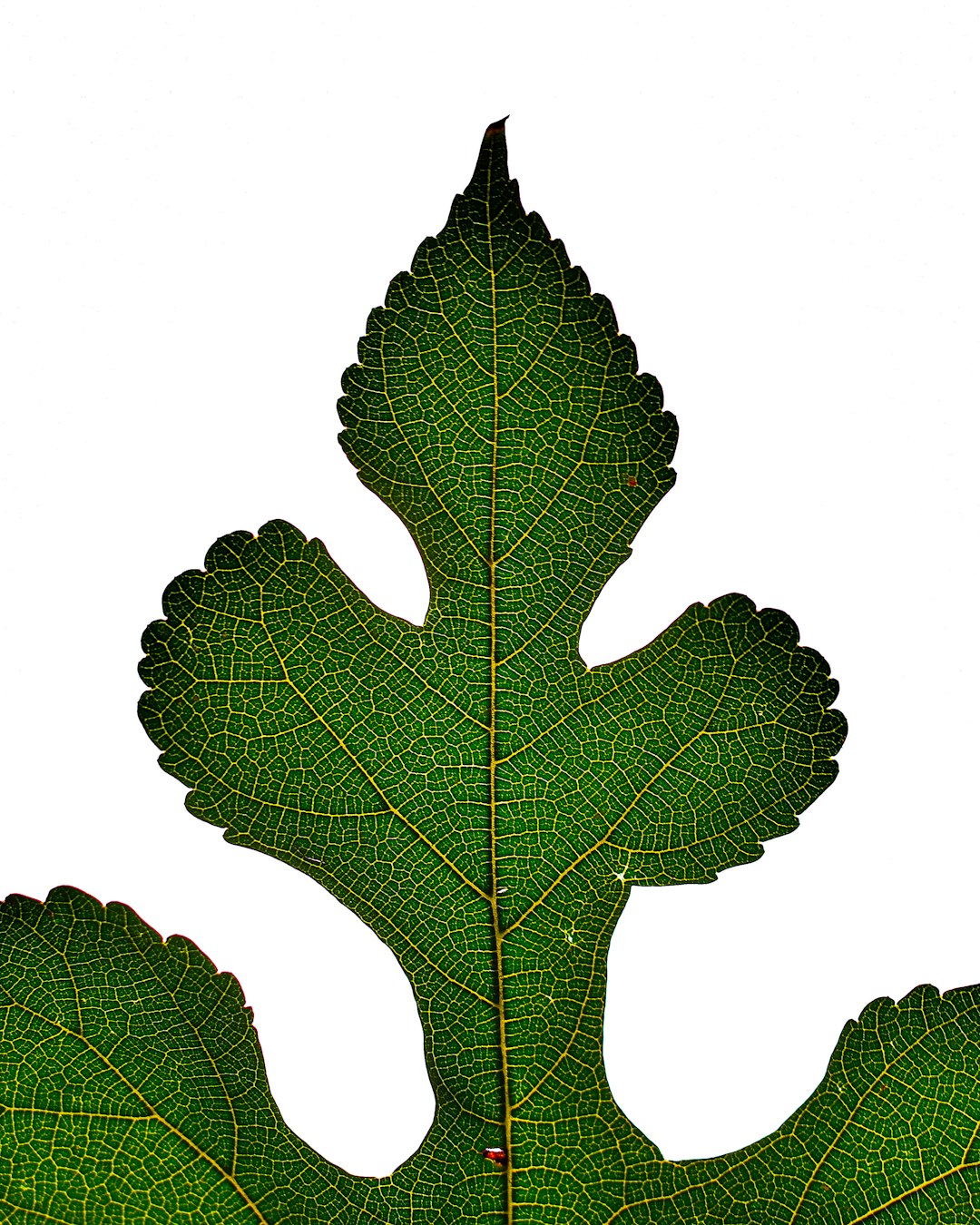
Bonus Tips for the Perfect Headshot
Want to take it a step further? Here are some final touches:
- Smile naturally – No need to go full toothy grin unless that’s your style
- Avoid busy jewelry or hats unless they represent your brand
- Use soft lighting – Harsh lights can create weird shadows
- Ask ChatGPT again: “Any suggestions to improve this headshot?”
AI is smart enough to notice if your photo looks too dark, blurry, or grainy. It can even suggest filters or edits to polish it up more.
Wrap Up
Getting a professional headshot is no longer a huge task. With your phone, a little help from ChatGPT, and the right AI tools, anyone can shine online. You don’t need to hire a photographer or go to a studio.
Just remember:
- Start with a solid selfie
- Let AI do the editing magic
- Use ChatGPT like your virtual stylist
Now go rock those headshots and update your LinkedIn like a boss!




