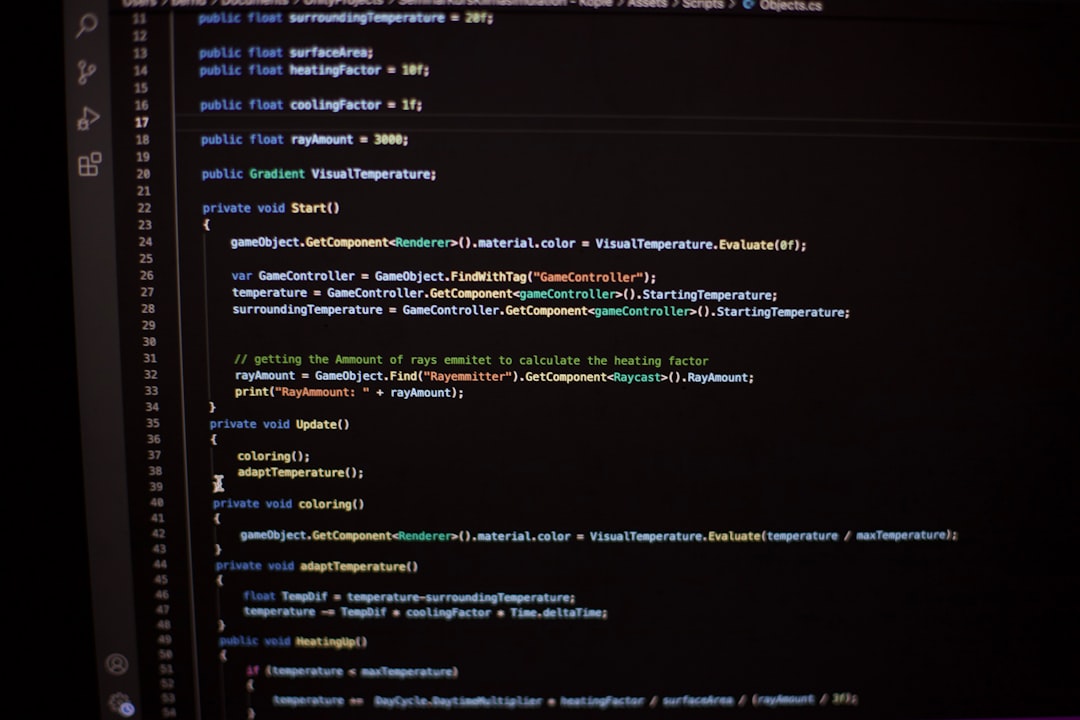Ever wondered how scientists look at molecules on their computers? They have cool tools to visualize atoms, bonds, and how everything moves. One of the tools they use is Molden. To use Molden, you often work with something called a Molden file format. Ready to dive into it? Let’s make things fun and simple!
What Is a Molden File?
A Molden file is like a blueprint of a molecule. It stores 3D info about where atoms are and how they move. This file usually ends with .molden or .molden.input. It’s written in plain text. So yes, you can actually open it with Notepad!
But reading it without help? That’s tricky. That’s where the Molden software comes in.
Meet Molden: The Visualization Tool
Molden is a program that reads those special text files and turns them into pretty pictures. You can rotate molecules, zoom in, and even see vibrations. Cool, right?
Researchers use Molden mostly for computational chemistry. But you don’t have to be a scientist to have fun with it.
Why Use Molden Files?
Because they’re super useful!
- See molecular structures in 3D
- Watch vibrations and motion after optimization
- Analyze geometry like bond length and angles
- Check orbital shapes and electron densities
Basically, it turns raw science into something you can see and play with.
Where Do Molden Files Come From?
Usually from quantum chemistry programs. Think of tools like:
- Gaussian
- ORCA
- GAMESS
- Molpro
You run calculations in these programs and ask them to export your molecule data in the Molden format.
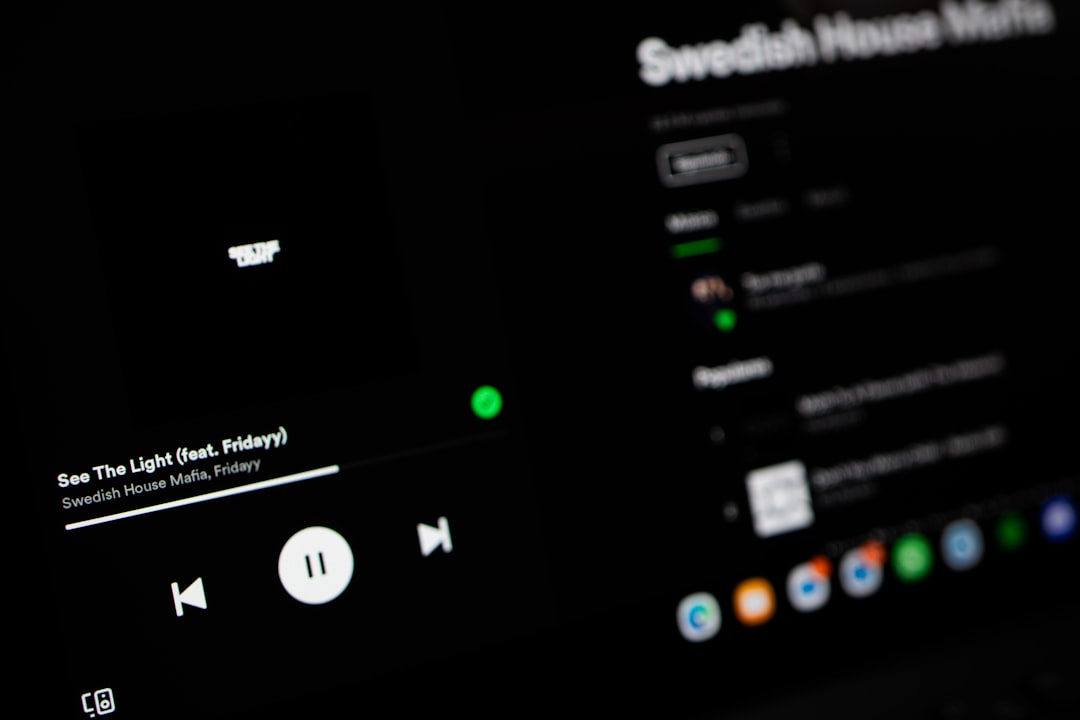
How to Open a Molden File
Let’s keep this simple. Just follow these steps:
- Go to the Molden website.
- Download the version for your system: Windows, Mac, or Linux.
- Install it like you would any other app.
- Open Molden.
- Click File > Read.
- Choose your .molden file.
Ta-da! You’ll see your molecule in all its colorful, spinning glory.
Using Molden: What You Can Do
Once your file is open, here’s what you can play with:
1. View Molecular Geometry
See where all the atoms live in space. Rotate, zoom, and pan to get the perfect view.
2. Animate Vibrations
If your file includes vibration modes, you can hit “animate” and see the molecule wiggle. It’s like watching a molecule dance!
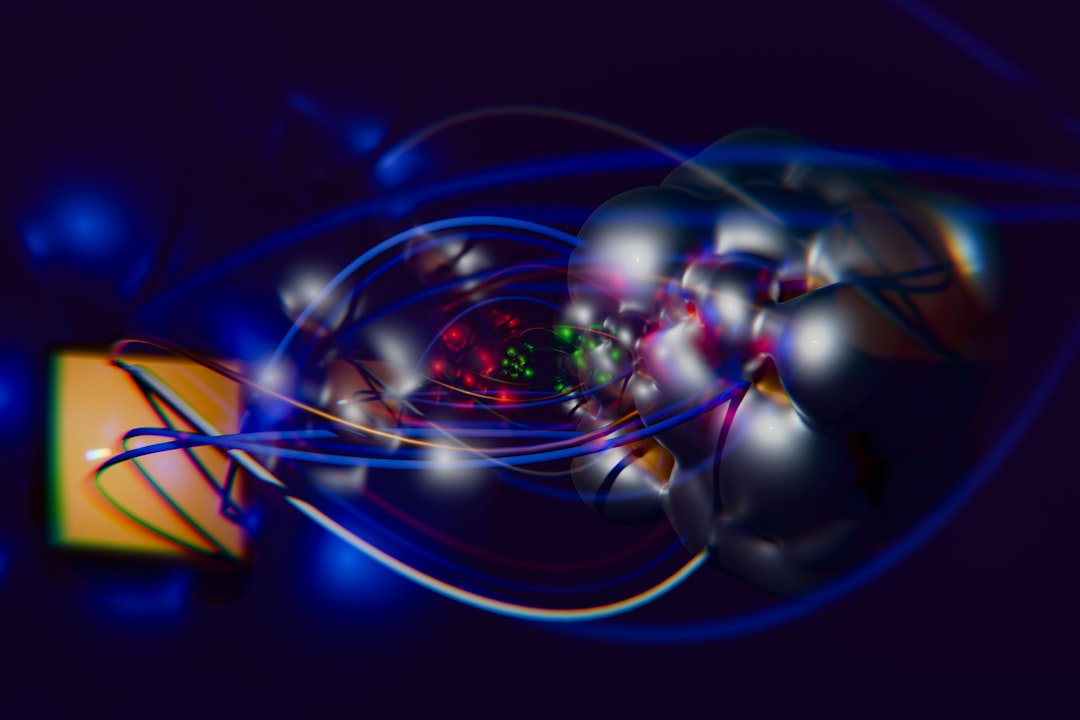
3. Show Orbitals
You can select “orbital” view and look at the clouds where electrons hang out. Fancy!
4. Measure Stuff
You can pick two atoms and see how far apart they are. Measure angles between three atoms too.
5. Customize Colors and Look
Not a fan of boring gray? Molden lets you change background colors, atom sizes, and display styles.
Understanding the Molden File Format
Okay, this part’s a bit nerdy, but still cool. A Molden file is just text organized into parts, like a story about your molecule.
Here are some common sections:
- [Title] – A name or comment
- [Atoms] (AU) – Lists of atoms with coordinates
- [GTO] – The basis sets (how orbitals are built)
- [MO] – Molecular orbitals, including energies and shapes
It’s like a detailed map, but only Molden knows how to read it quickly.
Troubleshooting Tips
Things don’t always go smooth. That’s OK! Here are some tips:
- If Molden won’t open the file, check the file extension.
- Make sure the file is actually in Molden format, not just renamed.
- Try converting with the quantum program again.
- Use a text editor to look at the first few lines. Do you see [Atoms]? Then it’s probably OK.
Fun Extras with Molden
Molden isn’t just serious science. You can have fun too!
- Create cool molecule wallpapers.
- Animate a dance of molecules.
- Customize cartoon-like atoms and share screenshots.
Some users even use Molden to create short molecular videos for class projects or TikToks!
Other Tools That Use Molden Files
While Molden is the OG tool, other programs support Molden file input too:
- Avogadro – Friendly GUI and open-source
- VMD – Great for molecular dynamics
- Jmol – Runs in a browser and very lightweight
Just open the file in these tools like you would with Molden. You might need to convert formats first, depending on the software.
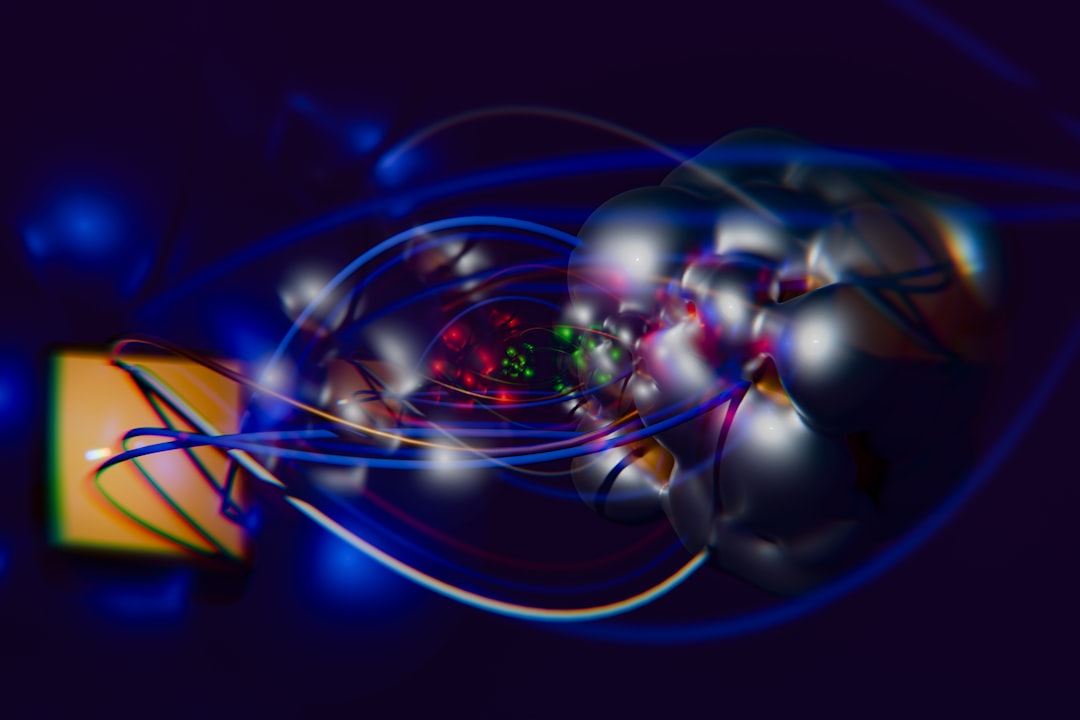
Wrapping It Up
Molden files might look scary at first. But they’re really just data waiting to come alive. With the Molden software, you can open up a tiny world of dancing atoms and colorful orbitals.
You don’t need to be a chemist to enjoy this either. Whether it’s for a science fair, a school project, or just for fun, playing with molecule visualizations is pretty awesome.
Want to Try It Out?
Pick a simple molecule like water or methane in your favorite quantum chemistry program. Save the results in Molden format. Then open it in Molden and go wild!
Your molecule is waiting. Happy visualizing!