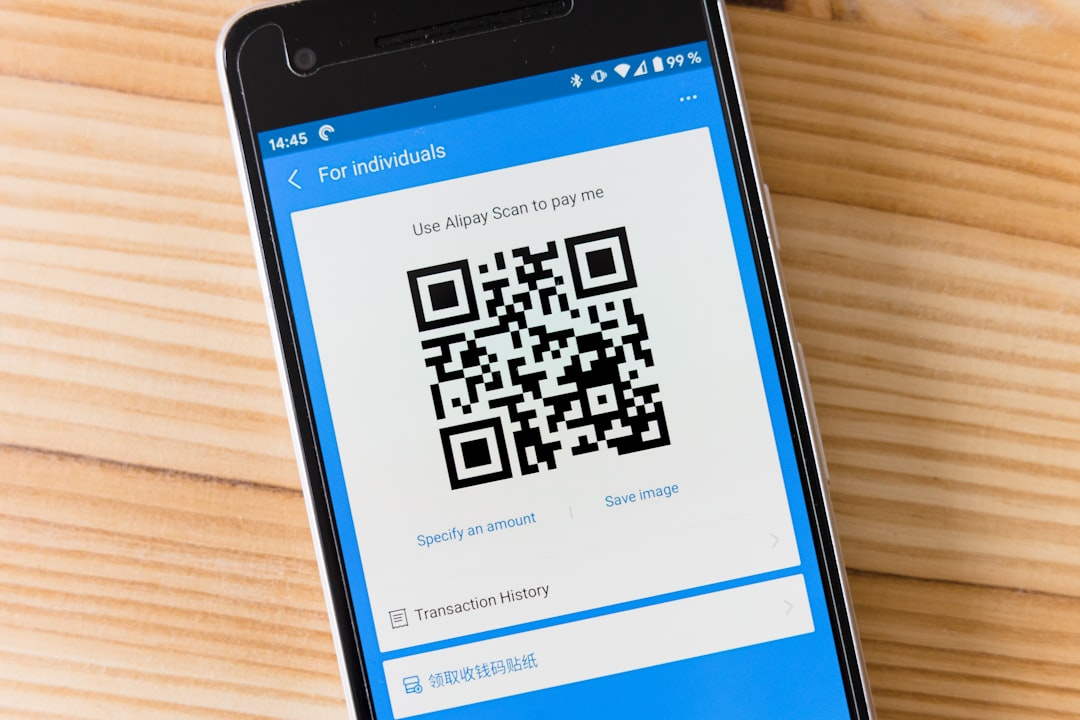In today’s digital landscape, securing the login form of a website is no longer optional—it’s a fundamental requirement. As cyber threats continue to evolve, especially in 2025, attackers are leveraging more sophisticated tools and techniques to break into login systems. Business websites, e-commerce platforms, educational portals, and even personal blogs are all viable targets. A compromised login form can be the gateway to massive data breaches, financial loss, reputational damage, and legal implications.
This article outlines the best practices for securing website login forms in 2025, focusing on preventive strategies, modern technologies, and human-centered security design. Whether you’re a developer, IT manager, or tech-savvy entrepreneur, understanding these practices is essential for defending against the most common and dangerous attacks.
1. Use HTTPS on All Pages
One of the most fundamental security practices is the use of HTTPS. SSL/TLS encryption ensures that all data exchanged between the user’s browser and the server, including credentials, is encrypted and secure.
- Always enforce HTTPS across your entire website.
- Redirect all HTTP requests to HTTPS using 301 redirects.
- Use a valid SSL certificate from a trusted Certificate Authority.
Search engines and browsers now flag non-HTTPS sites as “Not Secure,” which could deter users and even damage SEO rankings.
2. Implement Strong Password Policies
Weak and reused passwords remain one of the top causes of data breaches. Enforce strong password practices by implementing the following:
- Minimum of 12 characters
- Combination of upper and lowercase letters, numbers, and symbols
- Prohibit use of commonly used or previously breached passwords
- Encourage regular password updates (e.g., every 90 days)
You can also integrate password strength meters during account creation to guide users on forming strong passwords.
3. Limit Login Attempts
Deploy limits on the number of login attempts to prevent brute force and credential stuffing attacks. Mechanisms may include:
- Locking accounts for a short duration after multiple failed attempts (e.g., 5 failures)
- Captcha implementation after a certain number of failed attempts
- Logging failed attempts and notifying users of unusual activity

4. Enable Multi-Factor Authentication (MFA)
Multi-factor Authentication combines something users know (password), with something they have (authentication app, SMS, email code) or are (biometrics).
- Use time-based one-time passwords (TOTP) via apps like Google Authenticator or Authy
- Avoid SMS as the sole MFA due to SIM-swapping risks
- Consider biometric options if supported by user devices
MFA significantly reduces the chances of unauthorized access even if the password is compromised.
5. Verify All User Inputs
Sanitize and validate all inputs to the login form to prevent common attacks such as SQL injection, cross-site scripting (XSS), and command injection.
- Use parameterized queries or ORM frameworks to prevent database manipulation
- Escape outputs properly
- Apply input length restrictions and character whitelisting
Combining back-end and front-end validation is key to ensuring both functionality and security.
6. Use CAPTCHA or reCAPTCHA
CAPTCHAs can help block automated login attempts by bots. Google’s reCAPTCHA v3, for example, provides non-intrusive, score-based bot detection based on user behavior.
CAPTCHA should be adaptive—used only when login behavior seems suspicious, not for every login.
7. Hash and Salt Passwords with Modern Algorithms
Never store passwords as plain text. Employ strong hashing algorithms with salting to securely store credentials:
- Use bcrypt, scrypt, or Argon2 for password hashing
- Generate a unique salt per user before hashing
- Store hash and salt values securely using environment variables or secure vaults
These practices ensure that even if the database is breached, passwords remain hard to crack.
8. Monitor Login Activity in Real Time
Use analytics and logging tools to monitor login behavior and detect anomalies in real time:
- Log timestamps, IP addresses, and device details for logins
- Set up alerts for multiple failed login attempts or logins from new devices
- Provide users with logs of recent account activity

9. Secure Session Cookies
Once a user logs in, authentication must persist in a secure session. Use secure cookie practices:
- Set the HttpOnly flag to prevent JavaScript access
- Set the Secure flag to ensure cookies are only sent over HTTPS
- Use SameSite=Strict to mitigate CSRF attacks
- Limit session duration and expire sessions after inactivity
10. Keep Software and Dependencies Updated
Outdated frameworks, plugins, or libraries can introduce vulnerabilities. Maintain a rigorous update policy:
- Regularly scan for known CVEs (Common Vulnerabilities and Exposures)
- Update dependencies as soon as patches are released
- Use tools like Snyk, Dependabot, or OWASP Dependency-Check
11. Use Web Application Firewalls (WAF)
A WAF can filter, monitor, and block malicious traffic to your login endpoint:
- Protect against brute force, SQLi, and XSS attacks automatically
- Customize rules based on your website’s specific risks
- Use cloud-based WAFs from providers like Cloudflare, AWS, or Akamai for enhanced security
12. Educate Users with Secure UX Design
The design of your login form can play a big role in security. Provide contextual help, enforce good behavior, and make it easy for users to stay secure:
- Notify users of login from new devices or locations
- Offer easy-to-understand password reset processes
- Allow users to manage devices and sessions
Conclusion
Securing a website’s login form in 2025 requires a layered, proactive approach involving technical, procedural, and user-centric strategies. With the rise of more advanced hacking techniques, simply relying on a password is no longer sufficient. It is crucial to implement a defense-in-depth strategy that enables real-time detection, uses reliable authentication methods, and ensures that user data is protected from browser to backend. By adhering to the best practices outlined in this article, web owners and developers can significantly reduce the risk of unauthorized access and maintain trust with their users.
Frequently Asked Questions (FAQ)
- Q: Should I use SMS for MFA?
A: While SMS is better than no MFA, it’s vulnerable to SIM-swapping attacks. Use app-based MFA like Google Authenticator or Authy when possible. - Q: How often should passwords be updated?
A: Ideally every 90 days, especially for high-privilege accounts. However, enforce this only alongside strong password creation policies. - Q: Are CAPTCHAs still effective in 2025?
A: Yes, especially when used adaptively. Invisible versions like Google reCAPTCHA v3 provide minimal disruption and high bot detection accuracy. - Q: What is the best way to detect a brute-force attack?
A: Monitor for repeated failed login attempts from the same IP, geographic region, or user account. Use a WAF or security module to automate detection and response. - Q: How do I secure my login forms if I use third-party authentication (OAuth)?
A: Ensure you’re only integrating with secure and well-established OAuth providers. Always verify the authenticity of tokens and implement CSRF protection.