In today’s digital age, social media platforms like Facebook have become integral parts of our daily routines. Whether you’re watching a short video posted by a friend or getting lost in a stream of engaging reels, Facebook’s video content is vast and personalized. But what if you want to revisit a video you’ve watched before or track your viewing activity? That’s where your Facebook video watch history comes in. Understanding how to view this activity not only enhances user experience but also strengthens control over your digital footprint.
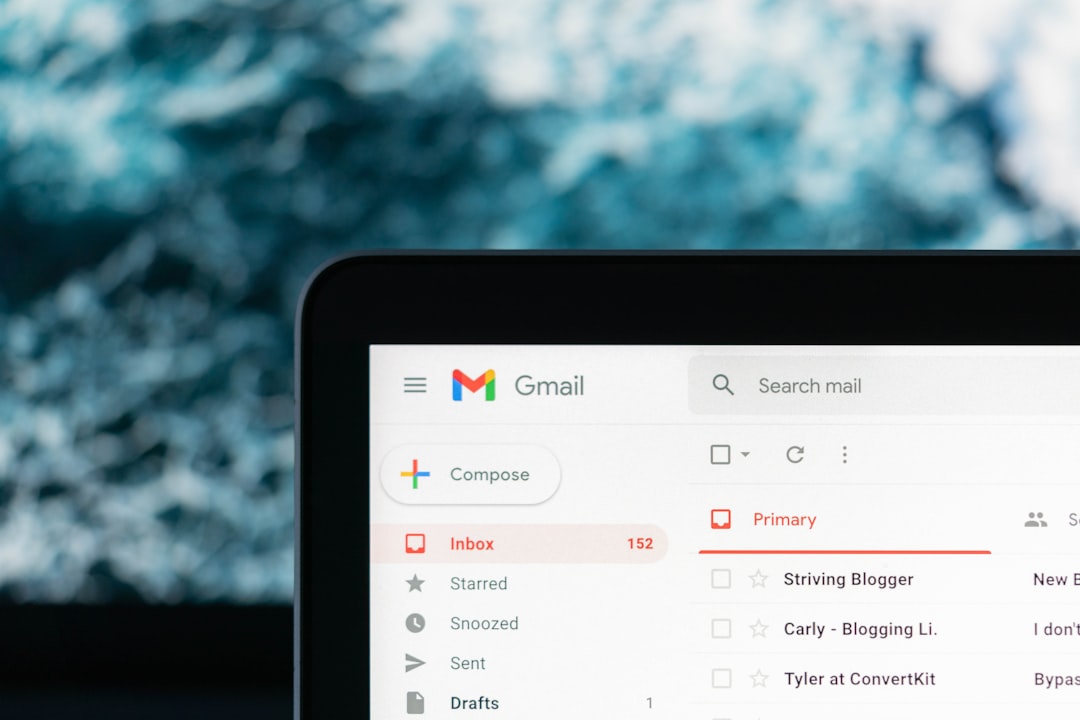
Why You Might Want to Check Your Facebook Video Watch History
There are several practical reasons why accessing your video watch history can be helpful:
- Revisiting previously watched content: Perhaps you found a particularly insightful or entertaining video but forgot to save it.
- Managing screen time: By reviewing your viewing habits, you can become more conscious of how much time you spend watching videos.
- Curating your experience: Knowing what you’ve watched can help tailor Facebook’s algorithm to suggest more relevant content.
How Facebook Stores Video Watch History
Facebook automatically logs your video views as part of your activity history. This data is stored in your Activity Log, a centralized repository where all account-related actions are recorded. It includes everything from likes and comments to videos you’ve watched. While Facebook doesn’t always provide direct access to a consolidated “watch history” like some other platforms, there’s still a straightforward procedure to find this information.
Step-by-Step Guide to View Your Facebook Video Watch History
Follow these steps to view your video watch history on Facebook:
- Open the Facebook app or website and log into your account.
- Navigate to your profile page by clicking on your profile picture or name.
- Click on the three-dot icon (•••) beside the “Edit Profile” button.
- Select Activity Log from the dropdown menu. This brings up a chronological list of all your actions on Facebook.
- In the Activity Log menu, locate and click “Videos Watched”. This will filter your activity log to show only the videos you’ve viewed.
Voila! You’ll now see a list of all videos you’ve watched while logged into your account. Each entry typically displays the date and, if available, a thumbnail or name of the video.
How to Access Video Watch History on the Facebook Mobile App
For users who prefer browsing Facebook through their mobile devices, here’s how to find your watch history on the mobile app:
- Tap on the menu icon (three horizontal lines) in the bottom right corner (for iOS) or top right corner (for Android).
- Scroll down and tap on Settings & Privacy, then go to Settings.
- Under Your Facebook Information, select Activity Log.
- Tap on Filters, choose Categories, and then scroll to find “Videos Watched.”
This method provides access to the same watch history data in a format optimized for mobile viewing.

Can You Delete Your Video Watch History?
Yes, Facebook allows users to delete individual items from their video watch history or clear the entire history in one go. Here’s how:
- In the “Videos Watched” section of your Activity Log, locate the specific video you wish to remove.
- Click or tap the three-dot icon beside it and select “Delete.”
- To delete all watched videos, find the option labeled “Clear Video Watch History” (usually at the top of the list) and confirm your choice.
Keep in mind that once deleted, this data cannot be recovered. Use the delete function carefully, especially if you plan to revisit any videos later.
Final Thoughts
Your Facebook video watch history is a valuable tool that provides insight into your online habits and allows better control over your content consumption. Whether you’re keeping tabs on your screen time, hunting down that hilarious clip you forgot to save, or cleaning up your digital trail for privacy, understanding how to view and manage your watch history is essential.
By following the simple steps outlined above, you can access your video-watching activity with ease—bringing transparency and control back into your hands in the era of algorithm-driven content.



