There’s no shortage of video and image editing software on the market today, but most come with either a hefty price tag or a steep learning curve. As a professional content creator, I’ve spent years working with Adobe Premiere Pro, Final Cut Pro, and Photoshop. So when I heard about a few free alternatives claiming to offer professional-grade tools, I decided to put them to the test and see whether they could truly compete.
The results were, in a word, impressive. After extensive hands-on use, I’ve found that some of the world’s best free editing software not only stands out for its cost (or lack thereof) but also rivals premium tools in terms of features and usability.
The Contenders
Before diving into my findings, here are the free editing platforms I focused on during my testing:
- DaVinci Resolve – A professional video editor known for its color grading tools.
- GIMP – A photo editing program often referred to as the “free Photoshop.”
- HitFilm Express – A capable video editor with built-in visual effects.
Each of these programs has made headlines for its quality, yet they all come with zero cost attached. Here’s how they performed in real-world testing scenarios.
Video Editing: DaVinci Resolve and HitFilm Express
I’ll start with DaVinci Resolve, which simply blew me away. It’s hard to believe this software is entirely free when you look at the high-end features it offers, including industry-standard color correction tools, professional video transitions, and multi-cam editing support.
User experience: While there is a learning curve, Resolve offers official tutorials and an organized interface. Editing 4K footage went smoothly on my mid-range machine, and exporting was relatively fast. Still, beginners might feel overwhelmed initially.

HitFilm Express was another surprise. It lacks some of Resolve’s advanced tools but compensates with fun, creative features such as built-in visual effects, transitions, and even 3D compositing. It’s particularly great for YouTubers and indie filmmakers who want to spice up their edits without extra plugins.
Image Editing: GIMP
For photographers and graphic designers, GIMP (GNU Image Manipulation Program) is the go-to free option. I used GIMP to edit high-resolution photos, retouch skin, remove backgrounds, and even design promotional posters. The results were comparable to what I’d achieve in Photoshop.
Interface and functionality: GIMP is incredibly powerful but not the most intuitive. If you’re used to Adobe’s interface, GIMP will feel foreign at first. However, there are numerous online tutorials and user-contributed plugins to extend its capability.
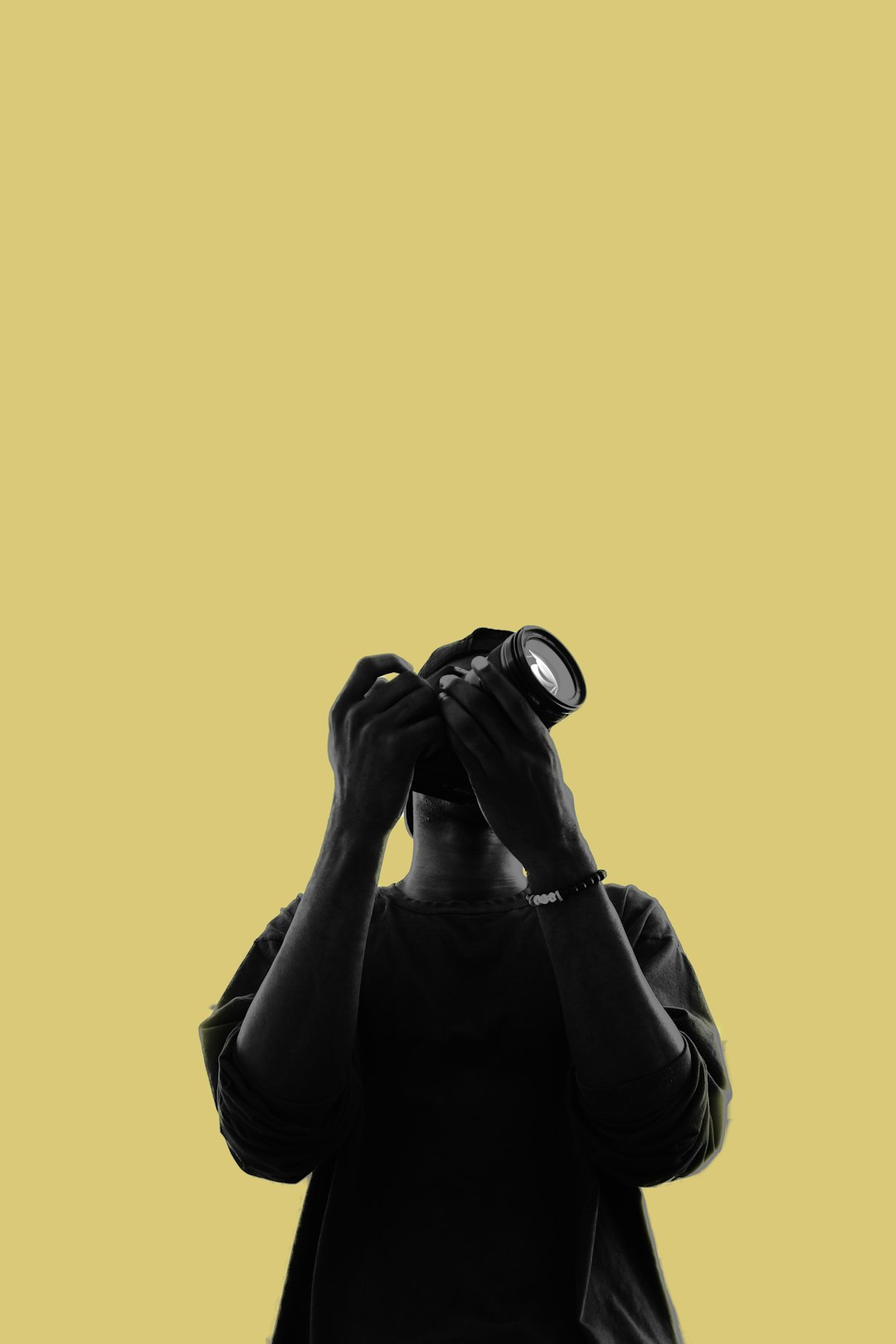
With layer support, advanced selection tools, and full support for PSD files, GIMP gave me everything I needed for both quick fixes and deep image manipulation. For designers on a budget, it’s a no-brainer.
Limitations to Consider
No free software is without its drawbacks. Here are a few things I noticed:
- System Requirements: Especially for DaVinci Resolve, you’ll need a reasonably powerful machine. Older or budget computers may struggle.
- Export options: HitFilm Express locks certain codecs and export options behind paid add-ons.
- Learning Curve: None of these tools are instant plug-and-play solutions. Expect to spend some time getting familiar with the interface.
That said, the capabilities offered—without spending a cent—are extraordinary. With time and effort, they could easily replace expensive programs in many workflows.
Who Should Use This Software?
If you’re a beginner looking to learn editing, or a professional trying to reduce costs, these tools are for you. Schools, freelance creators, bloggers, and influencers will find these options especially appealing.
Even for serious commercial work, these programs can more than hold their own. I’ve used GIMP for paid client work and DaVinci Resolve for corporate video edits without any issues or quality loss.
Final Verdict
After rigorous testing, I can confidently say that the world’s best free editing software delivers on its promise. DaVinci Resolve is the top pick for professional video editing, GIMP is perfect for advanced image manipulation, and HitFilm Express is ideal for content creators who want engaging effects and a faster workflow.
While they may require a bit more time to master than their expensive counterparts, these tools are packed with power and promise. If you’re willing to invest the effort, the rewards are more than worth it.



