When dealing with digital images, most people are familiar with common file formats such as JPEG or PNG. However, there’s a lesser-known but equally important format called JFIF (JPEG File Interchange Format). Although JFIF is closely related to JPEG, it serves a unique role in the way images are stored and exchanged, especially in earlier digital imaging standards. Understanding JFIF can help you determine the best file format for your needs and how to convert between formats efficiently.
What is the JFIF File Format?
JFIF stands for JPEG File Interchange Format. Developed in the early 1990s, it was created to provide a standardized file format for storing JPEG-compressed images. Unlike the raw JPEG compression standard, which is just a mathematical method to reduce image file size, JFIF defines how that data should be packaged and stored in a file. It includes essential metadata such as:
- Resolution (DPI) settings
- Pixel aspect ratios
- Thumbnail image previews (optional)
In more technical terms, JFIF is a minimal file format that stores compressed JPEG data within a stream of app-specific markers. Many early image software programs relied on JFIF when sharing JPEG images.
JFIF vs JPEG: What’s the Difference?
While the terms JFIF and JPEG are often used interchangeably, there’s a subtle technical distinction:
- JPEG is the image compression standard developed by the Joint Photographic Experts Group.
- JFIF is a specific implementation of this standard, which outlines how to encode JPEG data into a complete, browser-and-software-compatible file.
Essentially, if you’ve ever saved an image as a “.jpg” file, chances are it’s technically a JFIF file – unless it’s been encoded using a different standard like Exif (commonly used in digital cameras).
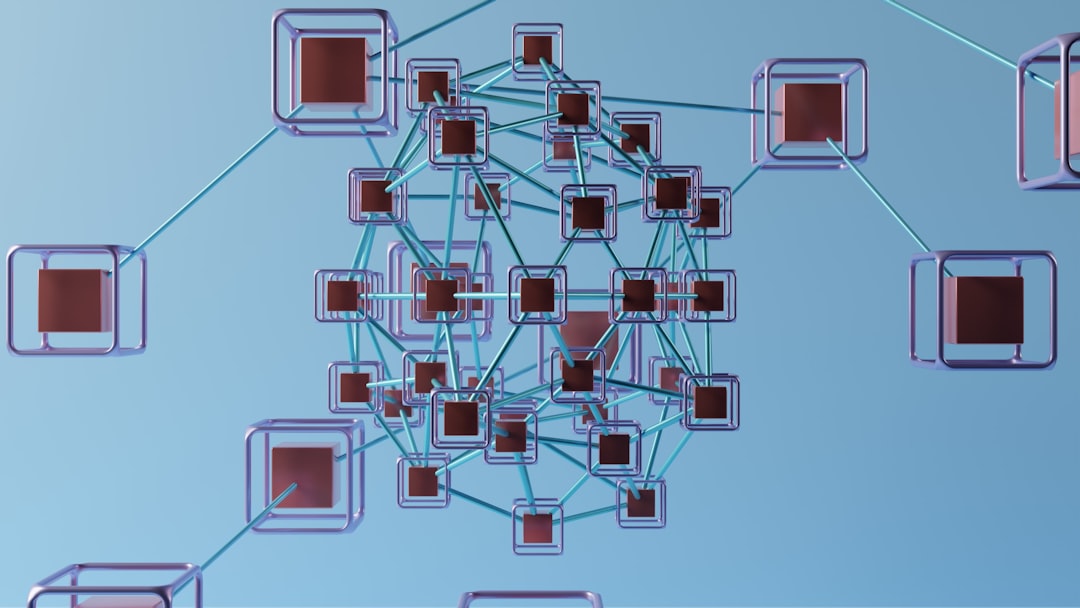
Common Uses of the JFIF Format
Although newer formats have emerged, JFIF is still used for various purposes, particularly in legacy systems and simple web-based applications. Some common uses include:
- Sharing compressed images via email or the web
- Early digital imaging software like scanners and fax machines
- Lightweight image storage where extensive metadata isn’t necessary
JFIF remains popular in applications where speed and file size are more important than rich metadata support or advanced features.
Advantages and Limitations
Like any image file format, JFIF comes with its own set of pros and cons. Here’s a quick breakdown:
Advantages:
- Highly compressed, resulting in smaller file sizes
- Broad compatibility with image viewers and older software
- Simplistic format good for basic image exchange
Limitations:
- Limited metadata support compared to formats like Exif or PNG
- Lossy compression may degrade image quality over time
- Not suitable for professional photography or archival purposes
How to Open and View JFIF Files
Most modern image viewers can open JFIF files without any special configuration. Here’s where you can view them:
- Web browsers: Chrome, Firefox, and others support JFIF natively
- Photo viewers: Built-in image viewers on Windows and macOS
- Editing software: Photoshop, GIMP, Paint.NET, etc.
If your device doesn’t recognize the file extension, you may try renaming the ‘.jfif’ to ‘.jpg’ – which usually works without any compatibility issues.
How to Convert JFIF to Other Formats
Converting from JFIF to formats like JPG, PNG, or BMP is relatively simple, thanks to various tools available online and as software. Here are a few methods:
1. Using Online Tools
- Websites like CloudConvert, Online-Convert, or Convertio offer fast and free tools
- Just upload the JFIF file, choose your output format, and download the result
2. Using Image Editing Software
- Programs like Adobe Photoshop or GIMP allow you to open JFIF and save it in a new format
- This method provides better control over image quality and format settings
3. Windows Settings Fix
On Windows 10, many users have reported saving images from browsers (especially Chrome) results in JFIF files instead of JPG. You can fix this by editing the Windows registry to change the default saving behavior.
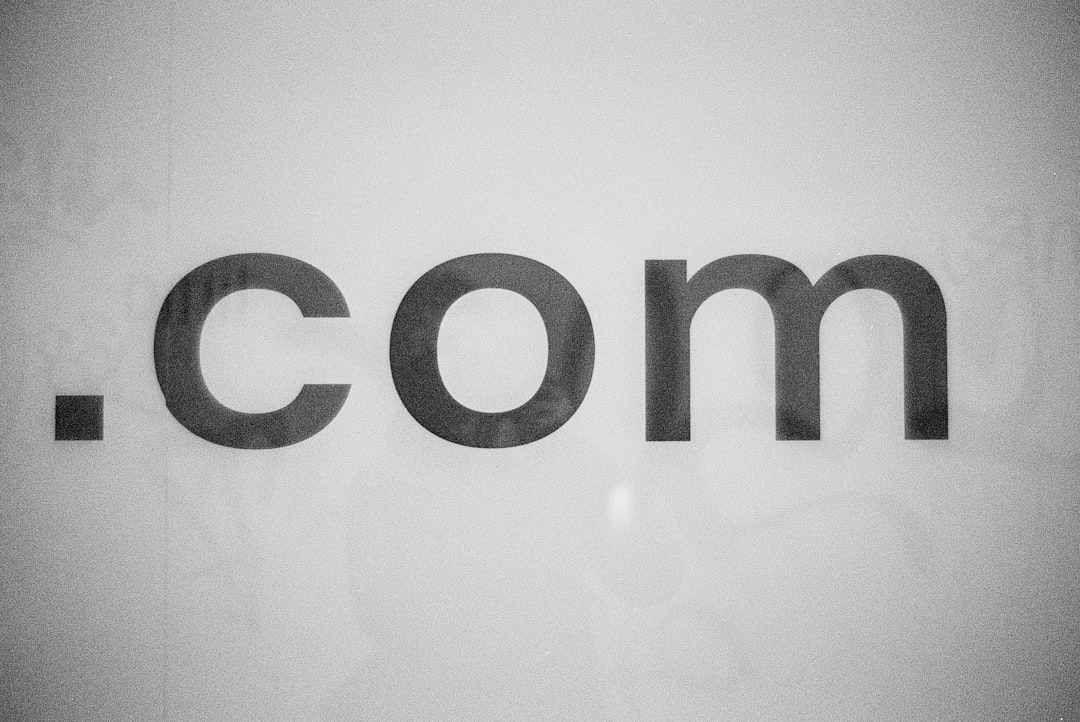
Conclusion
The JFIF file format may not be as widely recognized as JPEG, but it’s an essential part of the digital image landscape, especially in legacy systems and simple image-sharing tasks. By understanding what JFIF is, how it differs from JPEG, and how to convert it easily, you can navigate image formats more confidently – whether you’re editing photos or simply managing your digital files more effectively.



