Mobile payments are becoming part of daily life. Instead of pulling out a card or cash, many people now tap their phones to pay. Two of the most popular payment apps on Android are Samsung Pay and Google Pay.
Both apps let you store cards, make contactless payments, and manage passes or rewards. But they’re not the same. If you’re wondering which one is better for you, here’s a clear comparison of what each offers.
What Are Samsung Pay and Google Pay?
Samsung Pay is Samsung’s own payment and wallet service. It comes preinstalled on Samsung Galaxy phones, watches, and tablets. It allows you to add credit or debit cards, gift cards, and membership passes.
Google Pay, now combined into Google Wallet, is Google’s universal payment app for all Android devices. It works on many phones, not just Samsung models. It stores cards, transit passes, loyalty points, and even digital IDs in some countries.
Both apps use your phone’s secure hardware to keep your data safe while making quick contactless payments.
Key Differences Between Samsung Pay and Google Pay
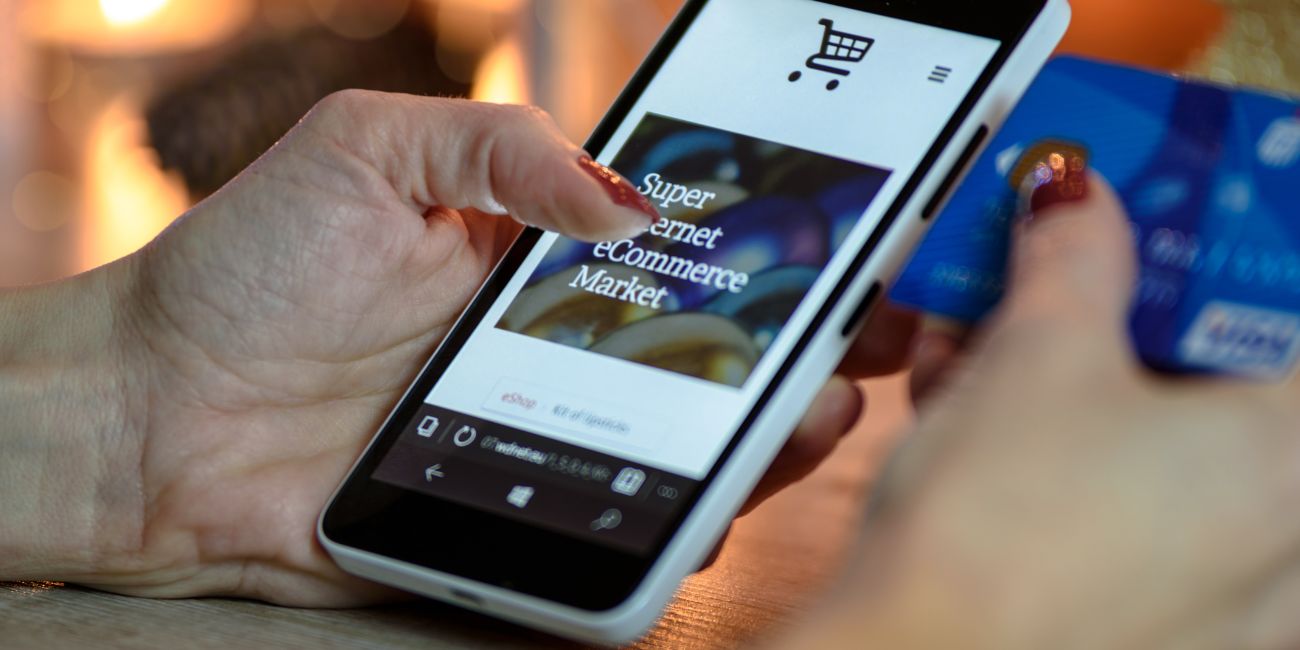 Although they seem similar, there are a few important differences between the two.
Although they seem similar, there are a few important differences between the two.
Samsung Pay uses both NFC (Near Field Communication) and MST (Magnetic Secure Transmission). MST technology lets you pay even at older terminals that don’t support tap-to-pay. Google Pay uses NFC only, which means it works only with newer payment terminals.
Google Pay is available on almost every Android phone. Samsung Pay works only on Samsung devices, but it’s built deeply into their software and works smoothly with the Galaxy ecosystem.
In short, Samsung Pay is more flexible on Samsung phones, while Google Pay is more accessible to everyone else.
Compatibility and Device Support
If you use a Samsung Galaxy device, you can use either app. Both Samsung Pay and Google Pay are supported, though Samsung Pay may offer extra features like rewards and MST payments.
If you use another Android phone, such as those from OnePlus, Motorola, or Google Pixel, your best option is Google Pay. It’s supported on nearly all Android devices running version 7.0 or higher.
Wearable users can also use both, Google Pay on Wear OS smartwatches and Samsung Pay on Galaxy Watches.
How Payments Work
Both apps use NFC to send secure payment information to the terminal. You unlock your phone, hold it near the reader, and wait for a short vibration or checkmark to confirm.
Samsung Pay’s extra MST feature mimics a magnetic stripe card swipe, which is helpful at older machines. Google Pay doesn’t use MST but is accepted widely thanks to more merchants now having NFC readers.
For most users, the process feels almost identical; fast, secure, and easy.
Security and Privacy
Security is strong on both platforms.
Google Pay protects data using tokenization, meaning your real card number is never shared. Each transaction uses a one-time digital token. It also needs Face ID, fingerprint, or passcode verification before payment.
Samsung Pay adds another security layer through Samsung Knox, which monitors your device for threats. Like Google Pay, it uses encryption and biometric authentication.
Both are safer than using a physical card because card details are hidden and never stored directly on your device.
Supported Banks and Countries
Google Pay is supported in more countries and connects to a wide range of banks. You can use it in the United States, Canada, the UK, India, Australia, and many others.
Samsung Pay covers fewer countries but supports major banks and cards in regions where it’s active. It’s especially popular in the U.S., Europe, and Asia, where Samsung devices are common.
It’s best to check the official Samsung or Google Pay website to confirm if your bank and region are supported.
Extra Features and Rewards
Samsung Pay offers Samsung Rewards, which gives you points for every transaction. These points can be exchanged for gift cards, vouchers, or discounts.
Google Pay doesn’t use a points system but includes offers, deals, loyalty cards, and passes integrated into Google Wallet. You can also add transit cards and use digital IDs in supported regions.
Both aim to make payments more than just tapping, they’re trying to become all-in-one digital wallets.
Which Is Better?
If you have a Samsung Galaxy device, Samsung Pay is a great choice. Its MST support and built-in rewards program make it practical and rewarding to use.
If you use any other Android phone, Google Pay is the clear winner. It’s universal, simpler to set up, and supported across more stores and regions.
In short:
- Samsung Pay is best for Galaxy users who want extra features.
- Google Pay is better for everyone else looking for wide access and simplicity.
Both are secure and convenient, so either option will make daily payments faster and safer.
Conclusion
Samsung Pay and Google Pay are leading the way in contactless payments for Android users. They both keep your money safe, let you leave your wallet at home, and work in most stores.
If you’re using a Samsung phone, Samsung Pay gives you more control and rewards. For everyone else, Google Pay offers a smooth, flexible experience that works nearly anywhere.
No matter which one you pick, both make paying as easy as tapping your phone.



