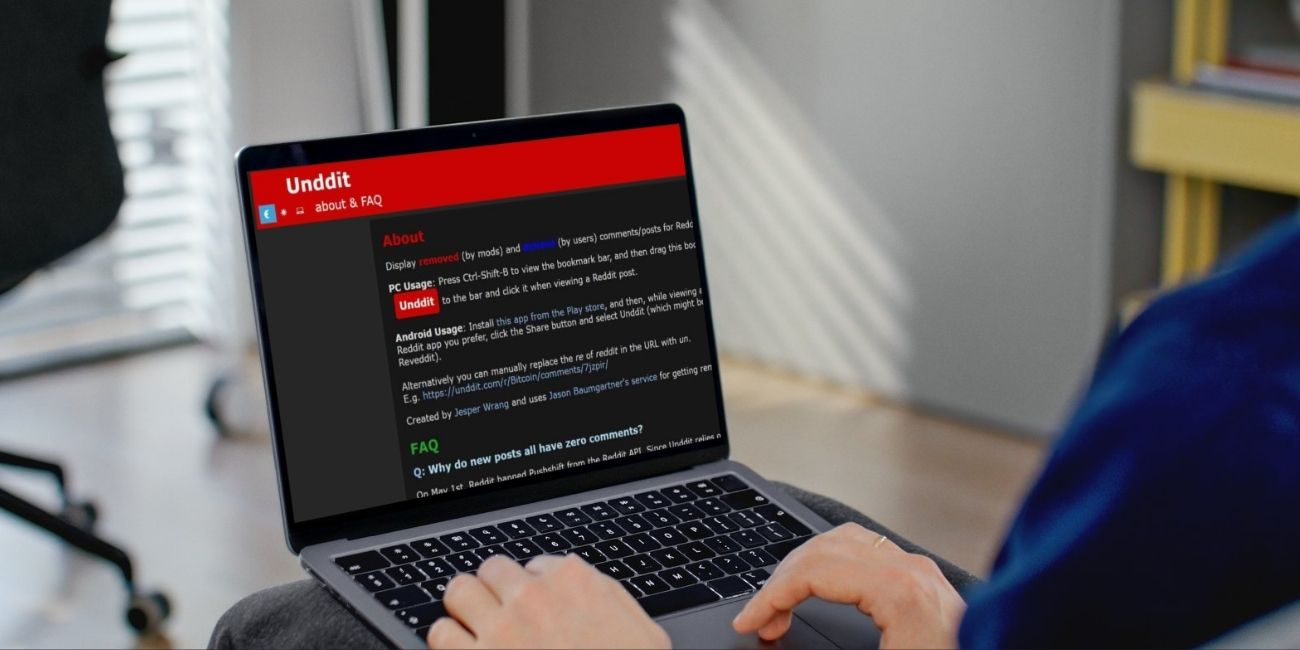Sometimes you open a Reddit thread and find something missing — a comment or post is gone and all you see is “[deleted]” or “[removed]”. It can be frustrating, especially if the post seemed important or had information you needed. Whether a post was deleted by the user or removed by a moderator, there are simple tools and ways to try to view what was initially written.
This article shows how to see deleted Reddit posts or comments using free tools that are easy to use for anyone.
What Happens When Reddit Content Gets Deleted?
When something is deleted on Reddit, it usually means the content is no longer visible to users. But the reason behind deletion can vary. A user might delete their own comment or post, or a moderator might remove it for breaking subreddit rules. Once deleted, the post or comment shows up as “[deleted]” or “[removed]” — but the original text is no longer on Reddit’s site.
Difference Between Deleted and Removed
It helps to understand the two common labels you’ll see:
- Deleted – The post or comment was deleted by the original user
- Removed – A moderator or Reddit’s system deleted it
- [deleted] – The content and username are both gone
- [removed] – The content is gone, but the username might still be visible
Knowing the difference helps when choosing the right tool to recover or view the content.
Why Reddit Posts Get Deleted
Reddit posts or comments can be deleted for many reasons. Sometimes the user regrets what they posted and removes it themselves. Other times, a post breaks subreddit rules — like spam, off-topic discussion, or banned content — and moderators remove it. In some cases, automated bots also take down posts that trigger filters.
Whatever the reason, it leaves a gap in the thread that you might want to fill.
How to See Deleted Reddit Posts
There’s no official way to view deleted posts through Reddit itself. But you can use third-party tools that keep cached or archived copies of public Reddit content. Here are the most popular and working options:
Reveddit
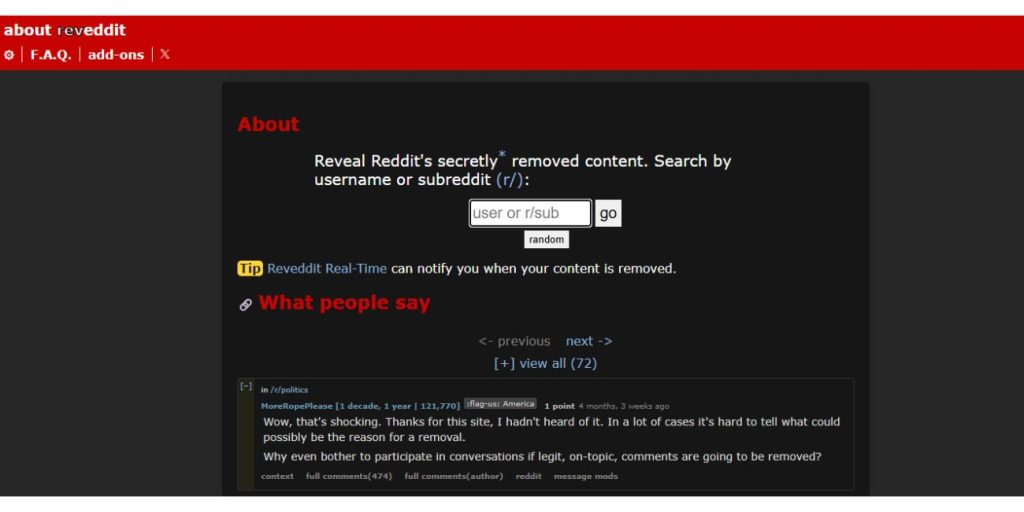 Reveddit is one of the most user-friendly tools for viewing deleted Reddit content. What makes it valuable is that it focuses on moderator-removed posts or comments, not the ones deleted by users themselves. So if a mod has removed something from a subreddit, Reveddit might still be able to show it.
Reveddit is one of the most user-friendly tools for viewing deleted Reddit content. What makes it valuable is that it focuses on moderator-removed posts or comments, not the ones deleted by users themselves. So if a mod has removed something from a subreddit, Reveddit might still be able to show it.
To use Reveddit, just go to reveddit.com and type in a Reddit username or paste the full URL of the Reddit post you’re curious about. If the site has a cached version of that content, it will load the removed posts or comments for you.
It doesn’t work for every subreddit or every deletion, but for posts removed by mods in public communities, this is often the fastest way to check what was deleted.
Unddit
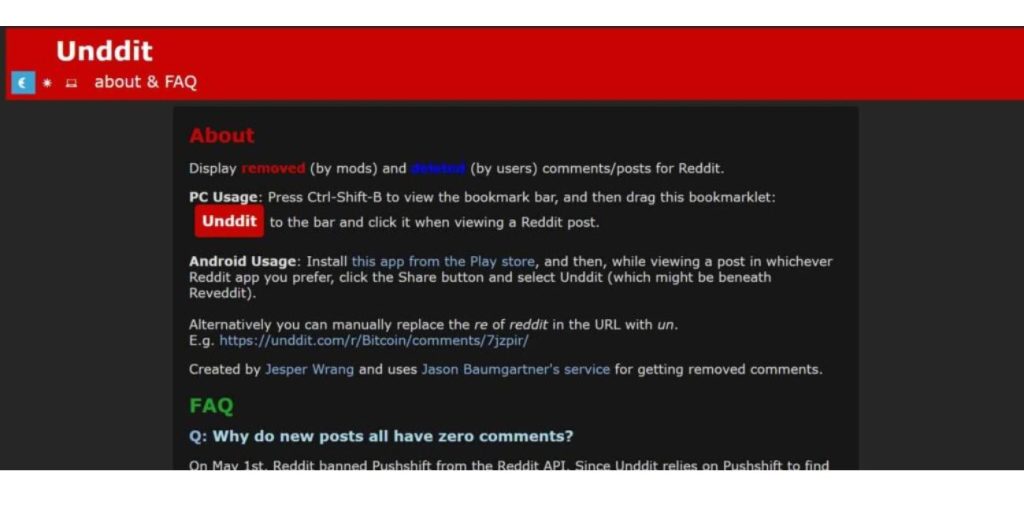 Unddit is another helpful tool that focuses more on user-deleted comments, especially ones removed shortly after being posted. It uses saved comment data from a service called Pushshift, which stored massive amounts of Reddit comment history before Reddit limited access.
Unddit is another helpful tool that focuses more on user-deleted comments, especially ones removed shortly after being posted. It uses saved comment data from a service called Pushshift, which stored massive amounts of Reddit comment history before Reddit limited access.
Using Unddit is simple. Go to the Reddit thread you want to view, then in the URL bar, replace the word reddit.com with unddit.com. For example:
https://www.reddit.com/r/example/comments/abc123/title
Becomes:
https://www.unddit.com/r/example/comments/abc123/title
Once you press Enter, the page will load with the deleted comments restored — if they were saved in Pushshift before deletion.
Some browsers may show a warning or block the site. That’s normal because Unddit isn’t part of Reddit. You can usually continue past the warning without issues, but use your best judgment. It may not work on every post, especially if Pushshift never indexed the comment in the first place.
Still, if you’re trying to read something removed by the original poster, Unddit often gives you a second chance to see it.
Wayback Machine
The Wayback Machine, found at archive.org/web, lets you browse old versions of websites. It doesn’t focus on Reddit alone, but if someone saved a Reddit thread using this tool before the post was deleted, you might still be able to view it.
Start by visiting the site, then paste the full Reddit post URL into the search box. If there’s a snapshot available, you’ll see a calendar with dates showing when the page was saved. Click on one of those, and it will load the old version of the Reddit thread — possibly including the post or comment before it was removed.
Keep in mind that this only works if someone saved the post in advance, either manually or using an automatic archival tool. It won’t catch every deletion, but for popular or controversial posts, there’s a good chance you’ll find something.
While not as fast as Reveddit or Unddit, the Wayback Machine is still worth checking when other tools don’t have the content you need.
Pushshift (Limited Use)
Pushshift used to be a significant database of Reddit comment history. Many tools, such as Unddit, relied on it. Although full access has been restricted, older cached data may still be visible through tools built on Pushshift.
You can’t access Pushshift directly like before, but some tools may still fetch content from its archived data if available.
Google Cache (Only for Recent Posts)
If a Reddit post or comment was deleted recently, it may still be stored in Google’s cache.
To try this:
- Search the Reddit post URL on Google
- Next to the result, click the three dots or drop-down arrow
- Choose Cached
- If the page loads, scroll to find the post or comment
This only works if Google indexed the page before it was deleted, and the cache hasn’t expired.
Tips to Save Reddit Posts in the Future
If you find applicable Reddit content you think might be deleted later, it’s smart to save it yourself.
Here’s how:
- Use screenshots to save important posts
- Use Reddit Enhancement Suite (RES) to auto-save comments
- Use archiving sites like archive.today to store posts
- Bookmark or save URLs and check them later with Reveddit or Unddit
If this guide helped, share it with someone who’s trying to read deleted Reddit content. And if you’ve used another tool that still works, feel free to leave it in the comments — it might help someone else too.