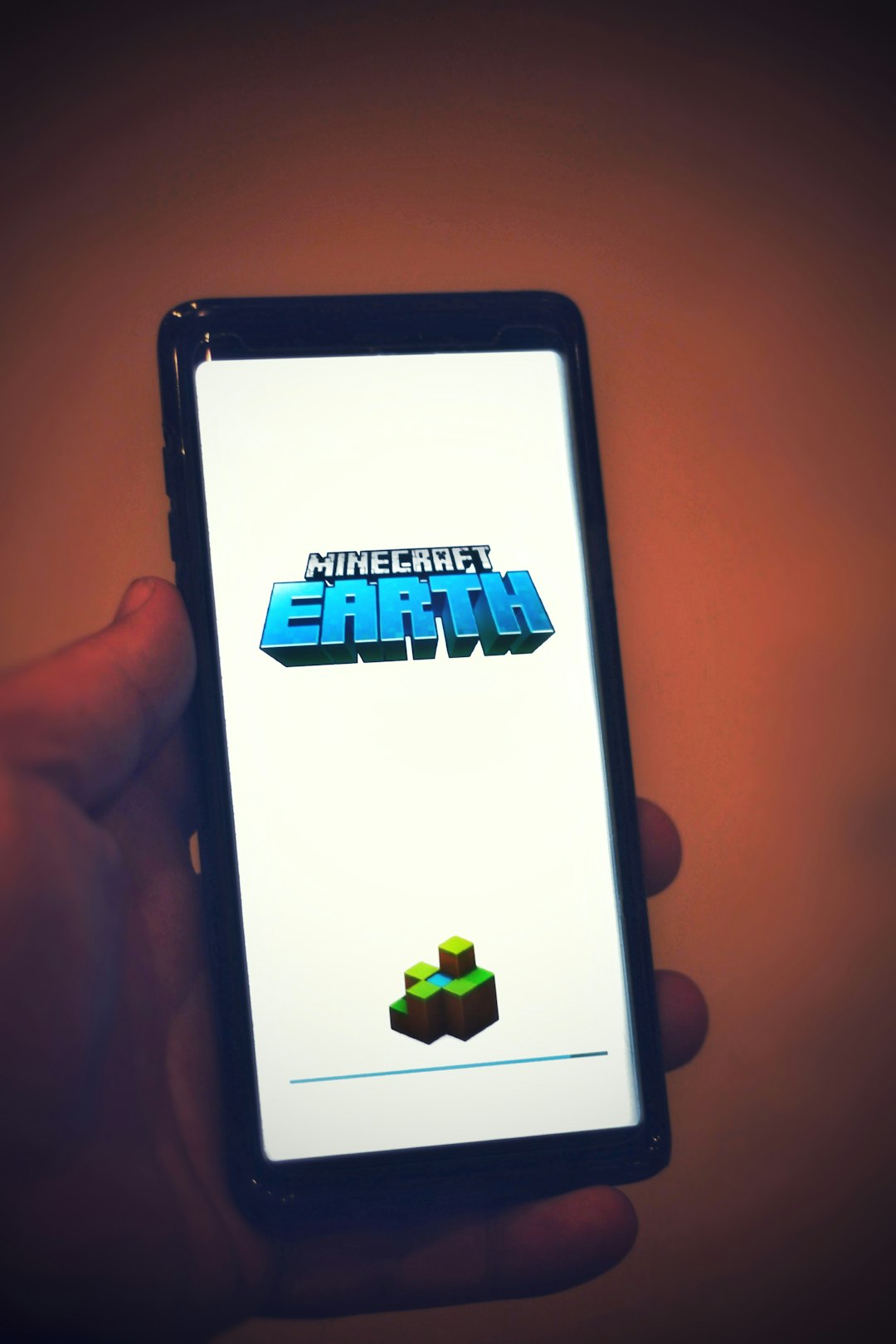Snapchat is one of the world’s most popular social media platforms, especially among younger users. With a wide range of fun features like filters, lenses, and Stories, it’s the go-to app for millions who want to stay connected. However, just like any mobile application, Snapchat is not immune to errors. One such issue users frequently report is the Snapchat Error Code SS03. If you’ve run into this frustrating error, you’re not alone. Fortunately, there are ways to fix it quickly and efficiently.
What is Snapchat Error Code SS03?
The SS03 error typically appears when a user tries to log in to their account and is blocked from doing so. The error message usually says something like: “Due to repeated failed login attempts or other suspicious activity, your access to Snapchat is temporarily disabled.” Essentially, Snapchat detects abnormal behavior from your device or IP address and blocks access as a security precaution.

Common Causes of Error Code SS03
Several reasons can trigger the SS03 error, and identifying the cause is the first step toward fixing it. Here are the most common causes:
- Multiple failed login attempts
- Use of unauthorized third-party apps or plugins
- Snapchat detecting suspicious activity from your IP address
- Violation of Snapchat’s terms of service
- Use of VPNs or proxy connections while logging in
How to Fix Snapchat Error Code SS03
If you’re facing the SS03 error, don’t panic. Here are several proven fixes you can try to regain access to your Snapchat account:
1. Wait It Out
The simplest solution might be to wait. Often, the SS03 error is temporary and Snapchat will lift the restriction after 24 to 48 hours. If you believe the issue was triggered by too many failed login attempts, stop trying to log in and give it time.
2. Disconnect from VPNs and Proxies
If you’re using a VPN or proxy server, disconnect from it and try logging in using your actual IP address. Snapchat often flags VPN servers as suspicious sources of login attempts.
3. Uninstall Unauthorized Apps or Plugins
Snapchat prohibits the use of third-party apps or plugins that interact with their services. This includes tools for saving snaps secretly or customizing features. Uninstall all such apps, then reinstall the official Snapchat app from the Google Play Store or Apple App Store.
4. Clear App Cache and Data
Sometimes, corrupted cache files can cause errors. To clear them:
- Go to your phone’s Settings
- Select Apps > Snapchat
- Tap on Storage
- Click on Clear Cache and Clear Data
5. Try Logging in from a Different Device or Network
If your device or IP has been flagged, try logging in using a different device or switch to another Wi-Fi network or mobile data. This can sometimes bypass the temporary restriction.

6. Reach Out to Snapchat Support
If none of the above solutions work, your last resort is to contact Snapchat Support directly. You can submit a request through the Snapchat Support Page. Make sure to clearly explain the issue and steps you’ve already tried.
How to Prevent Error Code SS03 in the Future
Once you’ve resolved the error, it’s essential to avoid triggering it again. Here are some best practices:
- Avoid using VPNs while accessing Snapchat
- Download only the official Snapchat app—no third-party tools
- Don’t log in repeatedly after failed attempts
- Keep your app updated to the latest version
- Use a trusted network for accessing Snapchat
FAQ About Snapchat Error Code SS03
- 1. How long does Snapchat block last for SS03?
- Usually, the block lasts 24 to 48 hours, but this can vary depending on the severity of the issue.
- 2. Can I bypass SS03 using another phone?
- Sometimes, yes. Logging in from a different device or network may help you regain access temporarily.
- 3. Is using a VPN safe with Snapchat?
- While using a VPN can protect your privacy, Snapchat often flags VPN IP addresses as suspicious. It’s best to avoid using one.
- 4. Will reinstalling Snapchat solve the SS03 error?
- It might help if the issue is due to corrupt data or unauthorized apps installed. However, it won’t solve IP bans or security locks on its own.
- 5. What should I do if I think I’ve been wrongly banned?
- You can contact Snapchat Support with proof and explanation, and they may restore your access after review.
Errors like SS03 can be inconvenient, but with the right steps, they’re usually manageable. By staying informed and cautious, users can continue to enjoy the fun and fast-paced world of Snapchat without interruptions.