Most people are using phones to search for legal help these days. If your legal website doesn’t look or work well on mobile, you’re likely losing clients. But don’t worry! Mobile SEO isn’t rocket science. You just need some smart strategies and a little creative thinking.
Why Mobile SEO Matters
Google uses mobile-first indexing. That means it checks out how your site performs on mobile to decide where it ranks. If your site is slow, hard to read, or buggy on phones, it’s game over in search results.
Let’s keep it simple. Here’s how to make sure your legal website looks sharp and ranks high on mobile devices.
1. Make It Load Fast
Speed is the name of the game. Nobody wants to wait 5 seconds for a page to load. Especially not someone in a legal pinch.
- Compress images: Big images slow down your site.
- Use lazy loading: Only load images when people scroll to them.
- Minimize scripts: Less JavaScript means faster pages.
If your site takes longer than 3 seconds to load, you’ve lost visitors. Keep it snappy!
2. Use a Mobile-Friendly Design
Your site should look great on any screen. If users have to zoom or swipe sideways, they’re gone. Use a responsive design that adapts to all devices.
- Big buttons: Easy to tap without zooming.
- Legible text: At least 16px font size is ideal.
- Clear menus: Hamburger menus work best on mobile.
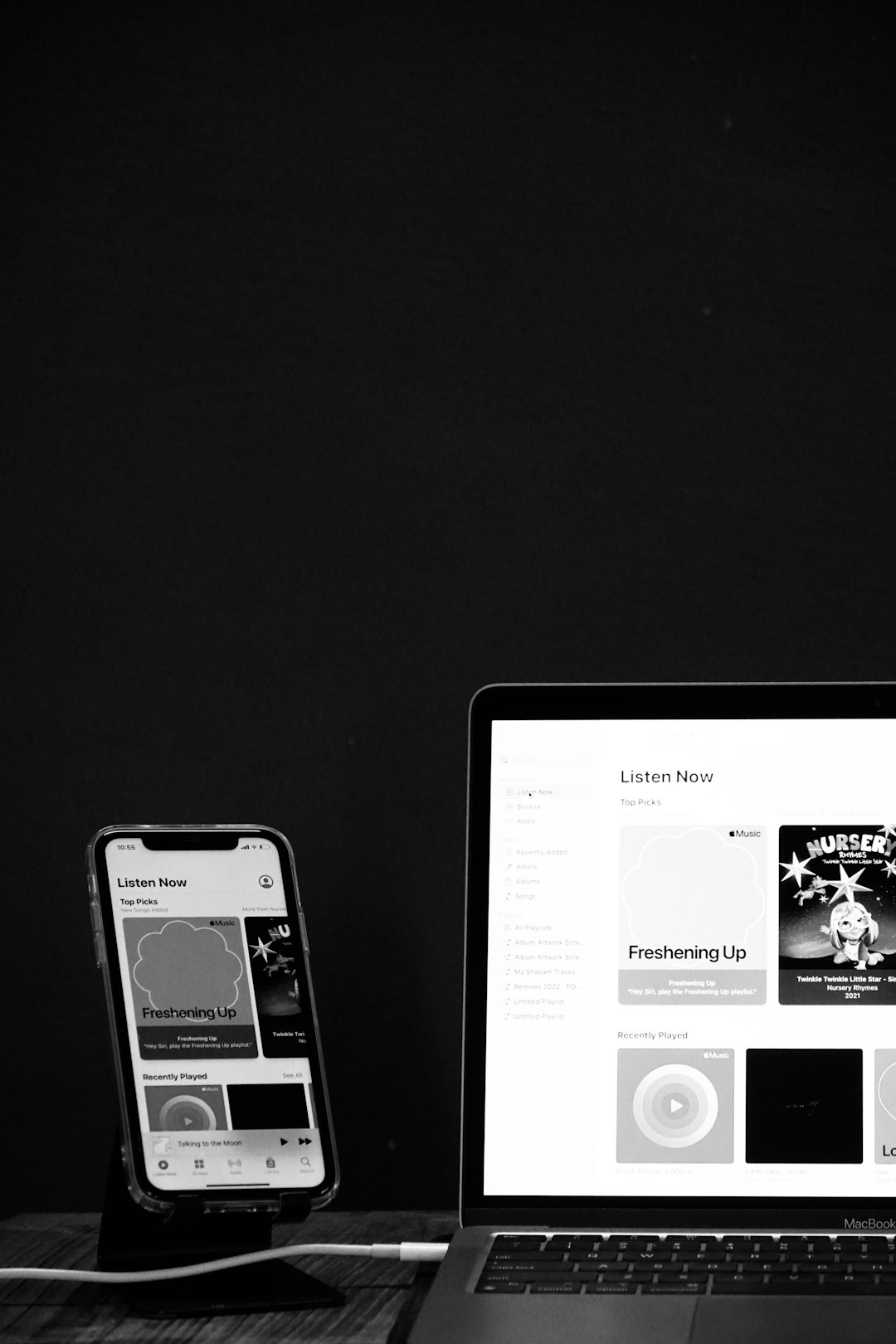
3. Focus on Local SEO
Most legal searches are local, like “divorce lawyer near me.” So your site should be optimized for your area.
- Use local keywords: Mention your city and neighborhood.
- Claim your Google Business Profile: Keep it updated.
- Add maps and directions: Make it easy to find you.
Local SEO helps people around you find your legal services fast.
4. Simplify Your Content
No one wants to scroll through walls of legal jargon. Speak clearly. Write for real people, not robots.
- Short sentences: About 15-20 words is perfect.
- Use headings: They break up content and help Google understand.
- Answer questions: Think like your client. What would they type into Google?
Also, try using bullet lists when possible. People love to skim!
5. Add Click-to-Call Buttons
Make it super easy for people to call you. Especially in emergencies, no one wants to copy and paste your number.
Use clickable phone numbers like this:
<a href="tel:+1234567890">Call Our Legal Team Now!</a>Bonus points for putting it at the top of the page!
6. Create Mobile-Friendly Forms
If users have to fill out their life history to contact you, they won’t. Forms should be quick and easy on a mobile device.
- Limit fields: Only ask for the basics (name, number, message).
- Use auto-fill: Helps users complete forms faster.
- Responsive layout: Forms should stack vertically, not side-by-side.
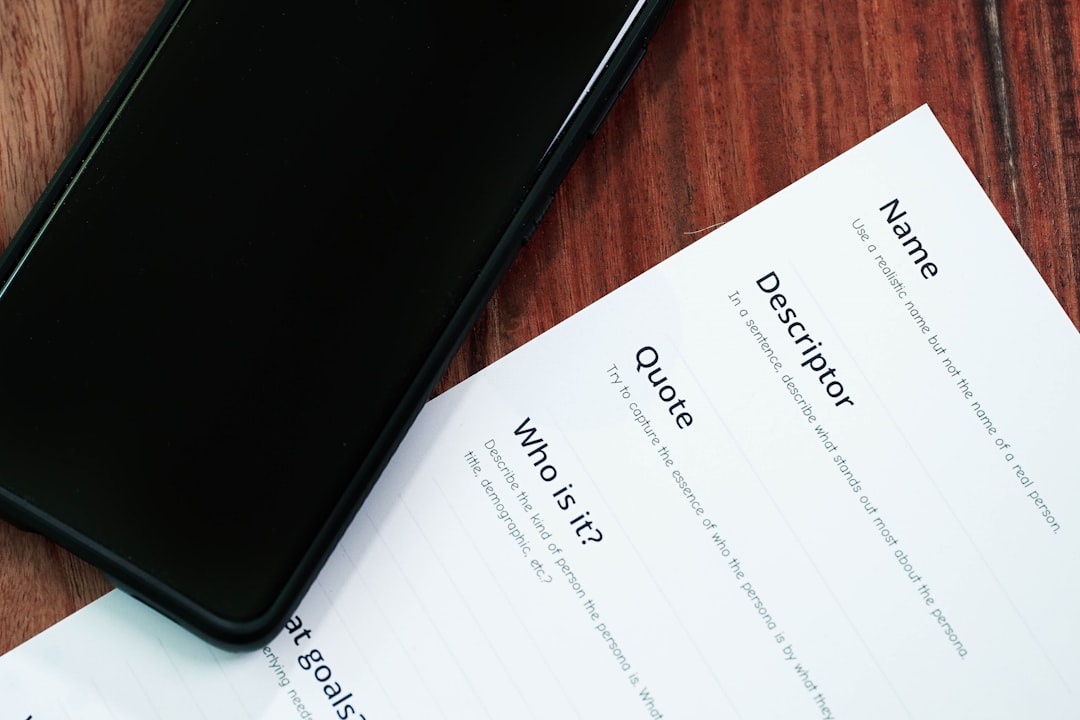
7. Monitor With Mobile Tools
Use tools to check how you’re doing.
- Google Mobile-Friendly Test: See if your page passes mobile standards.
- Google Search Console: Find crawl errors and mobile indexing issues.
- PageSpeed Insights: Get tips on faster loading times.
Keep an eye on your site. Fix issues fast. SEO is not “set it and forget it.”
8. Use Structured Data
This is like giving Google a secret decoder ring. It helps search engines understand your content better.
Use schemas for:
- Attorney profiles
- FAQs
- Reviews
When done right, your listing can show rich results like stars, Q&A, and more. That’s mobile gold!
Time to Take Action!
Optimizing your legal website for mobile SEO isn’t hard. It just takes some focus and a few updates.
Remember: fast, clear, local, and mobile-friendly is the goal. Follow these strategies and you’ll attract more clients—right from their phones.
Now go ahead and put your legal website in the palm of your client’s hand!



