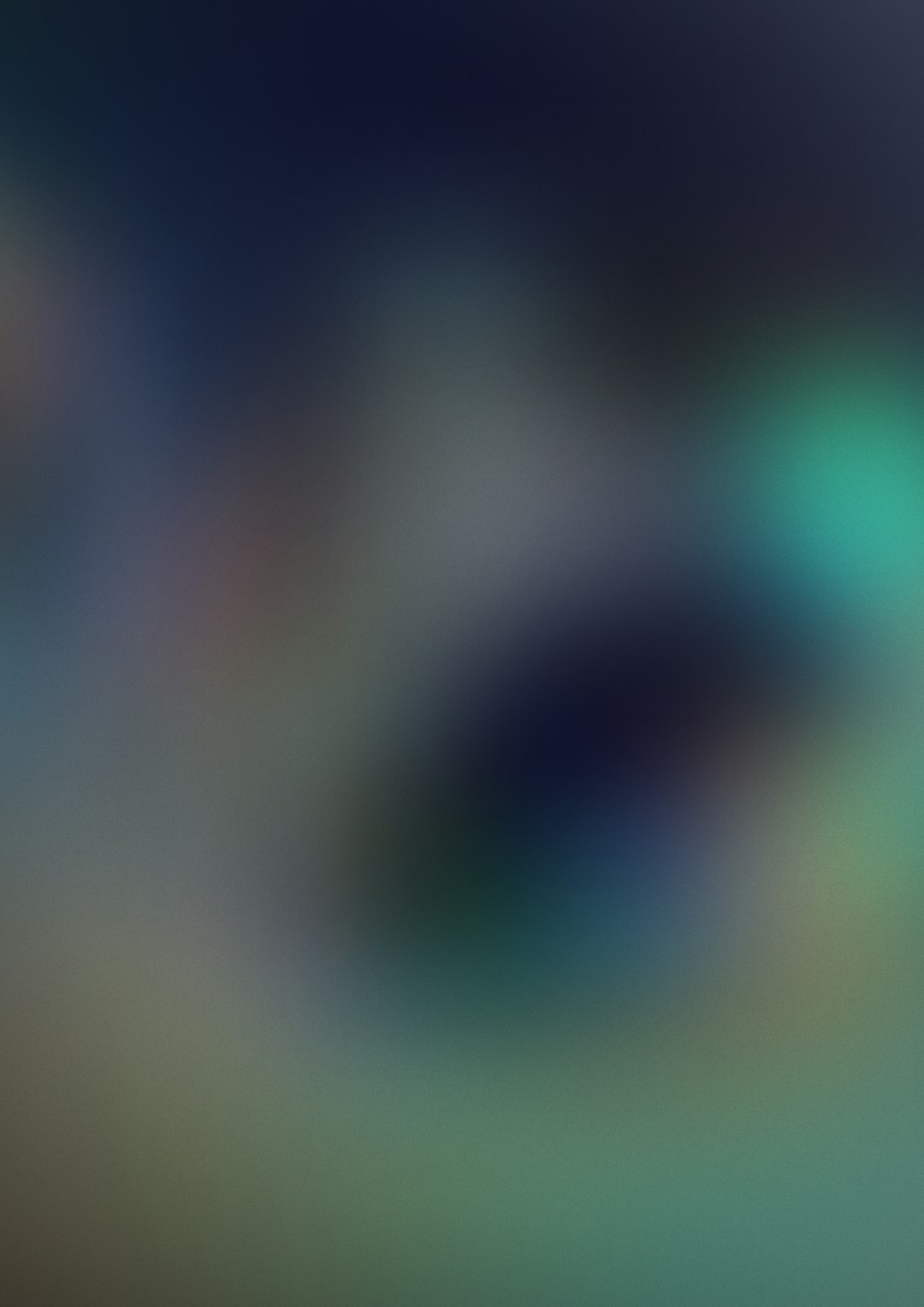So, you’re all set to post the perfect meme or a glorious cat photo, and *bam!* Reddit says: “Error uploading image, please try again later.” Ugh, how rude! Don’t worry. This is actually a common hiccup, and we’re here to help you out in the simplest way possible.
Let’s keep it fun, short, and to the point. Ready? Let’s dive in!
1. First, Take a Deep Breath
It’s frustrating, we know. But don’t go smashing your keyboard just yet. Most of the time, this isn’t a big issue. It can usually be fixed in a few simple steps.
2. Do Some Quick Housekeeping
Before you start questioning your existence, try these basic steps:
- Refresh the page. Yep, sometimes a good ol’ refresh does the trick.
- Try re-uploading the image. Maybe Reddit just had a hiccup.
- Make sure your image format is supported. Stick with JPG, PNG, or GIF.
- Keep the file size under Reddit’s limit. Anything huge may get stuck.
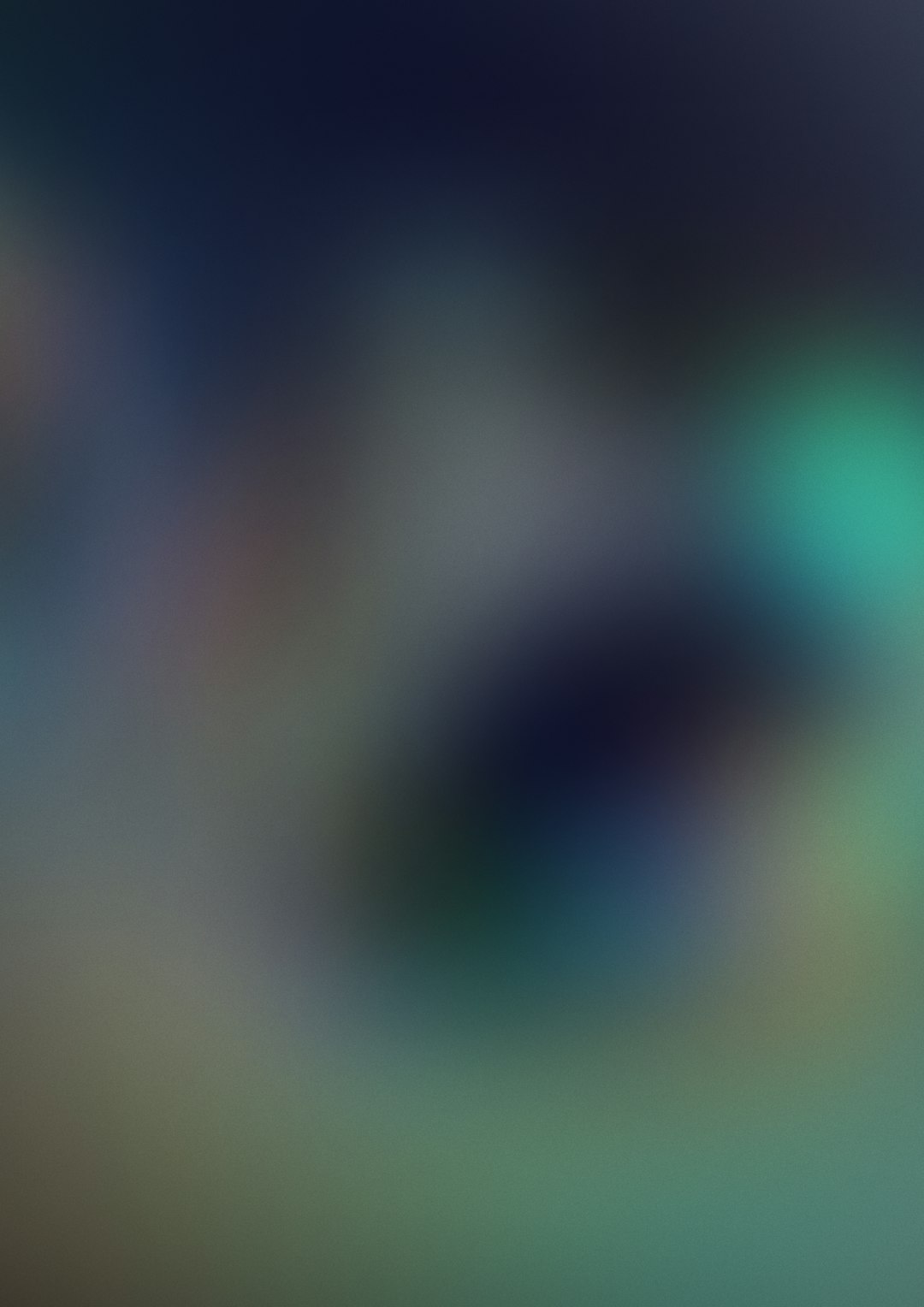
3. Check Your Internet
This may seem too obvious, but hey — slow or unstable internet can mess things up.
- Run a speed test.
- Switch from Wi-Fi to mobile data or vice versa.
- Try restarting your router.
If your internet resembles a snail on vacation, that could explain why Reddit is being stubborn.
4. Switch Browsers or Devices
Are you using a browser that Reddit hates today? Try a different one. If you’re on your phone, try your computer, or vice versa.
- Use Chrome, Firefox, or Safari — these usually work well with Reddit.
- Clear your browser cache.
- Update your browser or app.
Seriously, updates can fix a lot of stuff. Plus, who doesn’t love shiny new features?
5. Try the Reddit App (or the Website)
If you’re using the Reddit app and it’s acting up, switch to the website. If you’re on the site, try the app instead.
Sometimes one just behaves better than the other. Think of them like siblings on a good day.
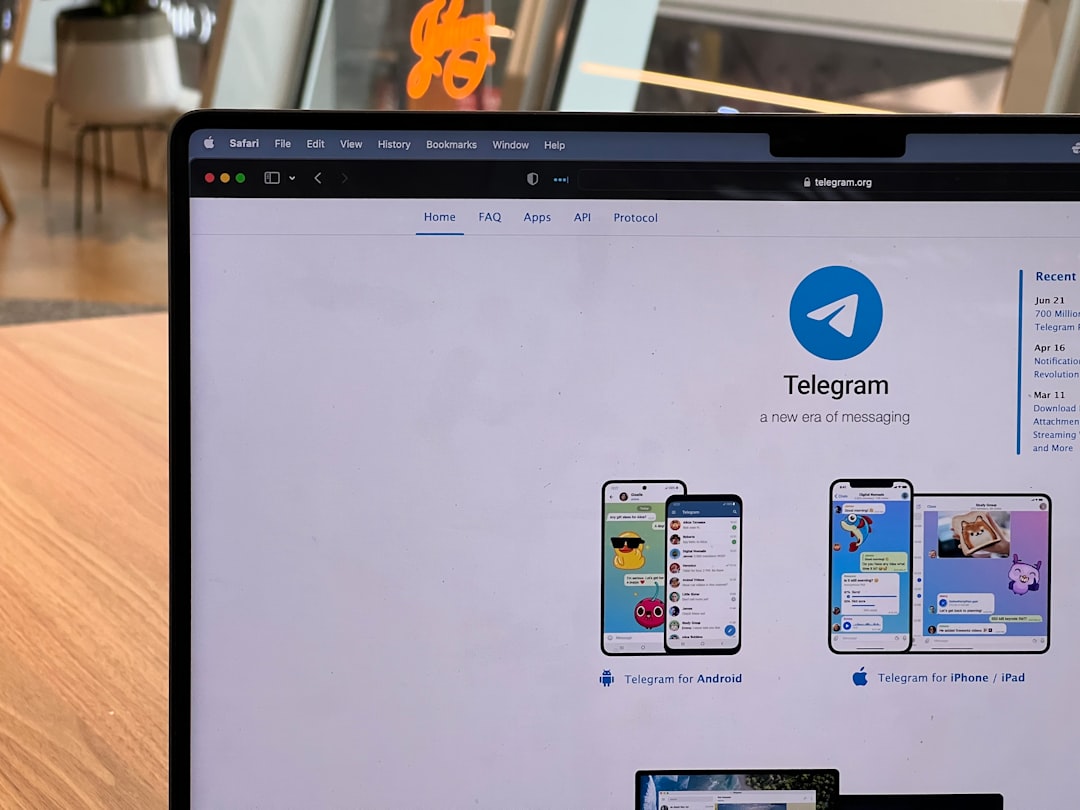
6. Reduce Image Size or Resolution
Reddit isn’t a fan of heavy-loading images. If your image has more pixels than the Milky Way, tone it down a bit.
- Use an image compressor tool online.
- Resize images with Paint, Preview, or a free tool.
Your image doesn’t have to be the Louvre to impress the Reddit crowd.
7. Wait it Out
Reddit’s servers sometimes just have a bad day. Maybe their hamster-powered servers are napping.
If all else fails, take a break and try again later. Sometimes, that’s all it takes. Grab a snack. Pet a cat. Come back in 30 minutes.
8. Check Reddit Status
Is Reddit broken for everyone or just you? Find out:
- Visit redditstatus.com
- Look for recent outages or service issues.
If Reddit’s melting down, you’re not alone. Misery loves company, right?
9. Try a Different Subreddit
Some subreddits don’t allow direct image uploads. Others just don’t like certain formats.
- Check the subreddit rules.
- Try posting to r/test to see if it works there.

10. Contact Reddit Support
If you’ve tried everything and it’s still not working, it’s time to bring in the pros.
- Head to reddithelp.com
- Submit a support ticket with the details of the issue.
They might not answer instantly, but they do read these things eventually.
Wrapping It Up
So next time Reddit says, “Error uploading image, please try again later,” you’ll know exactly what to do.
Stay cool, troubleshoot like a champ, and may your memes be ever majestic. Happy Redditing!