Which Font is Used in Manim, and How Do You Change It?
So, you’ve started creating some snazzy animations with Manim, the amazing mathematical animation engine, but wait… your text looks a little, well, meh. That default font is a bit too… default-y. You know, the kind of font that makes your math look like it’s still stuck in the early 2000s. But fear not! Changing fonts in Manim is easier than making a triangle appear on screen. Let’s walk through it and add some flair to your text.
What Font Does Manim Use by Default?
By default, Manim uses a font called “Arial” for text. Yup, the one that’s been with us since the days of PowerPoint slides filled with too many bullet points. Arial is fine, sure, but it’s like the plain toast of fonts—functional, but lacking a little bit of pizazz.
How to Change the Font in Manim?
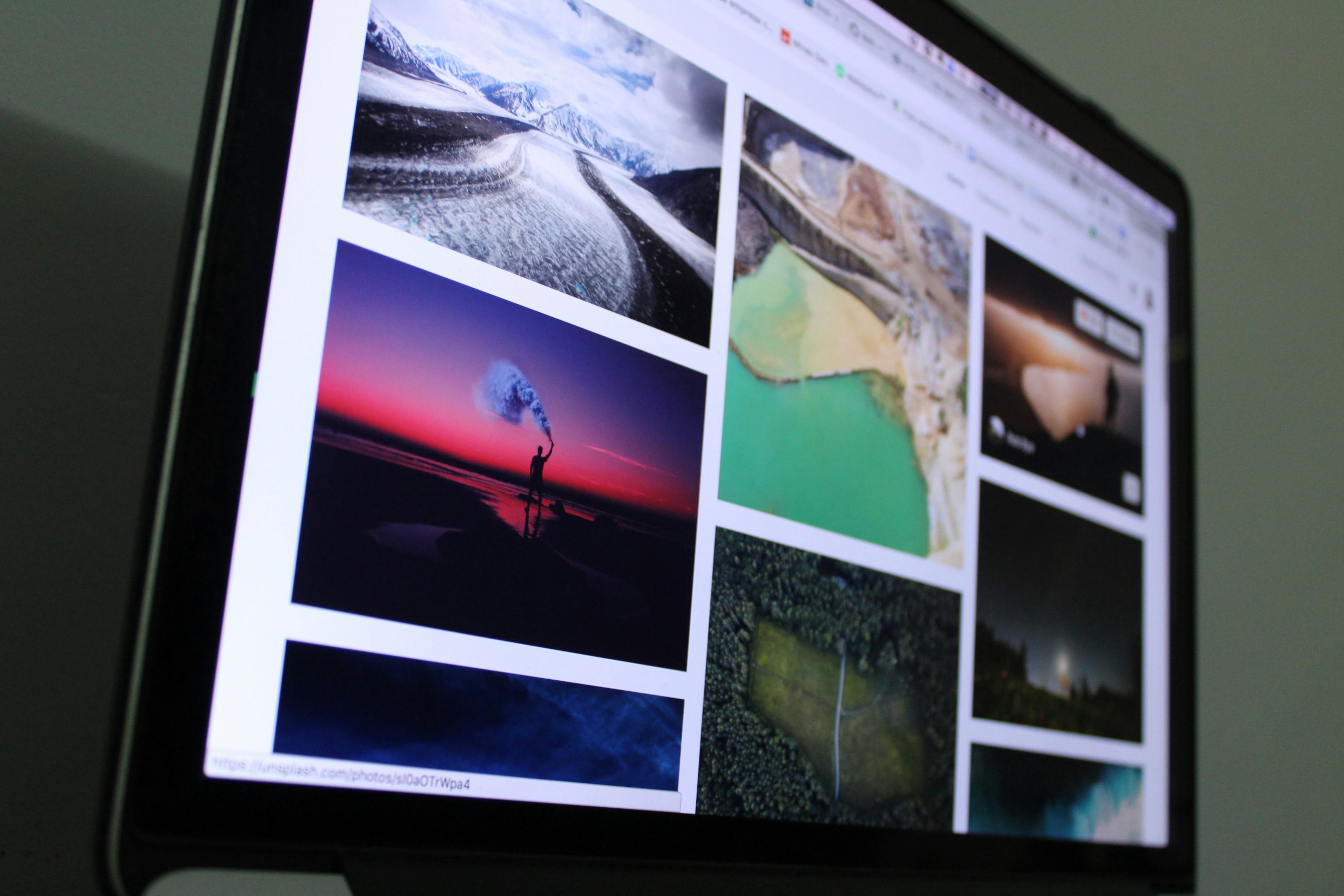 Alright, let’s give your animations a style upgrade! To change the font, all you need to do is adjust your code slightly. Grab your super cool font and tell Manim, “This is the one I want!”
Alright, let’s give your animations a style upgrade! To change the font, all you need to do is adjust your code slightly. Grab your super cool font and tell Manim, “This is the one I want!”
Here’s a step-by-step guide:
Step 1: Choose Your Font
First, pick a font that suits your animation. Maybe you want something elegant, like Times New Roman, or you’re going for Comic Sans (hey, it’s your world!). Once you’ve made your decision, make sure you’ve got the font installed on your system. If it’s a font you downloaded from the internet, ensure it’s in the right folder (usually something like C:\Windows\Fonts or /Library/Fonts).
Step 2: Tell Manim About Your Font
Now, it’s time to change things up in your Manim code. When you create a text object, you can specify the font. For example:
from manim import *
class CustomFontScene(Scene):
def construct(self):
# Changing the font to something else
custom_text = Text("Hello, World!", font="Times New Roman")
self.play(Write(custom_text))
In this example, the text will appear in Times New Roman instead of the default Arial. You can swap it out with whatever font you prefer.
Step 3: Run Your Code
Now, just run your Manim code like you normally would. You should see your text appear in your chosen font. Look at you, making your animations more stylish than ever!
Extra Fancy Font Tips
- If the font name has spaces (like “Comic Sans MS”), make sure you wrap it in quotation marks. So,
font="Comic Sans MS"should work just fine. - If you’re running into issues where Manim can’t find your font, make sure it’s properly installed and spelled correctly. Sometimes fonts have very specific names, and you might need to check how they’re labeled in your system.
Why Bother with Changing the Font?
Good question, my friend. Why change the font when Arial is good enough? Well, here’s the deal: Fonts can convey mood. Want your math lesson to feel more modern? Use a sleek font. Want it to feel like you’re in a retro 90s movie? Use Comic Sans. The possibilities are endless! Fonts can make your animations look more polished, professional, or just more you.
Wrapping It Up
So there you have it! Changing the font in Manim is a small tweak with big results. Whether you’re aiming for something serious or want to throw in a little bit of whimsy, your choice of font can completely transform how your text looks on screen. So, go ahead, throw out that plain old Arial and experiment with something new. Make your animations as unique as your sense of humor (or at least as unique as your font choices)!
Happy animating!



