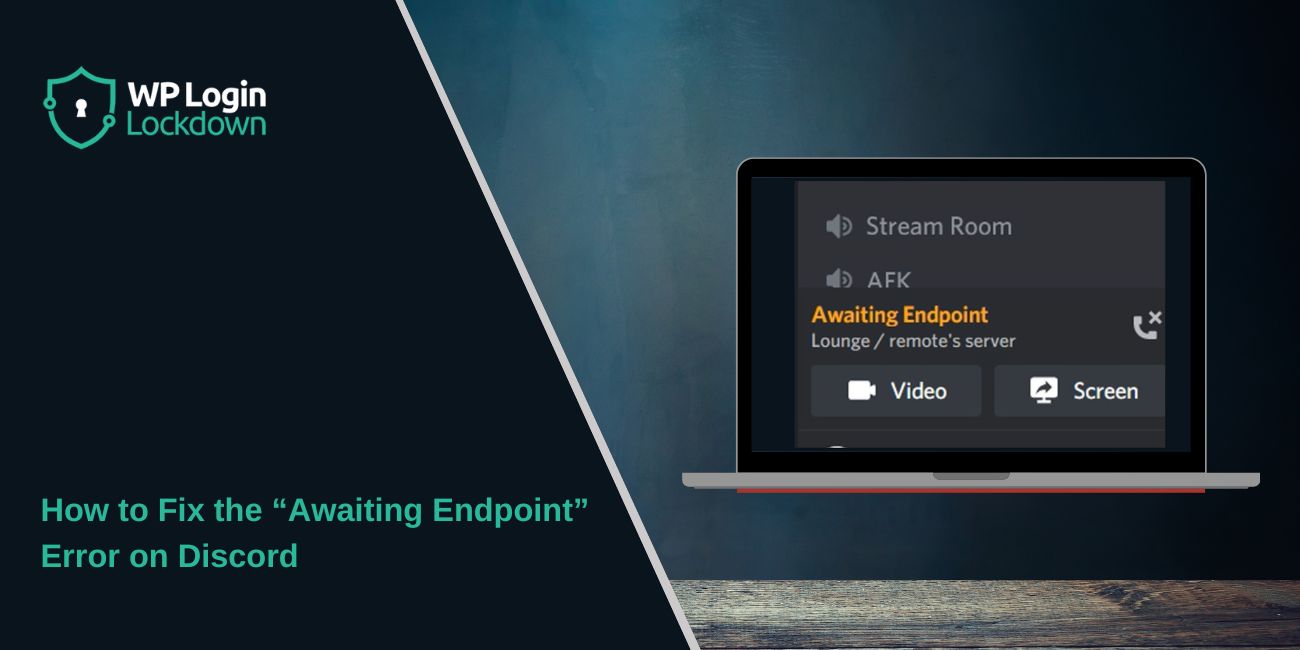The “Awaiting Endpoint” error in Discord shows up when you try to join a voice channel and the app cannot reach the voice server. You may see the message hang for a long time, and the voice channel never connects. This happens on Windows 10, Windows 11, macOS, Linux, and the mobile apps on iOS and Android.
The error usually comes from one of two things. Either Discord’s voice region is down or your network blocks the connection. This guide explains how to fix both sides so you can get back into your voice channel.
What Causes the “Awaiting Endpoint” Error?
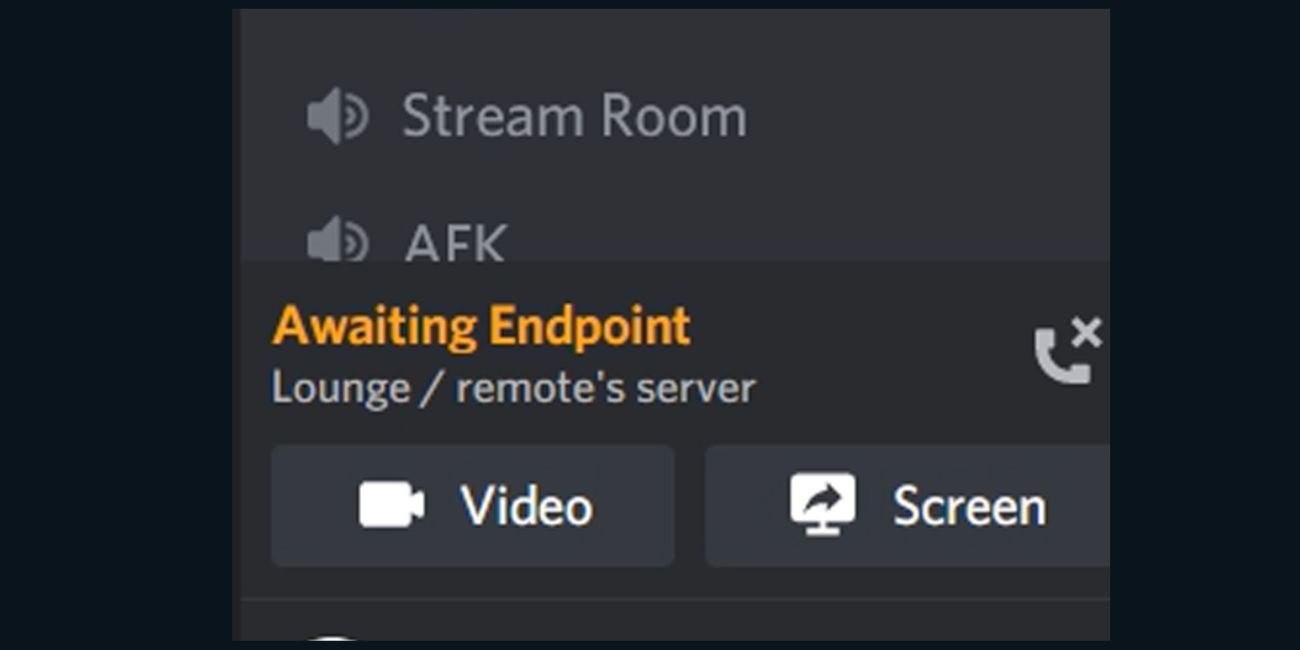 Discord uses regional voice servers to route voice calls. When a voice region has trouble, Discord cannot complete the connection and gets stuck on “Awaiting Endpoint.” This also happens if your router, firewall, VPN, or ISP blocks the traffic Discord needs for its RTC system.
Discord uses regional voice servers to route voice calls. When a voice region has trouble, Discord cannot complete the connection and gets stuck on “Awaiting Endpoint.” This also happens if your router, firewall, VPN, or ISP blocks the traffic Discord needs for its RTC system.
Sometimes the app itself loads an old session that fails to connect. Restarting the app or switching servers often solves it.
Fix 1. Change the Discord Voice Region
Switching the voice region is one of the fastest fixes. If you have permission, you can change the region for the voice channel. This moves the connection to a new Discord data center and bypasses the broken one.
Here are the steps:
- Open the server settings
- Go to the voice channel you want to join
- Change the region in the channel settings
- Save and rejoin the channel
If the region was down or slow, this solves the problem right away.
Fix 2. Restart Discord and Reset the Session
The Discord app sometimes holds old data that causes connection problems. A simple restart refreshes your RTC handshake with the server. Close Discord fully, not just the window. Then open it again and try the voice channel.
This works on desktop and mobile. On Discord mobile, swipe the app away to close it, then open it again.
Fix 3. Check Discord’s Server Status
Sometimes the problem is not your device. Discord can have voice outages. These outages impact certain regions and show the “Awaiting Endpoint” message until the server comes back online.
You can check the Discord status page to see if voice servers in your area are down. If the region is having trouble, switching to another region is the best option until service returns.
Fix 4. Turn Off VPN or Proxy
 VPNs create delays and send your traffic through different regions. This confuses Discord because your account may be in one region while your VPN endpoint sits in another. This mismatch causes the “Awaiting Endpoint” error.
VPNs create delays and send your traffic through different regions. This confuses Discord because your account may be in one region while your VPN endpoint sits in another. This mismatch causes the “Awaiting Endpoint” error.
Turn off the VPN or proxy and reconnect. If your job or school requires a VPN, try switching to a region closer to your real location.
Fix 5. Fix Network or Router Problems
Your network can also cause Discord connection problems. Restarting the router gives you a clean routing table. Switching DNS to something stable like Google DNS or Cloudflare DNS helps too. If you use WiFi, try wired Ethernet to reduce packet loss.
Here are a few quick steps that help:
- Restart the router and modem
- Switch DNS to 8.8.8.8 or 1.1.1.1
- Test Ethernet instead of WiFi
- Try a mobile hotspot to see if your ISP is the problem
If the hotspot works, the issue may be with your ISP.
Fix 6. Allow Discord Through Firewall or Antivirus
Some firewalls block RTC voice traffic. If the firewall blocks the ports Discord needs, the app cannot reach the voice server. Allow Discord through your firewall and antivirus apps. After that, restart Discord and try joining a voice channel again.
Fix 7. Update or Reinstall Discord
Old Discord builds can break voice connections. Updating the app replaces broken files. If you still have trouble, reinstalling the app clears out corrupted data that may have caused the error.
This step helps both desktop and mobile users, especially if you run an older build.
Fix 8. Try Discord Web or Another Device
If nothing else works, try Discord Web in your browser. You can also test the mobile app or a different desktop device. If one device works and the other fails, the problem is inside the original device.
Conclusion
The “Awaiting Endpoint” error usually comes from a voice region outage or a network block. Switching the voice region, restarting Discord, turning off a VPN, updating the app, or fixing the router almost always solves it.
If you find a method that works well for you, share it so others can fix their voice connection too.