If you’ve looked for ways to run Android apps on your PC or Mac, you’ve probably come across BlueStacks. It’s one of the most popular Android emulators, used by millions to play mobile games like PUBG Mobile, Clash of Clans, or to run productivity apps on a desktop.
But popularity doesn’t erase doubt. Many users ask if installing BlueStacks is safe, worrying about viruses, data collection, or whether it will slow down their system. This article breaks down exactly what BlueStacks is, what risks exist, and how to use it safely.
What is BlueStacks?
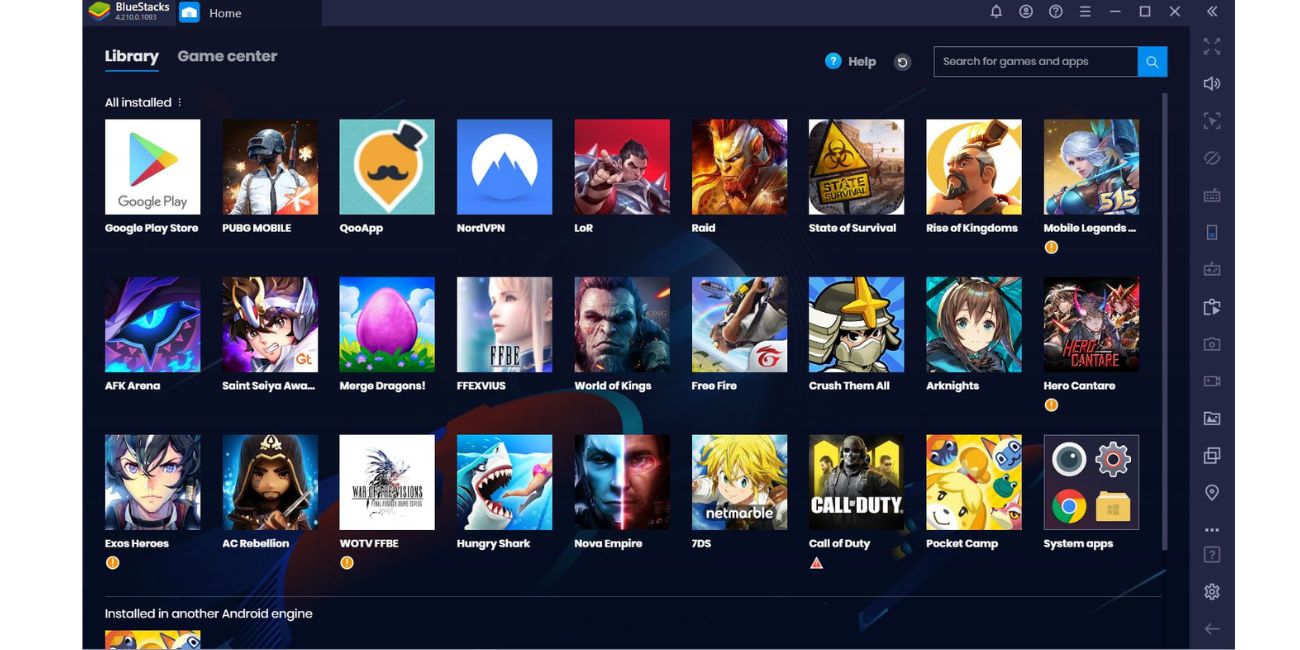 BlueStacks App Player is an emulator that allows Android applications to run on Windows and macOS systems. It uses a virtualized environment to mimic the Android operating system, letting you install apps from the Google Play Store or load APK files manually.
BlueStacks App Player is an emulator that allows Android applications to run on Windows and macOS systems. It uses a virtualized environment to mimic the Android operating system, letting you install apps from the Google Play Store or load APK files manually.
Gamers use it for better performance and larger screen play, while others use it for testing apps or accessing Android-exclusive tools without needing a phone.
Is BlueStacks Legal to Use?
Yes, BlueStacks is legal. Emulation itself doesn’t break the law — it’s simply running software on different hardware. BlueStacks doesn’t distribute pirated apps; it integrates with the official Google Play Store. As long as you use apps and games from legitimate sources, you’re not violating copyright laws.
Is BlueStacks Safe from Viruses and Malware
When downloaded from the official BlueStacks website, the program is considered safe. Independent antivirus scans of the installer have shown no signs of malicious code. The problems come when people download it from unofficial sources or modified installers.
If you want to keep your system safe:
- Download only from the official site (www.bluestacks.com)
- Avoid cracked or “premium” modded versions from third-party sites
- Scan the installer with antivirus software before installation
- Be cautious when sideloading APKs from unknown sources
Does BlueStacks Collect Personal Data?
BlueStacks requires you to log in with a Google account to access the Play Store. Like any Google-linked service, your account information (email address, app activity) is synced. BlueStacks’ privacy policy explains that it collects specific usage data for performance improvements and analytics.
It does not scan your files, but it does gather system details such as hardware specifications, OS version, and IP address. These are standard for most app platforms, but if privacy is a concern, you should review the full policy before installing.
How BlueStacks Affects PC Performance
BlueStacks can be resource-intensive, especially when running high-graphics Android games. It utilises your CPU, RAM, and GPU to emulate Android, which may cause slower performance on weaker systems.
You can improve speed and reduce lag by:
- Allocating more RAM in BlueStacks settings
- Closing unused background apps
- Updating your graphics drivers
- Lowering in-game resolution or graphics settings
On modern PCs with enough RAM (8GB+) and a decent processor, BlueStacks runs smoothly.
Risks of Downloading from Unofficial Sources
Unofficial BlueStacks installers may be modified to include:
- Malware that infects your system
- Adware that shows intrusive pop-ups
- Keyloggers that steal passwords
- Hidden scripts that mine cryptocurrency
These versions might look identical to the official one but carry dangerous hidden code. Always verify the file’s digital signature before installing.
How to Use BlueStacks Safely
To ensure a safe experience:
- Download from the official BlueStacks website
- Install antivirus software and keep it updated
- Only sideload APKs from trusted sources
- Keep BlueStacks updated to patch security flaws
- Avoid giving unnecessary app permissions inside the emulator
Common Myths About BlueStacks Safety
One common myth is that “BlueStacks is a virus.” This is false — the official version has no malicious code. The confusion often comes from people installing fake versions or from antivirus software flagging emulators due to how they run virtual environments.
Another myth is that BlueStacks will “destroy your PC.” In reality, heavy resource use can make your system feel slow during gameplay, but it does not damage hardware.
Conclusion
BlueStacks is a legitimate Android emulator trusted by millions of users worldwide. Downloading it from the official site and following basic security practices makes it safe for both casual and advanced users.
The main risks come from unofficial versions or careless APK sideloading. If you stick to trusted sources and keep your system protected, BlueStacks can be a powerful and safe way to enjoy Android apps on your desktop.



