Video editing has become more than a technical process — it is an expression of creativity, storytelling, and even digital artistry. Among the recent trends transforming the aesthetics of modern videos is the glitch effect, also known as datamoshing. This visually chaotic and fascinating effect can make transitions between clips look like pixelated compression errors, imparting a unique, retro-futuristic style. One powerful tool that allows even beginner editors to experiment with datamoshing is CapCut.
CapCut, developed by ByteDance (the same company behind TikTok), offers a powerful, user-friendly interface with a robust suite of editing features — and yes, it includes various glitch and distortion effects. In this guide, we’ll unpack how to use CapCut to create stunning datamosh-style glitch effects, step by step. Whether you’re curating content for social media or creating professional-looking music videos, this technique is worth mastering.
What is Datamoshing and Why is it Popular?
Datamoshing is a technique that manipulates video compression formats to create intentional glitches and distortions. It breaks the normal sequence of video frames, creating quirky and unpredictable visuals. Originally discovered almost by accident in the early 2000s, it has since evolved into a mainstream editing method used in music videos, digital art pieces, and short-form content.
What makes datamoshing so compelling is its raw, rebellious aesthetic. While most video optimization tools aim to maintain quality and stability, datamoshing tears through predictable beauty to reveal something raw and mechanical. When done right, it becomes a statement.

Why Choose CapCut for Datamoshing Effects?
Before attempting any glitch transition or datamosh effect, choosing the right editing platform is vital. CapCut is exceptional for the following reasons:
- Free to use – You get access to premium-grade features at no cost.
- Mobile-friendly – Ideal for creators on the go thanks to its Android and iOS compatibility.
- Built-in effects – Includes several pre-set glitch filters that simulate datamoshing.
- Beginner-friendly interface – An intuitive layout with a short learning curve.
Unlike traditional programs like Adobe After Effects, which require plugins or technical manipulation to achieve datamoshing, CapCut simplifies the process. Within a few taps, you can apply effects that once required extensive rendering and file corruption techniques.
How to Add Stunning Glitch Effects Using CapCut
Now, let’s dive into the step-by-step method to add datamosh-inspired glitch effects using CapCut. This can be done entirely within the mobile app or the CapCut desktop version for enhanced control.
Step 1: Launch CapCut and Create a New Project
- Open the CapCut app.
- Tap on the “New Project” button.
- Select the videos or images you want to include in your timeline.
At this stage, keep in mind that glitch effects are most effective on fast cuts, music changes, or energetic clips. Choose footage where movement and contrast are evident.
Step 2: Arrange and Trim Your Clips
Drag your selected footage into the timeline and arrange the clips in the desired sequence. If needed, trim them for smoother transitions and better pacing. Datamoshing looks best when clips snap quickly into each other. You should:
- Keep your transitions tight (0.5 to 1 second).
- Cut right at points of motion — like a head turn or camera pan.
Once your timeline looks clean and sharp, you’re ready to apply the glitch effect.
Step 3: Apply Pre-installed Glitch Effects
This is where CapCut shines. Instead of manually tampering with codec files like in traditional datamoshing, CapCut allows you to simulate the style effortlessly.
- Tap on the “Effects” at the bottom of the screen.
- Choose “Video Effects” and navigate to the “Distort” or “Retro” category.
- Select effects like Glitch, RGB Split, Datamosh, Pixel Blur, or Shake.
- Customize the duration and intensity of the effect using the controller bar.
Experiment with overlapping these effects on your clips. Layering glitch with a camera shake or wave effect can make your transitions feel authentic and unpredictable. CapCut includes adjustment tools for:
- Speed – Increase for erratic transitions.
- Opacity – Create layered textures.
- Blend Modes – Add visual complexity smilar to classic datamoshing.
Step 4: Use Keyframes and Speed Ramping (Optional)
If you want to add a professional-quality finishing touch, consider using keyframes and speed ramps:
- Select the target clip.
- Use the “Speed” menu to introduce slow motion or rapid transitions.
- Add keyframes at the beginning and end, slightly altering the scale or rotation of the clip.
This creates that unstable, hypnotic datamosh feel. It can simulate the visual compression melting that happens in the original glitch technique.
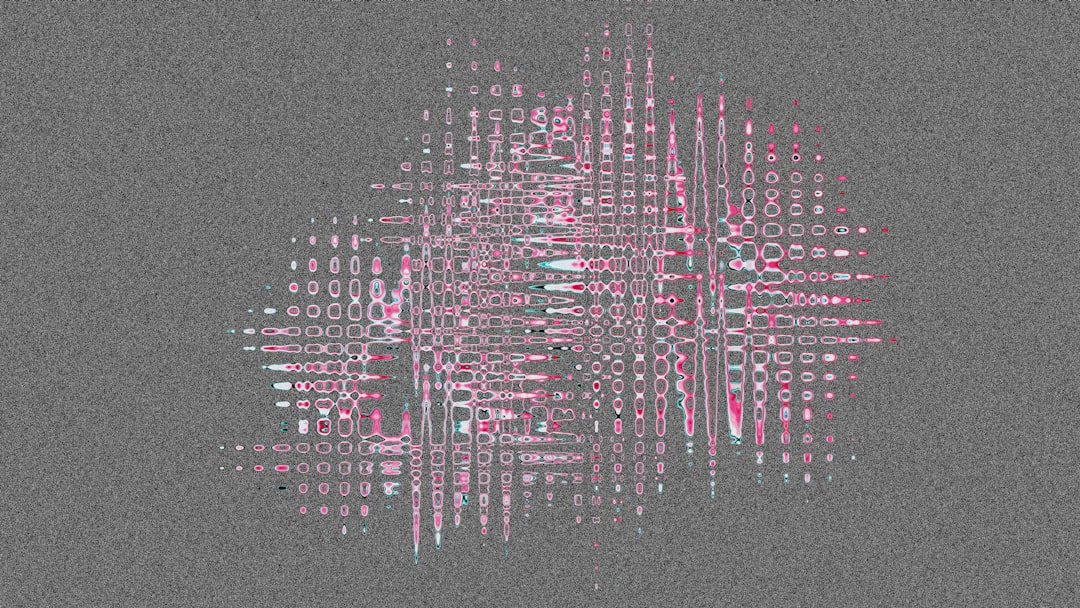
Step 5: Export and Share
Once you’ve achieved the look you want, it’s time to export your video:
- Tap the export icon in the upper-right corner.
- Select your preferred resolution and frame rate. We recommend:
- Resolution: 1080p
- Frame rate: 30fps or 60fps (for dynamic movement)
- Tap “Export” and let CapCut render your final product.
The file can be instantly uploaded to platforms like TikTok, Instagram, or YouTube, or saved to your device for later use.
Tips for Creating More Convincing Glitch Effects
Even though CapCut makes it easy to apply glitch effects, here are a few tips to elevate your composition:
- Use sound design – Distorted sound effects (zaps, stutters, tape rewinds) enhance the visual glitch.
- Pair with cyberpunk music – Synthwave, trap, or industrial tracks complement datamosh visuals.
- Color grade post-glitch – Add a color filter after glitching to signify a temporal shift or flashback.
Common Mistakes to Avoid
While playing with glitch effects can be creatively liberating, avoid overuse. A strong datamosh transition keeps viewers intrigued, but saturating your entire video makes it visually exhausting. Here are a few pitfalls to dodge:
- Applying glitch across whole videos – Reserve it for key moments.
- Inconsistent effect duration – Try to maintain visual rhythm.
- Ignoring audio – Sound makes or breaks a glitch transition.
Conclusion
CapCut unlocks the ability for creators at any skill level to explore glitch aesthetics with precision and style. By following this guide, you can transform ordinary clips into jaw-dropping sequences that evoke mood, energy, and artistic flair. Whether you’re a TikTok trendsetter, a YouTube editor, or simply experimenting with video art, datamoshing on CapCut is an accessible way to make your visuals stand out.

With the right attention to timing, effect layering, and sonic integration, your glitch transitions can look just as compelling as those found in professional music videos or film scenes. And as digital aesthetics continue to evolve, mastering effects like datamoshing keeps your content both relevant and visually captivating.
So go ahead — launch CapCut, and start glitching.



