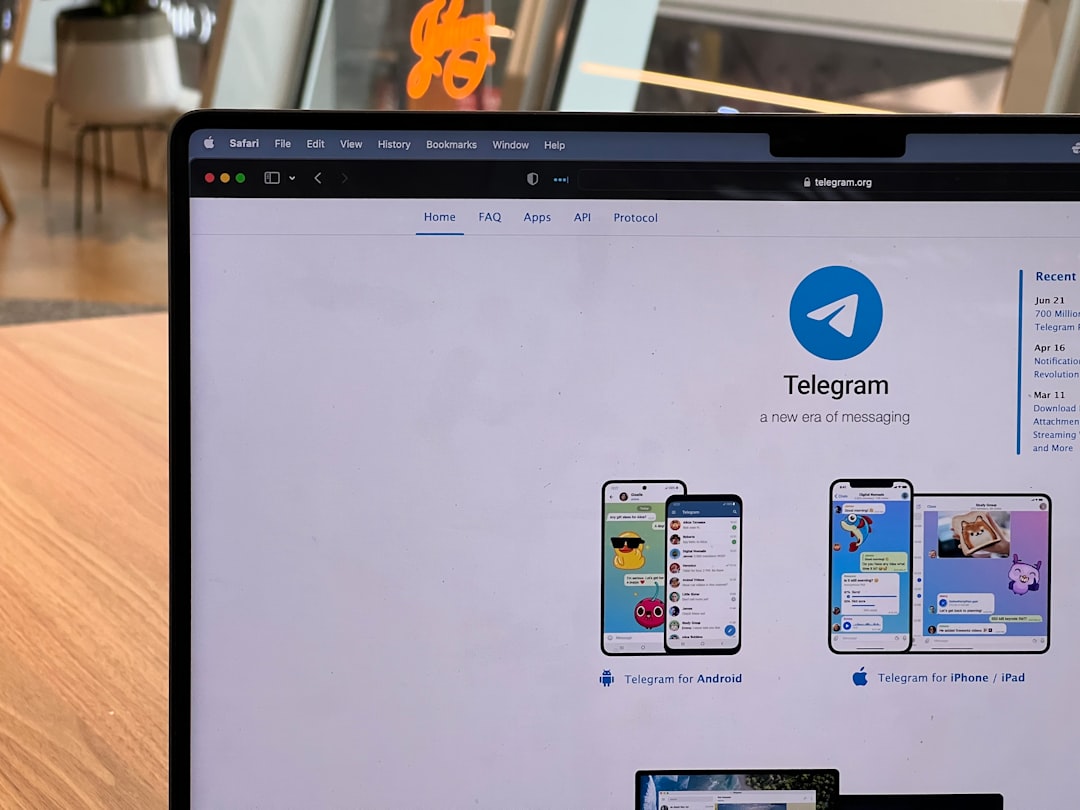Creating a beautiful, professional logo used to mean spending hours in Photoshop or hiring a designer. But not anymore. With the rise of AI-powered tools, you can now design a stunning logo in minutes—without touching Photoshop or knowing design basics.
TL;DR: You don’t need to be a designer to get a pro-looking logo. AI logo generators make it super easy. Just enter your brand name, play around with the options, and boom—logo ready in minutes. No downloads, no design skills, just magic.
Why AI Logo Generators?
Today’s AI tools are super smart. They combine creativity with machine learning to understand what makes a great logo. Just tell them your brand name and style vibe, and they’ll come up with ideas that actually look awesome.
Plus, they save you tons of time and money.
Here Are 10 AI Logo Generators That Will Blow Your Mind
-
Looka
Easy to use, even easier to love.
Looka asks you a few quick questions—like your industry, style preferences, and colors. Then BOOM! It gives you dozens of logos to choose from. You can make tweaks in the editor, and it even builds a full brand kit for you.
-
Wix Logo Maker
Perfect for Wix users, but great for everyone else too.
If you already use Wix for your website, this tool is a no-brainer. Start by describing your brand and choose some design styles. The AI generates custom logos just for you. You can edit fonts, shapes, and colors until it’s perfect.
-
Canva Logo Maker
Drag-and-drop magic + AI? Yes, please!
Canva offers smart logo suggestions and thousands of icons. Pick a design and personalize it with their super friendly interface. It’s great for teams too.
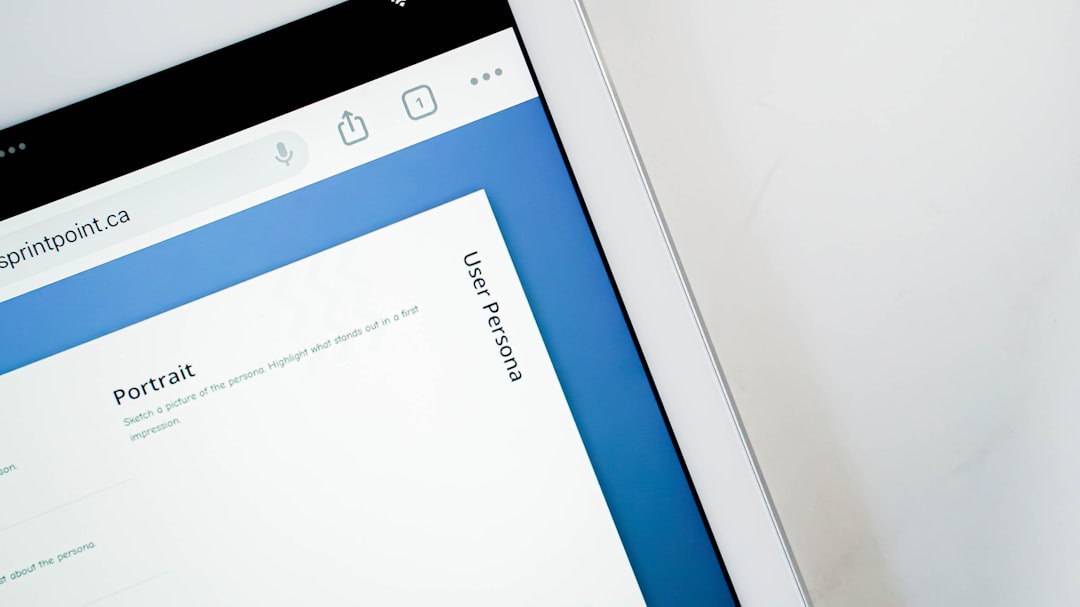
-
Tailor Brands
Slick and smart. Like a robot with good taste.
Tailor Brands is a full branding platform. Their logo maker uses AI to find designs that fit your business vibe. Need a website or business cards? They’ve got you covered.
-
Hatchful by Shopify
From the ecommerce giant, built for small business heroes.
Totally free and shockingly good. Hatchful creates logos that are clean, stylish, and perfect for online stores. You don’t even need a Shopify account to use it.
-
Zyro Logo Maker
Sleek, speedy, and free.
Type in your brand and tagline, then customize elements like color and icons. Zyro’s interface is super minimalist, just like its logos. It’s a great pick if you want something simple and modern.
-
DesignEvo
Thousands of templates. Total freedom to play.
DesignEvo gives you a ton of options. Choose a category or start from scratch. Its editor lets you tweak everything—from layout to transparency. Definitely a good pick for picky designers.
-
Namecheap’s Logo Maker
Free and fast for every entrepreneur.
Yes, the domain name company! And their logo maker is no joke. Just answer a few questions and browse bold, memorable designs. It’s completely free to download high-res files, too.
-
LogoMakr
Simple tools for big ideas.
This one combines AI and easy editing tools. Draw shapes, add icons, and adjust fonts without any confusion. It’s drag-and-drop happiness.

-
Fiverr Logo Maker
Powered by freelancers + AI? Count us in.
Fiverr’s tool blends the creativity of professional designers with AI suggestions. It’s like hiring a designer… without actually hiring one. You can even follow up with human freelancers later if you want add-ons.
What to Look for in a Good AI Logo Generator
Before you dive in, here are a few things to keep in mind:
- Customization: Can you change colors, fonts, and layout?
- Ownership: Do you get full rights to use the logo you create?
- Brand Assets: Do they give you multiple file formats and extra goodies (like business cards)?
- Ease of Use: Do you need a degree in design to make it work? (Hint: You shouldn’t.)
Tips to Get the Most Out of These Tools
Here’s how to make your AI-generated logo really shine:
- Know your brand personality. Are you fun and quirky? Sleek and serious? Decide first.
- Play with options. Most tools give you lots of choices. Try different fonts and icons until it clicks.
- Keep it simple. The best logos are recognizable even when teeny-tiny.
- Test it everywhere. Slap your logo on a pretend t-shirt, mug, or business card. Does it still look good?
Do You Still Need Photoshop?
Probably not!
While Photoshop is great for expert tweaks, most people don’t need it to make a killer logo these days. These tools do all the heavy lifting. You can still use Photoshop later if you want to customize it even more—but it’s no longer a must-have starting point.
Final Thoughts
AI logo generators are changing the game. Whether you’re launching a business, starting a blog, or just want a cool icon for your YouTube channel—these tools have your back. They’re fun, easy, and surprisingly clever.
Just a few clicks, and you’re in business (literally).