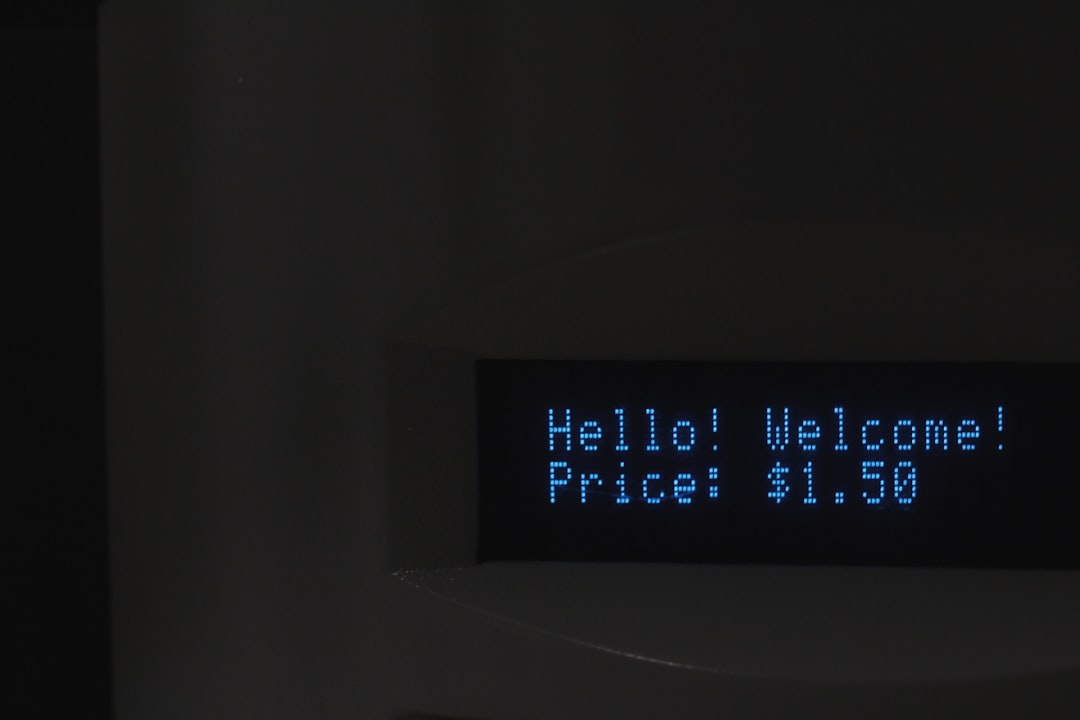Ever clicked a login button and wondered how secure it really is? You’re not alone! Login forms are everywhere—on your favorite shopping site, your bank, even games. But they can also be weak spots if not done right. Let’s explore some common login form vulnerabilities and how you can fix them super fast. No tech degree required!
1. Weak Password Requirements
Let’s start with the basics. A weak password can be guessed. If your form allows “123456” or “password,” you’re in trouble. Hackers love these kinds of passwords.
Quick Fix:
- Require at least 8 characters.
- Use mixed case (uppercase and lowercase).
- Add numbers and special characters.
Still not sure? Use a password strength meter to teach users what’s secure.
2. No Protection Against Brute Force Attacks
Brute force is when someone tries lots of combinations quickly. Think of it like guessing the combination to a lock by trying everything. If your login form doesn’t stop that, anyone could crack it.

Quick Fix:
- Limit login attempts (e.g., 5 tries and then a cooldown).
- Add CAPTCHA if multiple failed attempts happen.
- Use rate limiting to slow down repeat requests.
That way, even the fastest bot will need a holiday before it breaks in!
3. No HTTPS (SSL/TLS)
Imagine entering your password on a form, and someone intercepts it on the way. Scary? That’s what can happen without HTTPS.
Quick Fix:
- Install an SSL certificate.
- Force your site to always use https:// instead of http://.
- Redirect all traffic to HTTPS from your server or hosting settings.
This keeps data encrypted and your users safe from snoopers.
4. SQL Injection
Now this one sounds fancy, but it’s super common. An attacker types special code into the username or password field and tricks your system into handing over data—or worse.
Quick Fix:
- Use prepared statements or parameterized queries.
- Never insert user data directly into SQL commands.
- Sanitize all inputs.
Think of it like straining out the bugs before drinking the juice.
5. Storing Passwords as Plain Text
This one’s a nightmare. If someone breaks into your database and finds passwords just sitting there—boom! Game over. They’ve got access to everything.
Quick Fix:
- Never store passwords as plain text.
- Use strong hashing algorithms like bcrypt, Argon2, or PBKDF2.
- Always hash passwords before saving them.
Even if hackers get in, all they’ll find is scrambled nonsense.
6. No Multi-Factor Authentication (MFA)
Relying only on a username and password is risky. What if someone guesses it? That’s when multi-factor authentication becomes your secret shield.

Quick Fix:
- Enable email or SMS-based MFA.
- Use authenticator apps like Google Authenticator or Authy.
- Make MFA optional, but encourage users to enable it.
This way, even if someone steals the password, they can’t get in without the second key.
7. Poor Error Messages
“Invalid username” gives away too much. It tells the attacker, “Hey, that username exists!” Now all they need is the password. Uh-oh!
Quick Fix:
- Keep error messages generic.
- Use “Invalid credentials” for all login errors.
- Log details internally but don’t share with users.
Think of it like poker: never show your hand.
8. No CSRF Protection
CSRF stands for Cross-Site Request Forgery. A hacker can trick your browser into sending a login or logout request when you never meant to. Sneaky, right?
Quick Fix:
- Use CSRF tokens in forms.
- Make sure these tokens are validated on the server.
- Rotate tokens after each session or major action.
Tokens keep bad actors from hijacking your requests.
9. Session Hijacking
If a user logs in and the session ID isn’t secure or doesn’t expire, hackers can steal that ID and pretend to be them. Yikes!
Quick Fix:
- Use secure, httpOnly cookies.
- Expire sessions after inactivity.
- Regenerate the session ID after login.
This limits the window of opportunity for attackers.
10. Insecure Client-Side Validation Only
Sure, you want fast feedback. But if you only check inputs using JavaScript on the browser side, attackers can bypass it easily. They don’t even need a browser!
Quick Fix:
- Always add server-side validation too.
- Never trust data just because it “looks good.”
- Double-check everything server-side.
Your server should be the strict, no-nonsense bouncer at the door.
11. Password Autocomplete Enabled
This one’s sneaky. If autocomplete is on, browsers may save passwords on public or shared computers. Users might not even know!
Quick Fix:
- Use autocomplete=”off” on the login form fields.
- Be mindful of browsers—even though they sometimes ignore this hint.
- Educate users about password managers too.
Give users a nudge in the direction of security.
12. Don’t Forget About Mobile
More people are logging in from phones than ever before. If your form breaks or behaves differently on mobile, users can get frustrated—or worse, security might suffer.

Quick Fix:
- Make sure your form is responsive and mobile-friendly.
- Use libraries and authentication methods optimized for mobile.
- Test login flows on real devices, not just emulators.
Don’t leave phone users hanging!
Wrap Up: Stay One Step Ahead
Login forms might look simple, but they’re critical. One tiny loophole can cause big trouble. The good news? Most vulnerabilities are easy to fix once you know what to look for.
Here’s a Bonus Checklist:
- ✅ Use SSL
- ✅ Require strong passwords
- ✅ Limit login attempts
- ✅ Prevent SQL injection
- ✅ Hash passwords
- ✅ Add MFA
- ✅ Use generic error messages
- ✅ Implement CSRF protections
- ✅ Secure sessions properly
- ✅ Validate on the server
- ✅ Disable autocomplete
- ✅ Test everything on mobile
Locking down your login form doesn’t have to be hard. But ignoring these issues? That can be dangerous. So take five minutes, review your form, and patch those leaks!