WordPress is a popular platform for building websites and blogs, but its widespread use also makes it a target for hackers and cyber attacks. One of the ways to protect your WordPress site from these threats is to change its database table prefix. The default prefix for WordPress tables is “wp_”, which is easy for hackers to exploit. Changing the table prefix is a simple but effective security measure that can make it more difficult for hackers to gain access to your site’s data. In this article, we’ll explore the importance of changing the WordPress database table prefix and provide a step-by-step guide on how to do it easily.
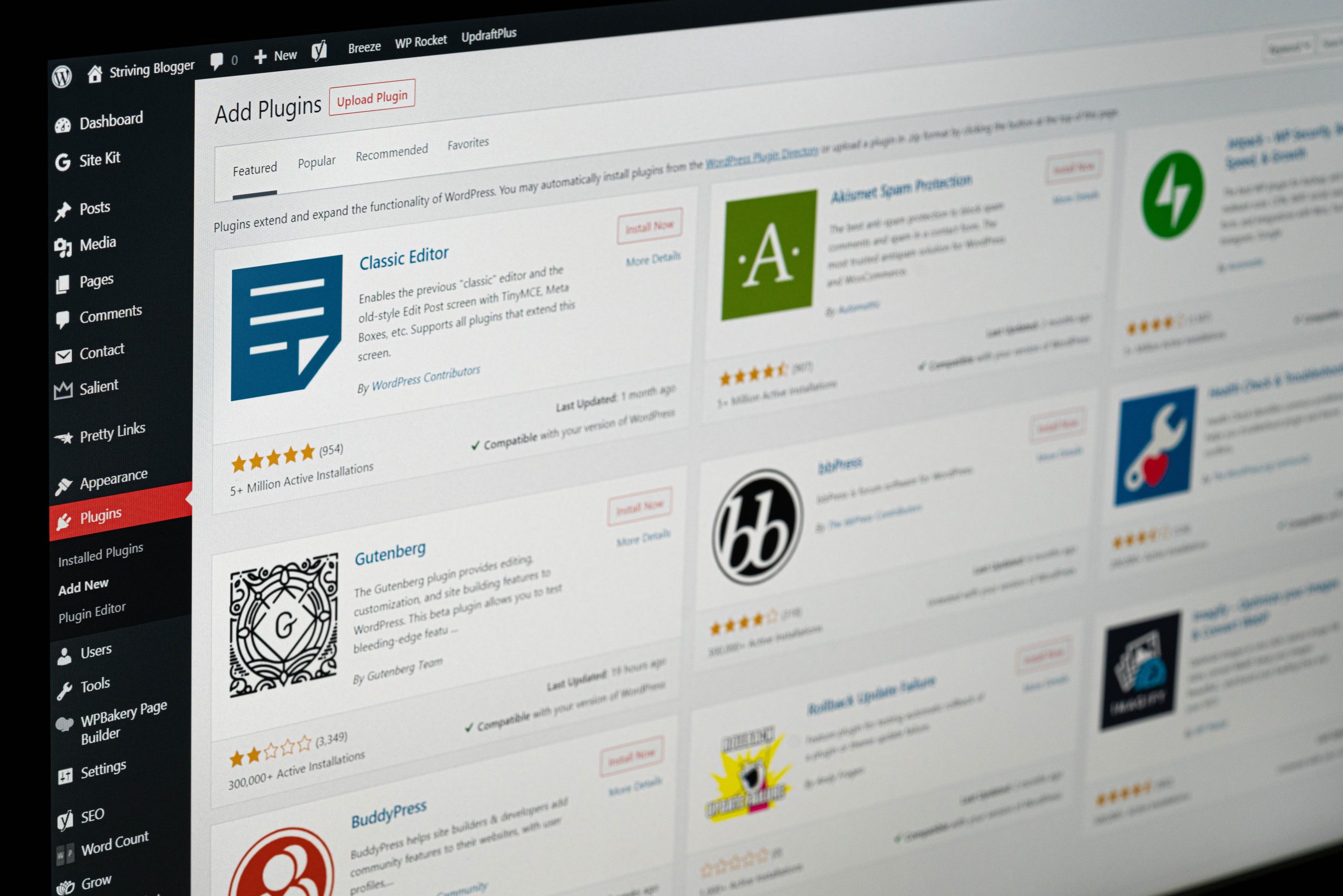
What is a WordPress Database Table Prefix?
A WordPress database table prefix is a string of characters that is added to the beginning of all WordPress database tables. By default, the WordPress database table prefix is “wp_”. For example, the default prefix for the posts table in a WordPress database is “wp_posts”.
Why is Changing the WordPress Database Table Prefix Important?
Changing the WordPress database table prefix is important for security reasons. If a hacker gains access to your WordPress site’s database, they can easily use SQL injection attacks to manipulate your site’s data. However, if you change the WordPress database table prefix, it will make it much more difficult for hackers to execute these attacks.
Changing the WordPress database table prefix is not a foolproof security measure, but it can be an effective part of a broader security strategy. In addition to changing the database table prefix, you should also use strong passwords, keep your WordPress site and plugins up to date, and use a reputable web host.
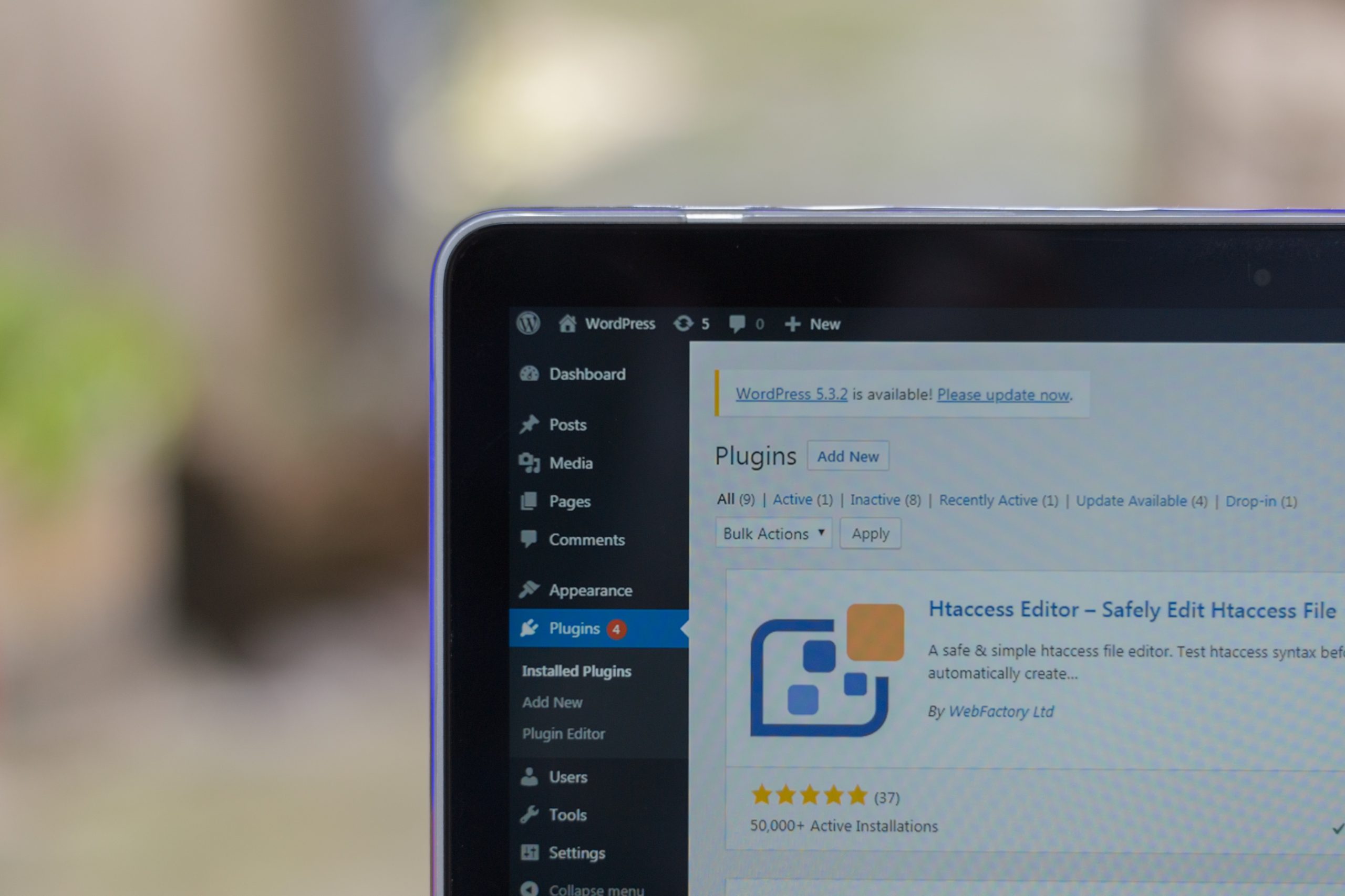 How to Change the WordPress Database Table Prefix Easily
How to Change the WordPress Database Table Prefix Easily
Changing the WordPress database table prefix may sound complicated, but it’s a straightforward process that can be completed in just a few steps. Here’s how to change the WordPress database table prefix easily:
Step 1: Backup Your WordPress Site
Before you make any changes to your WordPress site, it’s important to create a backup. This will ensure that you have a copy of your site in case anything goes wrong during the database prefix change process. You can create a backup using a WordPress backup plugin or by manually downloading your site’s files and database.
Step 2: Update the wp-config.php File
The first step in changing the WordPress database table prefix is to update the wp-config.php file. This file contains the configuration settings for your WordPress site, including the database table prefix. To update the wp-config.php file, follow these steps:
- Log in to your WordPress site’s FTP or file manager.
- Find the wp-config.php file in the root directory of your WordPress site.
- Open the wp-config.php file in a text editor.
- Locate the following line of code: $table_prefix = ‘wp_’;
- Change the “wp_” prefix to a new prefix of your choice. For example, you can change it to “mywp_” or “secure_”.
Step 3: Rename the Database Tables
Once you’ve updated the wp-config.php file, you need to rename the database tables to match the new prefix. To do this, follow these steps:
- Log in to your WordPress site’s database using phpMyAdmin or a similar tool.
- Locate the tables with the old “wp_” prefix.
- Rename each table by replacing the “wp_” prefix with the new prefix you chose in Step 2.
- Repeat this process for each table with the old prefix.
Step 4: Test Your WordPress Site
After you’ve renamed the database tables, it’s important to test your WordPress site to make sure everything is working correctly. Test your site by logging in, creating new posts, and checking that your plugins and theme are functioning properly.
In conclusion, changing the WordPress database table prefix is a simple but effective way to improve your site’s security. It’s important to remember that changing the database table prefix alone won’t make your site completely secure, but it can be a useful tool in combination with other security measures.



