WordPress is one of the most popular content management systems on the internet, powering millions of websites. While WordPress is a powerful and versatile platform, it is also a frequent target of hackers and cybercriminals. With so many WordPress sites vulnerable to hacks, website owners need to take proactive steps to secure their sites and protect their sensitive data. In this article, we’ll explore the question of whether WordPress gets hacked a lot, and provide actionable tips on how to prevent hacks and improve your WordPress security.
Common Ways WordPress Sites Get Hacked
Outdated software, weak passwords, and vulnerable plugins and themes are some of the most common ways that WordPress sites get hacked.
1. Outdated Software
Hackers can exploit vulnerabilities in outdated plugins, themes, and WordPress installations to gain access to your website. That’s why it’s crucial to keep your WordPress installation, plugins, and themes up to date.
2. Weak Passwords
If you use a simple password that can be easily guessed, a hacker can easily gain access to your site. It’s essential to use a strong password that includes a combination of uppercase and lowercase letters, numbers, and special characters. It’s also a good idea to use two-factor authentication, which adds an extra layer of security to your site.
3. Vulnerable Plugins and Themes
Some plugins and themes are poorly coded and can contain vulnerabilities that hackers can exploit. It’s essential to only use trusted plugins and themes from reputable sources. You should also regularly review the plugins and themes you have installed and remove any that you’re no longer using.
Preventing WordPress Hacks
Preventing WordPress hacks involves taking steps to address the common ways that WordPress sites get hacked.
1. Keep WordPress Installation, Plugins, and Themes Up To Date
Regularly updating your WordPress installation, plugins, and themes can help prevent hacks by addressing known vulnerabilities. WordPress updates are often released specifically to address security issues, so keeping your site up to date is crucial.
2. Use Strong Passwords and Two-Factor Authentication
Using strong passwords and two-factor authentication can help prevent hackers from gaining access to your site. Strong passwords are more difficult to guess or crack, and two-factor authentication adds an extra layer of security to your site by requiring a second form of authentication in addition to your password.
3. Use Trusted Plugins and Themes
Using trusted plugins and themes can help prevent hacks by reducing the likelihood of vulnerabilities in your site. Trusted plugins and themes are developed by reputable sources and are regularly updated to address any security issues.
4. Regularly Review and Remove Unused Plugins and Themes
Regularly reviewing and removing unused plugins and themes can help prevent hacks by reducing the number of potential vulnerabilities on your site. Unused plugins and themes can become outdated and vulnerable over time, so it’s best to remove them if you’re no longer using them.
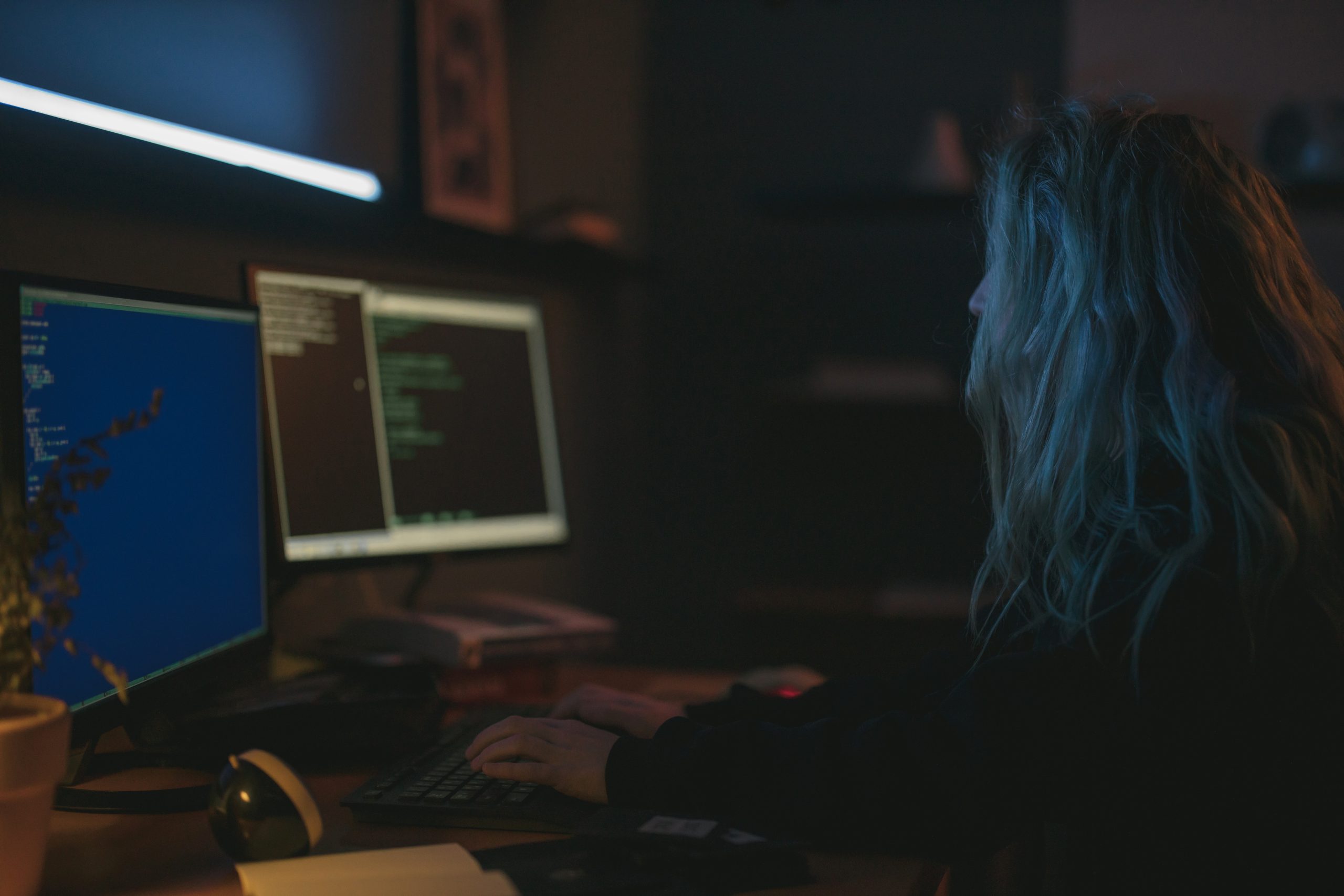 Additional Steps to Improve Website Security
Additional Steps to Improve Website Security
In addition to the steps above, there are several other ways to improve the security of your website.
1. Use a Secure Hosting Provider
Using a secure hosting provider can help prevent hacks by providing measures to prevent attacks and protect your website from security breaches. Look for hosting providers that offer features such as firewalls, malware scanning, and regular backups.
2. Use a Security Plugin
A security plugin can add a layer of protection to your site by monitoring for suspicious activity and providing features such as malware scanning and brute force protection. Add SSL certificates to your website as another layer of protection. Popular security plugins for WordPress include Wordfence, Sucuri, and iThemes Security.
3. Regularly Back up Your Website
Regularly backing up your website can help you quickly restore your site if it’s ever compromised. Make sure to store your backups in a secure location and test them regularly to ensure they’re working properly.
While WordPress sites are not necessarily more vulnerable to hacks than other websites, they are often targeted due to their popularity. However, by taking steps to prevent common vulnerabilities, such as keeping your site up to date and using strong passwords, you can significantly reduce the risk of your site being hacked. Additionally, using a secure hosting provider, a security plugin, and regularly backing up your site can further improve your website’s security. By prioritizing website security, you can help ensure that your website remains safe and secure for you and your visitors.




