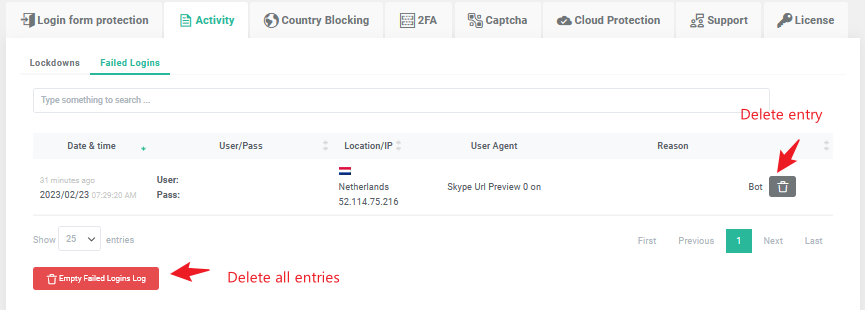Lockdowns
To determine how many Lockdowns or Failed Logins you’ve got on your website, just navigate to the Activity tab in your plugin settings.
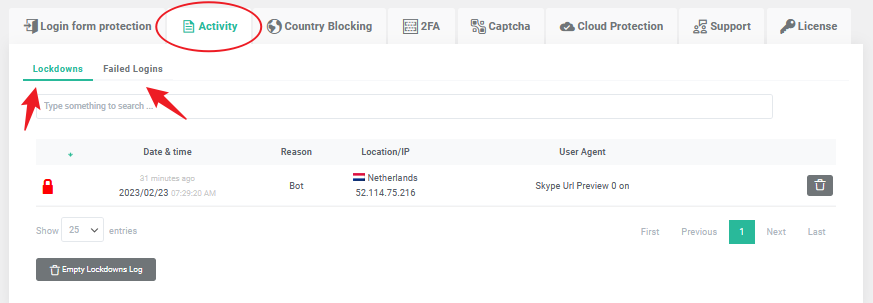 Once entered, you can see that the activity is divided into two separate tabs – Lockdowns and Failed Logins.
Once entered, you can see that the activity is divided into two separate tabs – Lockdowns and Failed Logins.
Lockdowns present all the Lockdowns that occurred, including date & time, reason, IP address, along with the location and the user agent.
By default, you can view 25 entries per page. You can unlock the user by clicking on the lock icon from the left of each entry. You can delete the lockdown by clicking on the trash icon from the right of each entry, or you can delete them all by clicking on the “Empty Lockdowns Log” button below.
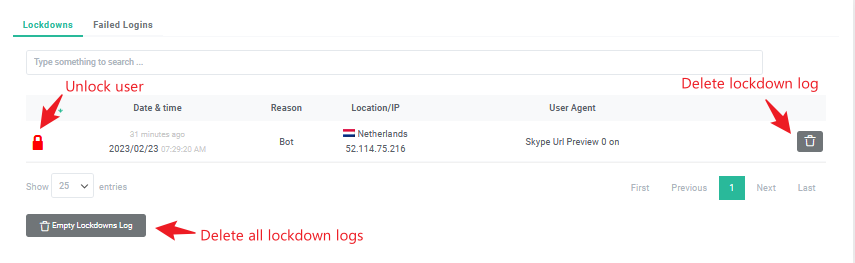 On the top of the window, there is a search bar that enables you to search for specific users or IP addresses quickly.
On the top of the window, there is a search bar that enables you to search for specific users or IP addresses quickly.
Failed Logins
The second tab, Failed Logins, is very similar to the Lockdown tab. All failed attempts of login are shown here. The details like date & time, user, location/IP, User Agent, and reason of failure are also displayed.
From here, you can also manipulate the data by deleting specific or all entries.