The Completely Automated Public Turing Test to Tell Computers and Humans Apart is known as CAPTCHA. CAPTCHAs present challenging problems for machines to solve but are relatively simple for people. You can use CAPTCHAs as a method to distinguish between human users and automated users like bots.
By requiring you to successfully complete a short test that verifies you are a human and not a computer trying to access a password-protected account, CAPTCHA helps protect you from spam and password decryption.
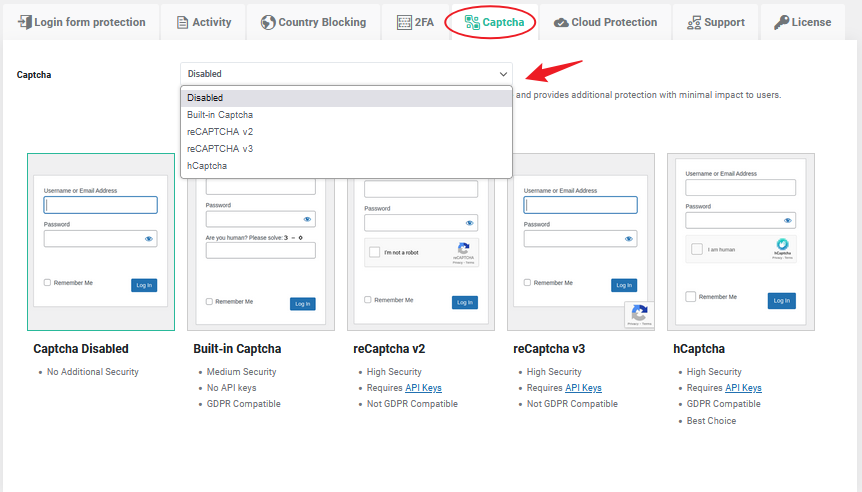
There are five captcha modes available with this plugin. They are:
Captcha Disabled
- No Additional Security
Built-in Captcha
- This is a Medium Security Captcha that uses no API keys, and it is GRPR compatible.
reCaptcha v2
- The “I’m not a robot” checkbox must be selected for reCAPTCHA v2 to present the user with an image recognition challenge. It is not GDPR compatible but uses API keys and stands for High Security.
reCaptcha v3
- In the background, reCAPTCHA v3 calculates a score based on a user’s actions. The likelihood that a user is human increases with the score. It is also High-Security, uses API, and it’s not GRPR compatible.
hCaptcha
- An anti-bot solution that safeguards user privacy and compensates websites is hCaptcha. It is the most often used reCAPTCHA substitute. It adheres to GDPR standards since it protects consumers’ privacy. It offers the finest level of security.
To choose and enable the correct mode, go to the Captcha tab, and choose the desired option, according to your needs.

